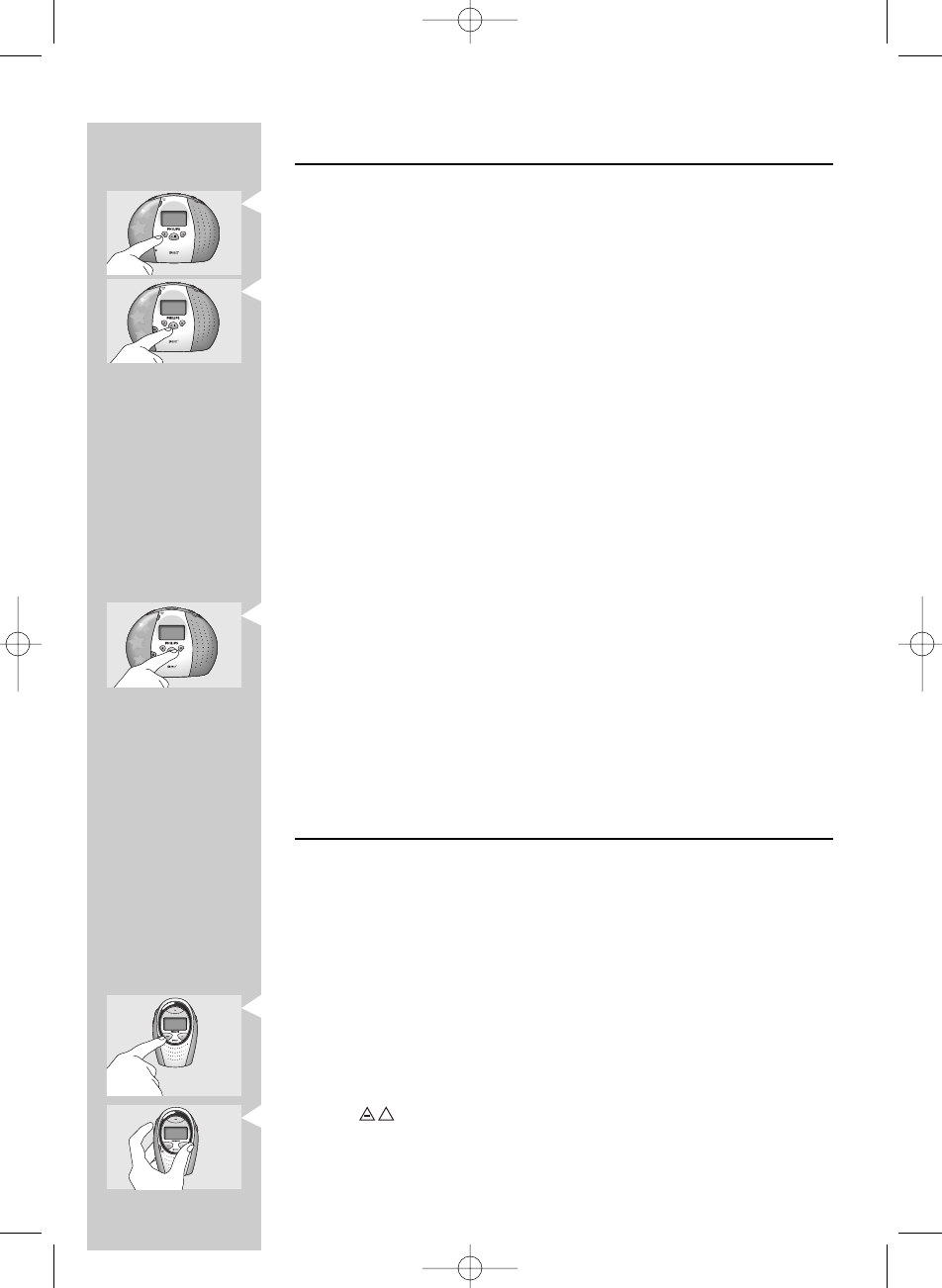
ENGLISH12
Playing lullabies
1 Press the
l
button (6) on the Baby Unit repeatedly to select one out of
five available lullabies.
2 Press the 9 / 2 button (10) to play the selected lullaby.
>
l
and the name of the lullaby appear on both Parent Unit and Baby
Unit display.The lullaby will be played repeatedly for five minutes.
> If you select ‘Play All’, all lullabies will be played one after another
repeatedly for five minutes. Each lullaby lasts for about 30 seconds.
3 Press the 9 / 2 button (10) again to stop playback.
Notes:
– Lullabies can also be selected and played via the Parent Unit menu.
For this see ‘Parent Unit menu operation’ and ‘Menu options’.
–You can also stop playback by pressing the OK button (25) on the Parent
Unit.
Interrupting playback
1 Press the ; button (11) on the Baby Unit to interrupt playback.
> ‘Paused’ lights up on both displays and
l
starts blinking.
2 Press the ; button (11) again to restart playback.
Notes:
–You can also interrupt and restart playback by pressing the ✔ button (25)
on the Parent Unit.
– If playback is not restarted within 60 seconds, the ‘Lullaby’ function will
switch off automatically.
Parent Unit menu operation
Most SC479 functions can be operated either using the keys on the units or
via the Parent Unit menu. Some functions, however can only be operated
via the Parent Unit menu. In this chapter we will describe how to operate
the SC479 via the menu. In the next chapter will give an overview and
explanation of menu options.
1 Press the MENU button (20) on the Parent Unit to acces the menu.
> The first menu option appears on the display.
2 Use the buttons (18) to select the desired menu option.
+
–
+
SC479_book.qxd 06-07-2004 09:55 Pagina 12


















