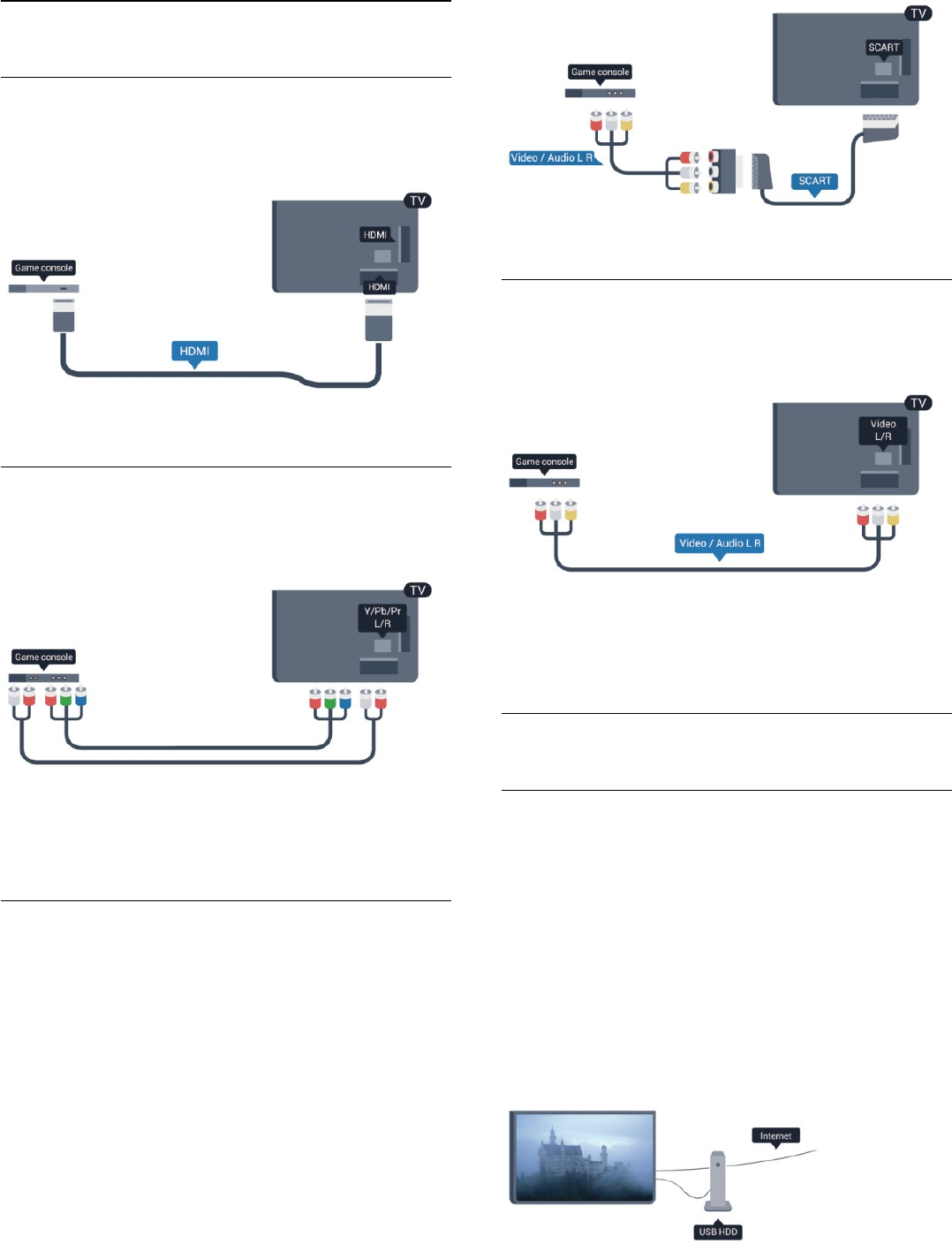
4.9
Game console
HDMI
For best quality, connect the game console with an High speed
HDMI cable to the TV
Y Pb Pr - Audio L R
Connect the game console with a component video cable (Y Pb
Pr) and an audio L/R cable to the TV.
• Y shares the same jack with CVBS.
• Component and Composite share audio jacks.
CVBS - Audio L R / Scart
Connect the game console to the TV with a composite cable
(CVBS) and an audio L/R cable to the TV.
If your game console only has Video (CVBS) and Audio L/R
output, use a Video Audio L/R to SCART adapter to connect to
the SCART connection.
Note: the CVBS to SCART Adapter is not provided in the TV
set.
CVBS - Audio L R
Connect the game console to the TV with a composite cable
(CVBS) and an audio L/R cable to the TV.
• Y shares the same jack with CVBS.
• Component and Composite share audio jacks.
4.10
USB Hard Drive
What you need
If you connect a USB Hard Drive, you can pause or record a TV
broadcast. The TV broadcast must be a digital broadcast (DVB
broadcast or similar).
To pause
To pause a broadcast, you need a USB 2.0 compatible Hard
Drive with a minimum of 32GB disk space.
To record
To pause and record a broadcast, you need a minimum of
250GB disk space.
18


















