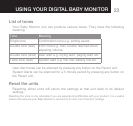22
You will be able to activate Talk Back mode even if other functions have been activated at the Baby
unit like Music playback or Nightlight on.
Do not press the
button when the Baby unit and Parent unit are positioned in the same room.
High-pitch noise will be generated if the
button is pressed when Baby unit and Parent unit are
close to each other or within 3 metres distance.
When using Talk Back, hold the Parent unit approximately 30cm in front of your mouth when talking to baby.
Nightlight
You can set a comforting nightlight on the Baby unit.
Switch Baby unit nightlight on/off
1. To switch on, press the
button.
2. To switch off, press the
button.
The Baby unit must be switched on for the nightlight to work, but need not be linked to the Parent unit.
Find
You can press the button on the Baby unit to make the Parent unit sound
an alert to help you nd it if it’s been misplaced. If the Parent unit loudspeaker
volume had been Muted (or set to volume off), the volume level will be reset to
the default setting of Level 3.
1. Press
on the Baby unit. The paging alert will sound at the Parent unit.
2. To stop the alert, press any button on the Parent unit or press the
button
again on the Baby unit. If no button is pressed after 2 minutes then the alert will
automatically stop.
uSiNG yOur DiGiTAL BABy mONiTOr uSiNG yOur DiGiTAL BABy mONiTOr