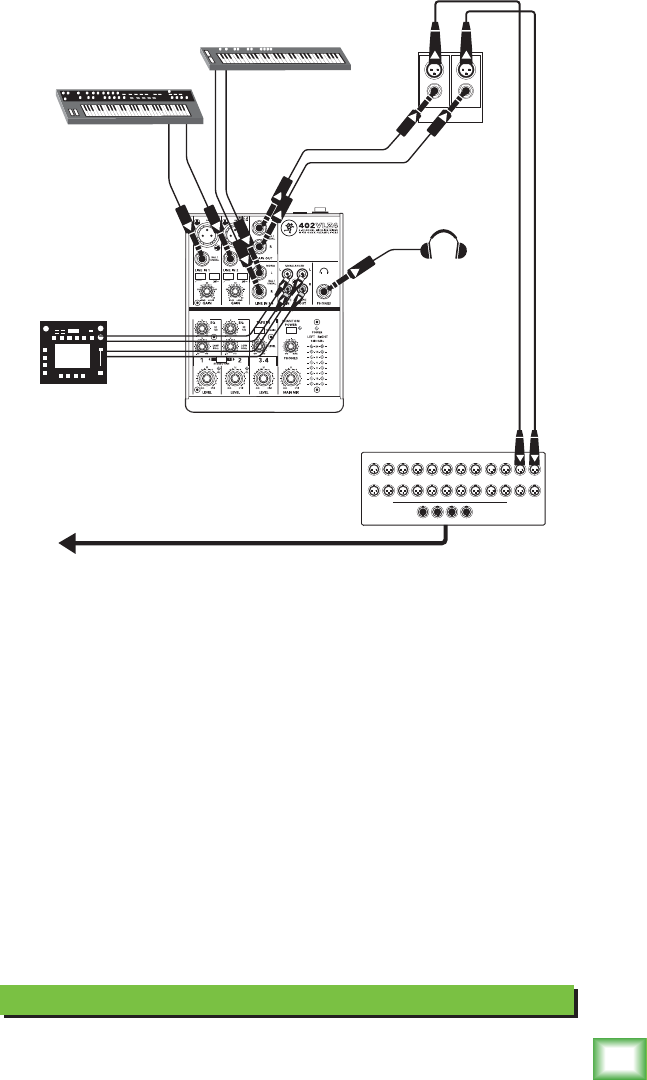
9
Owner’s Manual
Owner’s Manual
Keyboard Submixer
Headphones
Dual DI Box
Effects/ Sampler
Keyboard submix to
front-of-house
mixer
Synth 1
Synth 2
Stage Snake
This diagram shows the stereo outputs of a synth connected to the line inputs of
channels 1 and 2. The stereo pan switch is pressed in, so channel 1 only goes to the
left of the main mix, and channel 2 only goes to the right.
Another stereo synth is connected to the line-level inputs of channels 3 and 4.
An effects/sampler is connected to the tape input and tape output. The "assign to
main" switch is pressed in during playback, so the output from the effects/sampler
will appear in the main mix. Leave the switch out when capturing sounds.
The line-level main mix output connects to the inputs of a dual DI box. This converts
the output so it is suitable for connecting to the inputs of a stage snake connected to
the inputs of the front of house mixer.
A pair of headphones allows you to hear the main mix as you play. Between songs,
you can turn down the main output to the FOH mixer, and experiment with sounds
and new patches and still listen in the headphones without upsetting the audience.


















