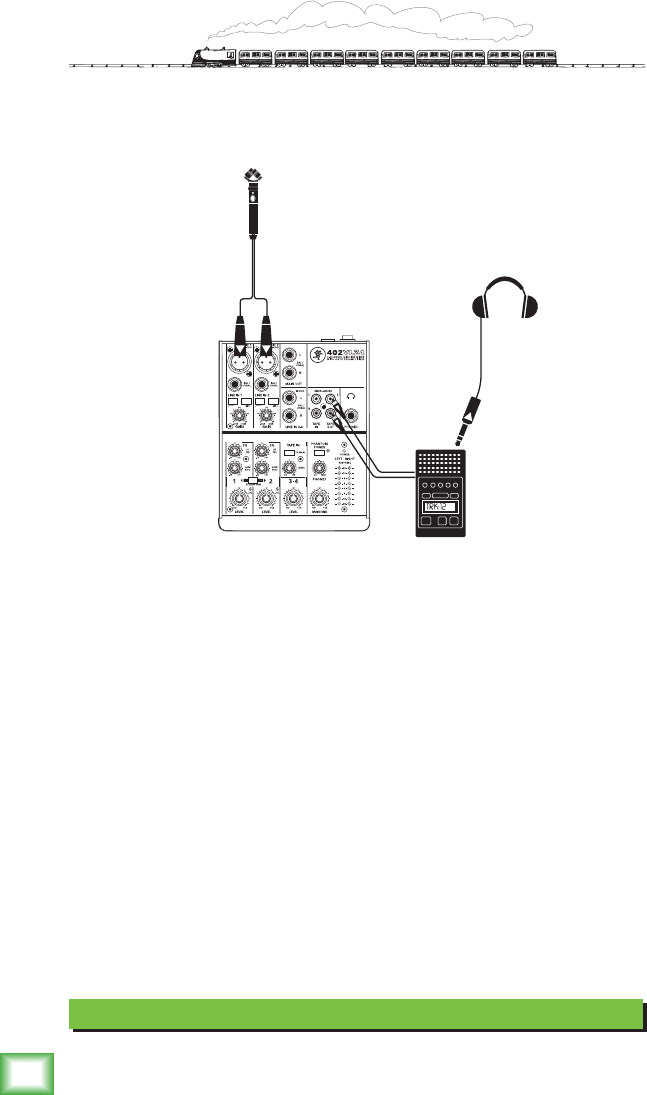
8
402VLZ4
402VLZ4
Location Sound
Headphones
Stereo microphone
Location
recorder
This diagram shows the outputs of a stereo microphone connected to the mic
inputs of channels 1 and 2. The stereo pan switch is pressed in, so channel 1
goes only to the left of the main mix, and channel 2 goes to the right.
The tape output is connected to a location recording device, with a set of
headphones attached. It is best to keep the headphones on the last device in
your recording chain (the recording device). Many flash-based digital devices
are available.
Set the main mix output level control to unity (U) and use the recorder's own
level control to adjust the levels going to the recorder. Each channel from the
microphone may be adjusted with the channel level controls. Keep them at the
same level to retain the true balance from the microphone.


















