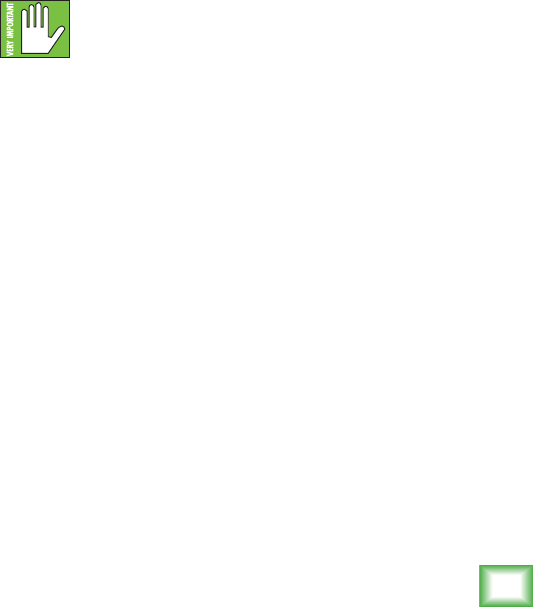
23
Owner’s Manual
58. Left/Right Level Meters
Thesepeakmetersaremadeupoftwocolumnsof
twelveLEDs,withthreecolorstoindicatedifferent
rangesofsignallevel,trafclightstyle.Theyrangefrom
–30atthebottom,to0inthemiddle,to+20(CLIP)at
thetop.
WhenachannelissoloedinPFL,therightmeter
shows no reading, and the left meter shows the level of
thatchannel’ssignallevel,pre-fader.
InAFL,bothleftandrightmetersilluminateto
indicatethe'AfterFaderLevel'ofthesignalandstereo
imaging.AFLisalwaysusedforoutputs,regardless
ofthepositionofthePFL/AFLmasterswitch,asyou
alwayswanttoviewtheoutputlevelafterthefader.
Theleftmeter's0dBLEDislabeled“levelset”to
showwherethelevelshouldbewhenadjustinga
channel’sgain[23]inthesolomode(asdescribedin
“SettheLevels”onpage6).
When0dBu(0.775V)isatthemainleftandright
TRSoutputs[7],itshowsas0dBonthemeters.
Youcangetagoodmixwithpeaksashinganywhere
between–20and+10dBonthemeters.Mostampliers
clipatabout+10dBu,andsomerecordersaren’tso
forgivingeither.Forbestreal-worldresults,trytokeep
yourpeaksbetween“0”and“+7.”Remember,audio
metersarejusttoolstohelpassureyouthatyourlevels
are“intheballpark.”Youdon’thavetostareatthem
(unlessyouwantto).
59. Rude Solo Light
ThislargeredLEDasheswhenoneormoresolo
switchesareengaged[41,49,53,55,73].Thisactsas
areminderthatwhatyouhearinthecontrolroomand
headphonesisthesoloedchannel(s),2-trackreturn,
stereoreturn,aux(es),and/orgroup(s). Ifyouforget
thatyouareinsolomode,youcaneasilybetricked
intothinkingthatsomethingiswrongwithyourmixer.
Hence,therudesololight.Pleaseforgiveitsrudeness,
itisonlytryingtohelp,andwantstobeyourfriend.
60. Solo Mode
Engagingachannel'ssoloswitch[41]willcausethis
dramaticturnofevents:Anyexistingsourceselection
isimmediatelyreplacedbythesolosignal,appearing
atthemonitoroutputs[15,16],phones[17]andat
theleftmeter[58](leftandrightmeterswheninAFL
solomode).Theaudiblesololevelsarethencontrolled
by the solo knob [67]. The discrete level controls for
headphonesandmonitoroutputsaredependenton
whatispluggedin.
Withthesolomodeswitchintheupposition,youare
inPFLmode,meaningPre-FaderListen.Thismodeis
requiredforthe“SettheLevels”procedureandishandy
forquickspot-checksofchannels,especiallyonesthat
havetheirfadersturneddown.PFLmodeisonly
availabletoinputsignals.WhileinPFLmode,ifan
outputissoloed,itssignalwillshowup,butitwill
beanAFLsignal.
Withthesolomodeswitchdown,youareinAFL
mode,meaningAfter-FaderListen.Youwillbeable
tohearthestereooutputofthesoloedchannel–it
willfollowthechannel'sfader[43]andbalance[37]
settings.Itissimilartomutingalloftheotherchannels,
butwithoutthehassle.AFLmodeistheonlysoloing
modeforsubgroupsandauxmasters.Subgroups1-2
or3-4maybesoloedsimultaneouslyforatruestereo
image.
AFLisanewfeatureavailabletochannelinputsand
providesamixdownsolutionthatallowssoloingthemix
as it is on the faders.
InPFLmode,solowillnotbeaffectedbyachannel's
muteswitch[38]position.
Remember,PFLmodetapsthechannelsignal
beforethefader.Ifyouhaveachannel'sfader
setwaybelow“U”(unitygain),solowillnot
knowthatandwillsendaunitygainsignaltothe
monitoroutputs[15,16],phonesoutput[17],and
meterdisplay[58].Thatmayresultinastartlinglevel
boostattheseoutputswhenswitchingfromAFLtoPFL
mode,dependingonthepositionofthesololevel
knob [67].


















