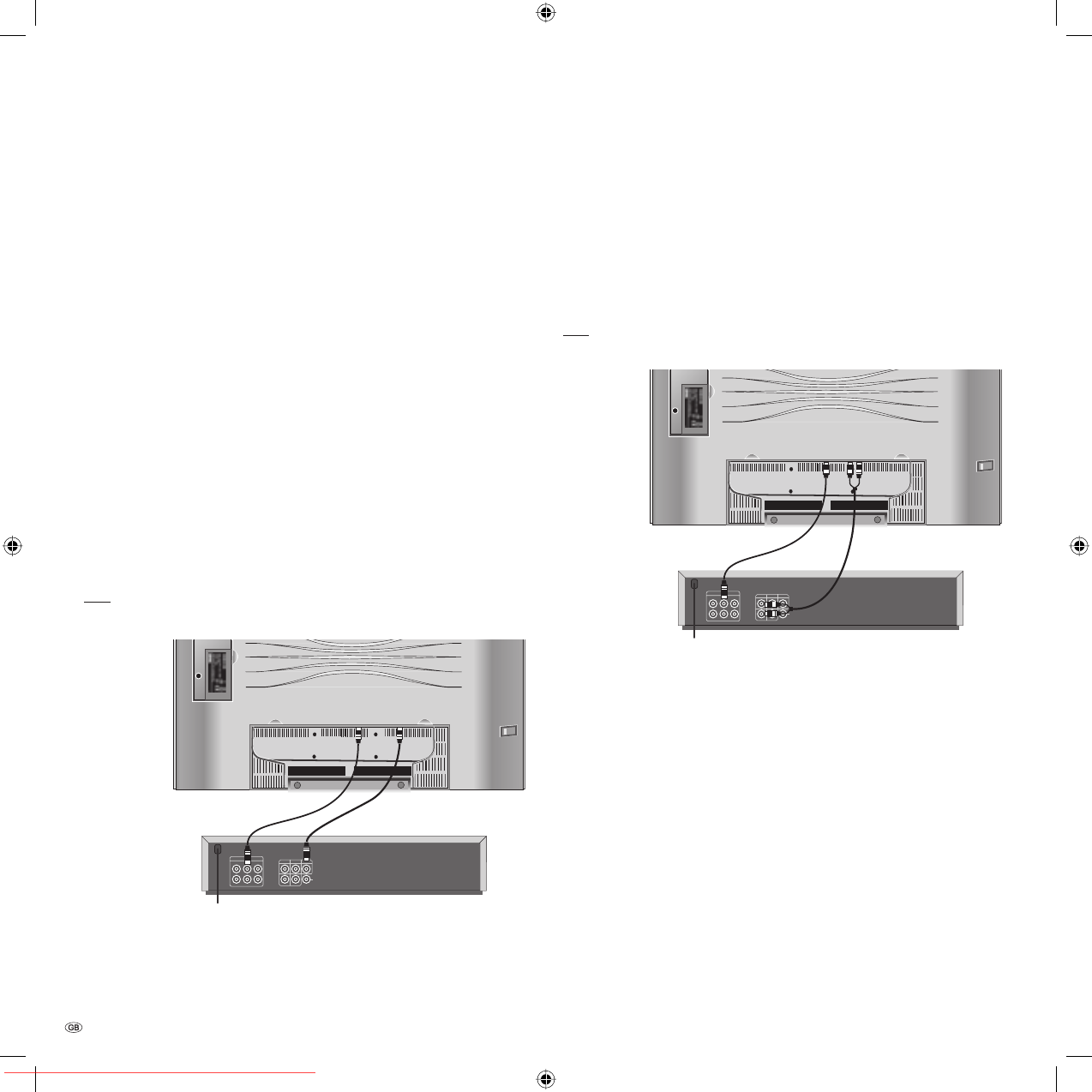
- 36
Operating additional equipment
Connecting other audio amplifiers or active
speakers
In the connection wizard, select “HiFi/AV amplifier“ under “Equipment selection:
audio component“. The connection wizard allows configuration of different
audio amplifiers (stereo amplifiers, surround amplifiers, analogue or digital) with
different sound formats (Dolby Digital, dts, MPEG and Stereo/PCM). Refer to the
operating instructions for the audio amplifier to be connected.
Select “Digital“ under “Audio transmission“ for digital audio amplifiers. Con-
nect the digital audio output of the TV AUDIO DIGITAL OUT to the digital audio
input of the digital amplifier.
Assign the digital audio input to the socket through which the corresponding pic-
ture is transmitted (e.g. AV2 if a DVD player is connected there). Then the digital
sound is passed to the digital audio output of the TV set and fed to the external
audio amplifier via this.
Specify which sound formats can be decoded with your digital amplifier (Dolby
Digital, MPEG, dts).
Specify under “Type of amplifier“ whether the digital amplifier is a stereo or
surround amplifier.
If it is a surround amplifier, specify whether or not the TV loudspeakers are to be
used as centre loudspeakers. Connect the centre output of the amplifier to the
centre output of the TV using a cinch cable, if necessary.
Note: do not use the centre loudspeaker connection on the amplifier; instead use
the pre-amplifier centre output.
Select “Analogue“ for “Sound transmission“ for analogue audio amplifiers. The
sound for the analogue amplifier is transmitted via the AUDIO OUT L/R connec-
tions of the TV to the audio amplifier. Connect the amplifier with two cinch cables.
Specify under “Type of amplifier“ whether the analogue amplifier is a stereo or
surround amplifier.
If it is a surround amplifier, also specify whether or not the TV speakers are to be
used as centre loudspeakers. Connect the centre output of the amplifier to the
centre output of the TV using a cinch cable, if necessary.
Note: do not use the centre loudspeaker connection on the amplifier; instead use
the pre-amplifier centre output.
If you want to listen to the sound via the TV loudspeakers temporarily, call the
Sound menu using the
L
button, select “Sound via“ and then “TV“.
When connecting active speakers, select “Active speakers“ in the connection
wizard under “Audio equipment selection“. The sound for the active speakers
is transmitted via the AUDIO OUT L/R connections to the active speakers. Make
connections to the active speakers using the cinch cables.
Make the audio settings on the TV set when active speakers are connected. When
using an external audio amplifier, make the audio settings on the audio amplifier.
PREOUT
FR
FL
SL SR SUB
C
LL
RR
AUX1 IN
DIGITAL
IN
DIGITAL
OUT
AUX OUT AUX 2
AUDIO IN
C
AUDIO DIGITAL
OUT
AV2
PREOUT
FR
FL
SL SR SUB
C
LL
RR
AUX1 IN
DIGITAL
IN
DIGITAL
OUT
AUX OUT AUX 2
AUDIO IN
C
AUDIO OUT
L R
BA32789_021XelosModusRel_5_GB.in36 36BA32789_021XelosModusRel_5_GB.in36 36 15.01.2007 16:56:4815.01.2007 16:56:48
Downloaded From TV-Manual.com Manuals


















