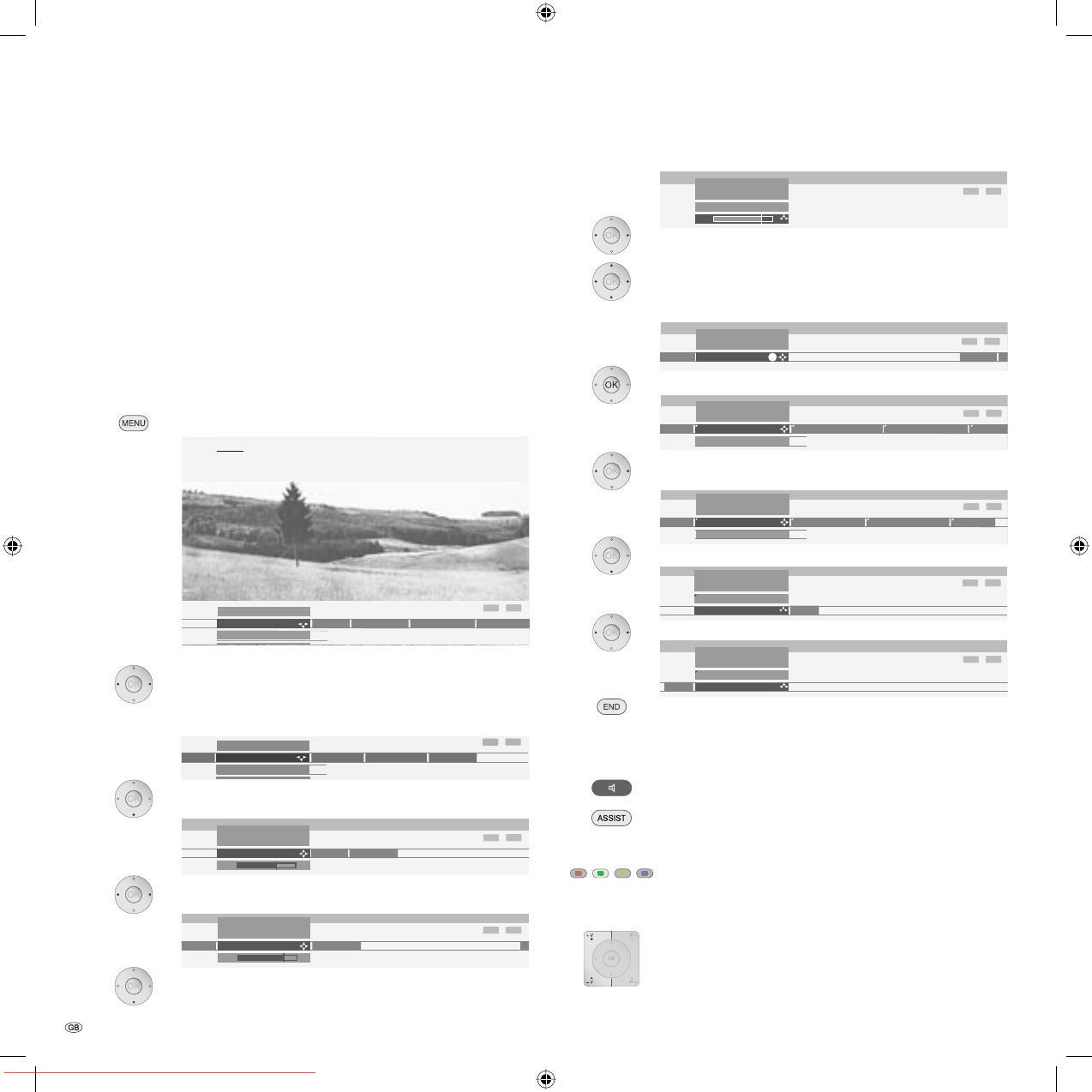
- 16
Daily operation
Set the bass tones by using .
If you want to make other sound settings, move up with to
“Bass“ and select with , e.g. “more...“. You can also move up
further to “Sound“ by using and select other settings in the TV
menu (such as picture settings).
Use OK to call additional sound settings.
Select the sound setting using , e.g. “Auto volume“
and ...
... use to select the auto volume option.
Use to select “on“ and activate the auto volume.
Press the END button to hide the menu.
Apart from the TV menu shown here, other menus can be opened in TV mode as
follows:
Call the Sound menu directly.
Quick calls for Image+
✳
, teletext subtitles, personal text pages,
headphone volume, scan stations and to move the picture up and
down.
Green coloured key: Call standard settings for picture and
sound.
Using the volume control, you can also open other sound settings,
such as Sound via, Sound adjustment, Sound effects and Loud-
ness.
The key or OK must be pressed for the duration of the volume
display for this.
Basics about the Menu operation
Menus are called via the MENU button or via the button for special menus and
can be hidden by using these buttons or by using the END button. The menu is
displayed in the bottom section of the screen. At the top, you can see additional
information for the menu point selected. In the menus, navigate by using the cur-
sor . You can make settings by using . When you exit the menu,
the settings are adopted.
Example of the menu operation
We shall demonstrate how to navigate with the menus using the TV menu as an
example. You can see which buttons you can use in the dark blue field on your TV
set.
Open TV menu (in TV mode).
Select the function in the TV menu, e.g. “Sound“ (for sound
settings). Use to move the menu points displayed on the
right into the dark blue field; use to move the menu points
displayed on the left.
Select the sound function below with or OK; you will then
see a list of the sound settings.
In the sound settings, also select the function with , e.g.
“Bass“ (for increasing or reducing the bass tones).
To set the bass tones, use or OK to select the setting bar
underneath.
Treble ...
INFO
END
TV menu
Settings
Connections
Recording
Sound
P
icture
INFO
END
more ...
Bass
Treble
TV menu
Sound
4
INFO
END
more ...
TV menu
Sound
Treble Bass
6
INFO
END
Bass
TV menu
6
Sound
INFO
END
more ...
Treble
Bass
TV menu
Sound
OK
INFO
END
Auto vo
Loudspeaker sound
Headphone volume
TV menu
Stereo ...
Sound
Headphone sound
Bass
INFO
END
Auto volume
TV menu
on
Sound
off
Picture adjustment ...
INFO
END
Settings
Connections
Recording
Sound
TV menu
Picture
Picture
Here you can adjust among other things: Contrast, colour, brightness,
picture adjustment, sharpness, picture format.
INFO
END
AV audio signal Maximum volume
sound
Auto volume
TV menu
off ...
Sound
Balance
INFO
END
Auto volume
TV menu
off
Sound
on
BA32789_021XelosModusRel_5_GB.in16 16BA32789_021XelosModusRel_5_GB.in16 16 15.01.2007 16:54:3415.01.2007 16:54:34
Downloaded From TV-Manual.com Manuals


















