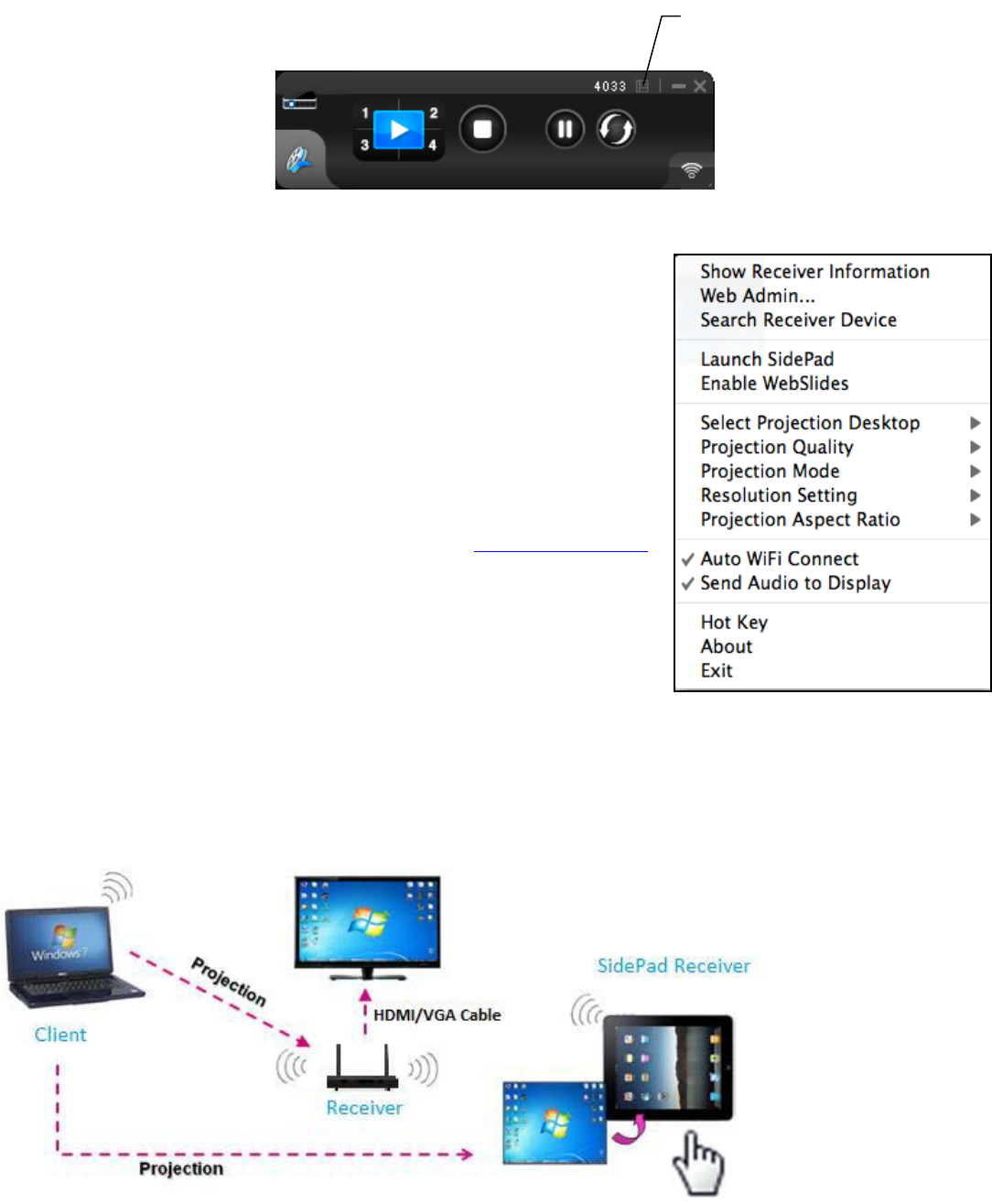
27
Menu Functions
When you click the Menu button shown above, this additional menu
window will appear:
Show Receiver Information
Displays the receiver information, such as the WiFi name, IP address,
and code in the upper-left corner of the desktop for 30 seconds.
Web Admin…
Opens the Web Management login page. See the Web Management
section for more information.
Search Receiver Device
Disconnects the current receiver and searches for the receiver again.
Launch SidePad
SidePad is an application that allows users to connect iPads/Smartphones (Android and iOS), PCs, and
displays/projectors via the LiteShow 4 device. The user can then control the projecting PC via the
iPad/Smartphone. See the illustration below.
Menu


















