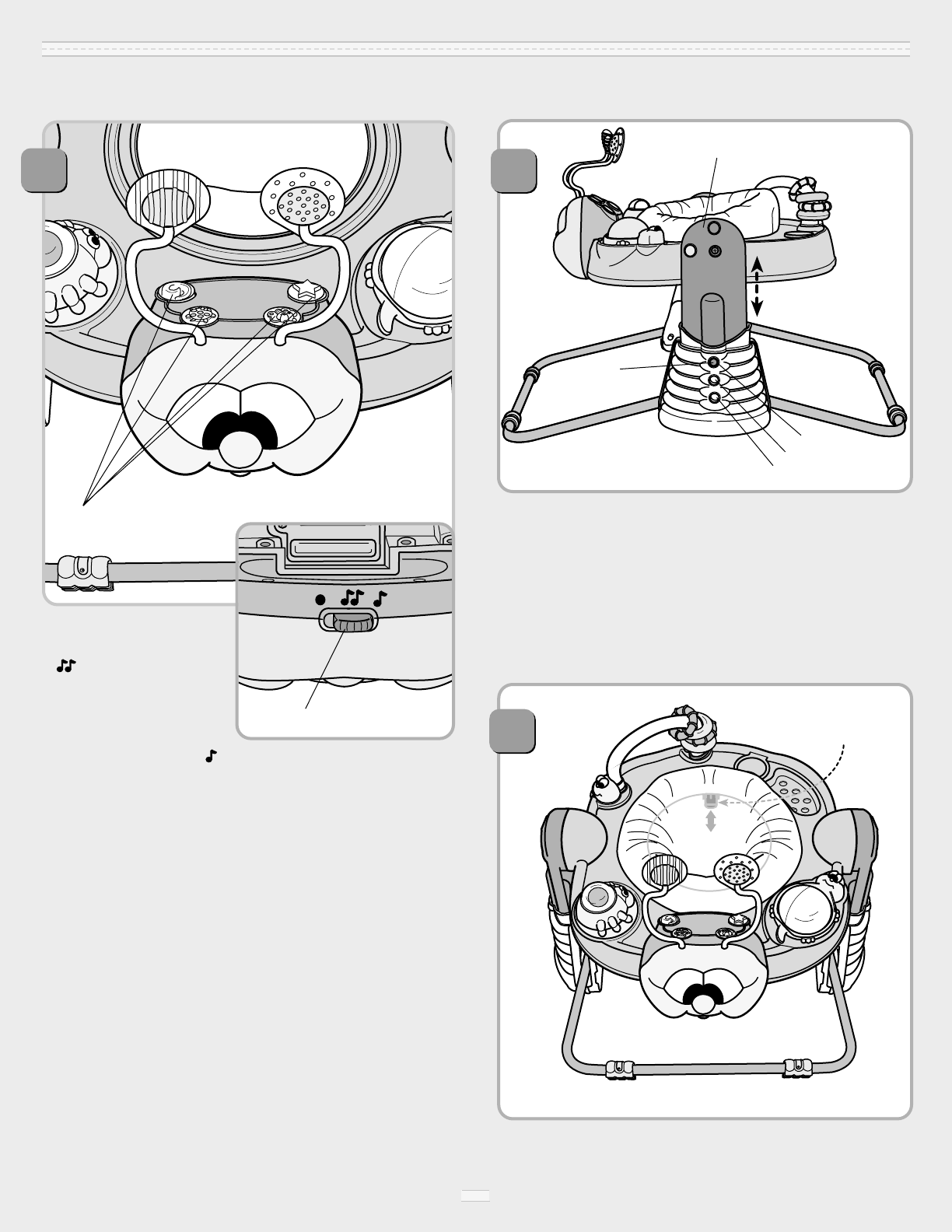
7
Low
Medium
High
Frame
Height
Adjustment
Button
• You can adjust this product to three different heights for baby's
comfort. Make sure baby’s feet touch the floor.
• While pressing the height adjustment button on the side of the
base, lift or lower the frame to the desired position.
•Be sure to adjust the frame height on the other side of
the base to the same height!
13
AAddjjuussttiinngg tthhee HHeeiigghhtt
8
Lock Bar
• Baby can turn in the seat or you can lock the seat into place.
• To lock the seat: Align a seat notch (located underneath the seat)
with the lock bar and slide the lock bar in.
• To unlock the seat: Slide the lock bar out.
LLoocckkiinngg tthhee SSeeaatt
6
Long-Play Mode
• Slide the power switch to
for long-play mode.
Baby delights to six songs
and light patterns when a
bug button is pressed.
Short-Play Mode
• Slide the power switch to for short-play mode. Baby enjoys one
song and a light pattern when a bug button is pushed.
Off
• Slide the power switch to
•
to turn off sound and lights.
IMPORTANT! If sounds and/or lights become faint, or there are no
sounds or lights, remove the batteries and dispose of them properly.
Replace the batteries with three, new "AA" (LR6) alkaline batteries.
SSoouunnddss aanndd LLiigghhttss!!
Power Switch
Bug Buttons
OPERATION AND USE


















