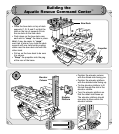To the Rescue
Additional Storage
• Place the Voice Tech
™
Video Cards, or other
accessories into the storage bin on the back of
the message center.
Power Switch
Helicopter Landing Pad
Fit the landing gear on the front of the
Rescue Heroes
™
Quick Response
™
Helicopter
(sold separately) under the hooks on top of the
landing pad. Press down on the back of the
landing gear to "snap" the helicopter in place.
16
Off
On
• Locate the power switch on the back of the
message center.
• Slide the switch to the
•
position to turn the
toy on. When you're finished, slide the switch
to the off position.
NOTE: Static electricity may temporarily stop
the electronic function of this toy. For example,
walking across the rug and touching this toy or
sliding Voice Tech
™
Video Cards in and out of
the message center. To reset the toy, slide the
power switch to the off position and then
back on
•
again.