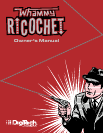4
CLASSIC & CHORDS MODES
The Whammy Ricochet provides two modes of operation: Classic mode (the classic Whammy algorithm)
and Chords mode (the modern algorithm from the Whammy DT). The Classic mode is ideal for single
note soloing while the Chords mode is best suited for bending of full chords. The default mode out of the
box is Chords. The mode can be changed while the effect is on or off.
To change between Classic and Chords modes, follow these steps:
1. Set the MOMENTARY switch to the OFF position.
2. Press and hold the FOOTSWITCH for at least 3 seconds. The default mode out of the box is
Chords and the top 6 TRAJECTORY LEDs will light.
3. While still holding the FOOTSWITCH, move the RANGE switch to either the down position to
change to Classic mode (single TRAJECTORY LED lit) or move it to the up position to change to
Chords mode (top 6 TRAJECTORY LEDs lit). If the FOOTSWITCH is released before changing
modes, the effect will just remain enabled with no change to the mode.
4. Once the mode change is selected, release the FOOTSWITCH. The pedal will return to normal
operation and the effect will be enabled in the selected mode.
NOTE: The selected mode will be retained after disconnecting power from the pedal.