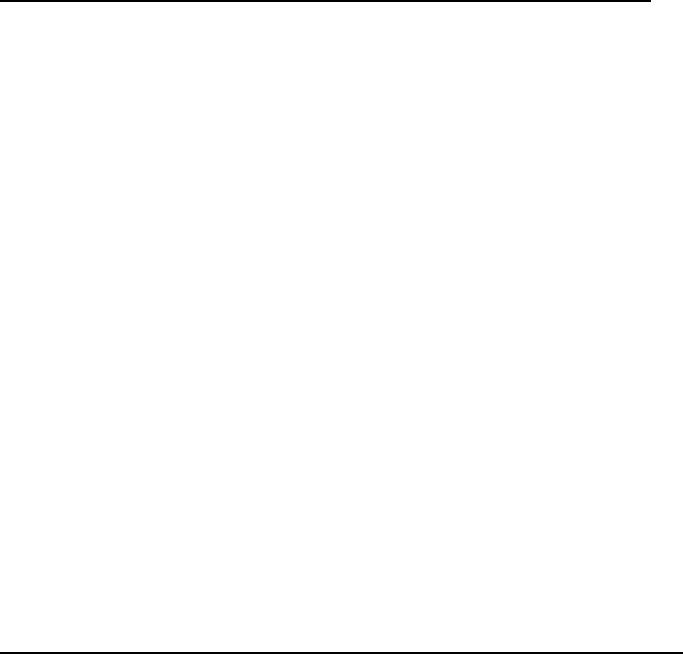
9
record to the slave and instead wish to record to the slave at a later time in the song�
When using this method, you must arm the slave to record before the master device
reaches its loop start point� It’s at this loop start point that the master will send the
record command to the slave device(s), so the slave device must be armed in advance
to receive the record command�
• Sequential Slave Recording Method
Using this method, you can record to a JamSync slave immediately upon setting the
loop end point of the master� Use this method when you want to immediately begin
recording to the slave device after recording to the master device�
To record using the Manual Slave Recording Method:
1� Press the
FOOTSWITCH on the master device and begin playing� The REC LED will light
solid red and recording will begin�
2� When nished recording to the master, press the
FOOTSWITCH once to set the loop
end point� The phrase will automatically begin playing back in a repeating loop and the
PLAY LED will light solid green�
3� Press the
FOOTSWITCH on the slave device to arm the slave for recording� Recording
will begin once the master makes another pass of its loop start point (the
REC LED will
light solid red on the slave device when recording begins )� Once recording has begun,
play your part�
4� When nished recording to the slave, press the slave’s
FOOTSWITCH once to set the
loop end point� The phrase will automatically begin playing back along with the master
loop and the
PLAY LED will light solid green�
5� Press the
FOOTSWITCH on the master device 2 times quickly to stop loop playback on
both devices�
To record using the Sequential Slave Recording Method:
1� Press the
FOOTSWITCH on the slave device� The REC LED will ash red, indicating the
slave is armed for recording�
2� Press the
FOOTSWITCH on the master device and begin playing� The REC LED will light
solid red and recording on the master will begin�
3� When nished recording to the master, press the master
FOOTSWITCH once to set
the loop end point� The master device’s recorded phrase will begin playing back and the
armed slave device will immediately begin recording, indicated by the slave’s
REC LED
lighting solid red�

















