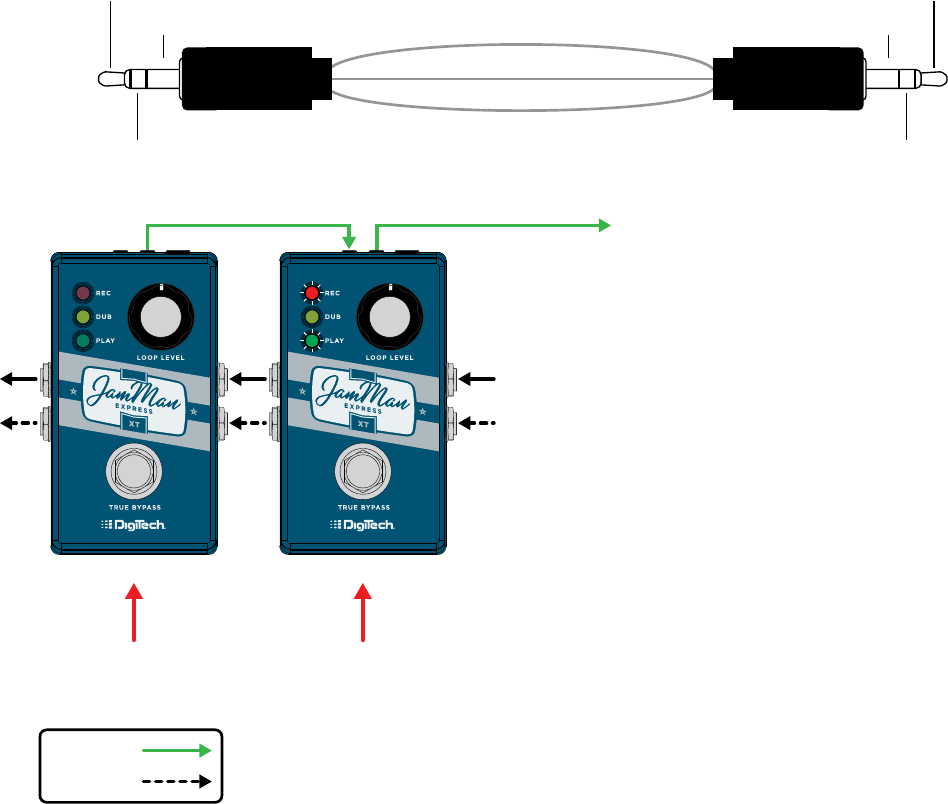
8
Using JamSync
Connection & Record Sequence
JamSync allows you to synchronize multiple JamSync compatible devices using optional 1/8”
mini stereo (TRS) cables (see below cable diagram)� This allows a JamSync master to control
the loop playback and stop functions for all connected JamSync slaves, providing multi-track
looping capabilities� You can cascade multiple JamMan Express XTs for single-player/multi-
track looping or collaborate with other musicians, each recording and cueing their own
loops for expressive multi-player/multi-track looping�
1/8” Mini Stereo (TRS) Cable Diagram
1/8” Stereo Cable (TRS)
Sleeve (Ground)
Tip
Ring
Tip
Ring Ring
Sleeve
(Ground)
Tip
Sleeve
(Ground)
JamSync
SLAVEMASTER
INOUT To Next JamSync Slave
OUT
Record First Record Second
Optional
JamSync
.
To use JamSync, connect the master device’s
JAMSYNC OUT jack to the JAMSYNC IN jack
of the rst slave device. The
REC and PLAY
LEDs on the slaved device will briey ash,
indicating the unit is in slave mode� Daisy chain
any remaining slaves in the same manner�
When cascading multiple JamMan Express XTs
in series and using JamSync, the last JamMan
Express XT device in the chain should be the
master� You will then want to record to the
last JamMan Expess XT device in the signal
chain (the master) rst, then the second to
last device, etc�, working your way backwards
through the signal chain� Performing these
actions will ensure you record only what you
intend to during each pass�
There are two methods for recording loops to a JamSync slaved JamMan device:
• Manual Slave Recording Method
Using this method, you can record to the master then wait until you’re ready to
record to the slave� This method works well if you do not wish to immediately

















