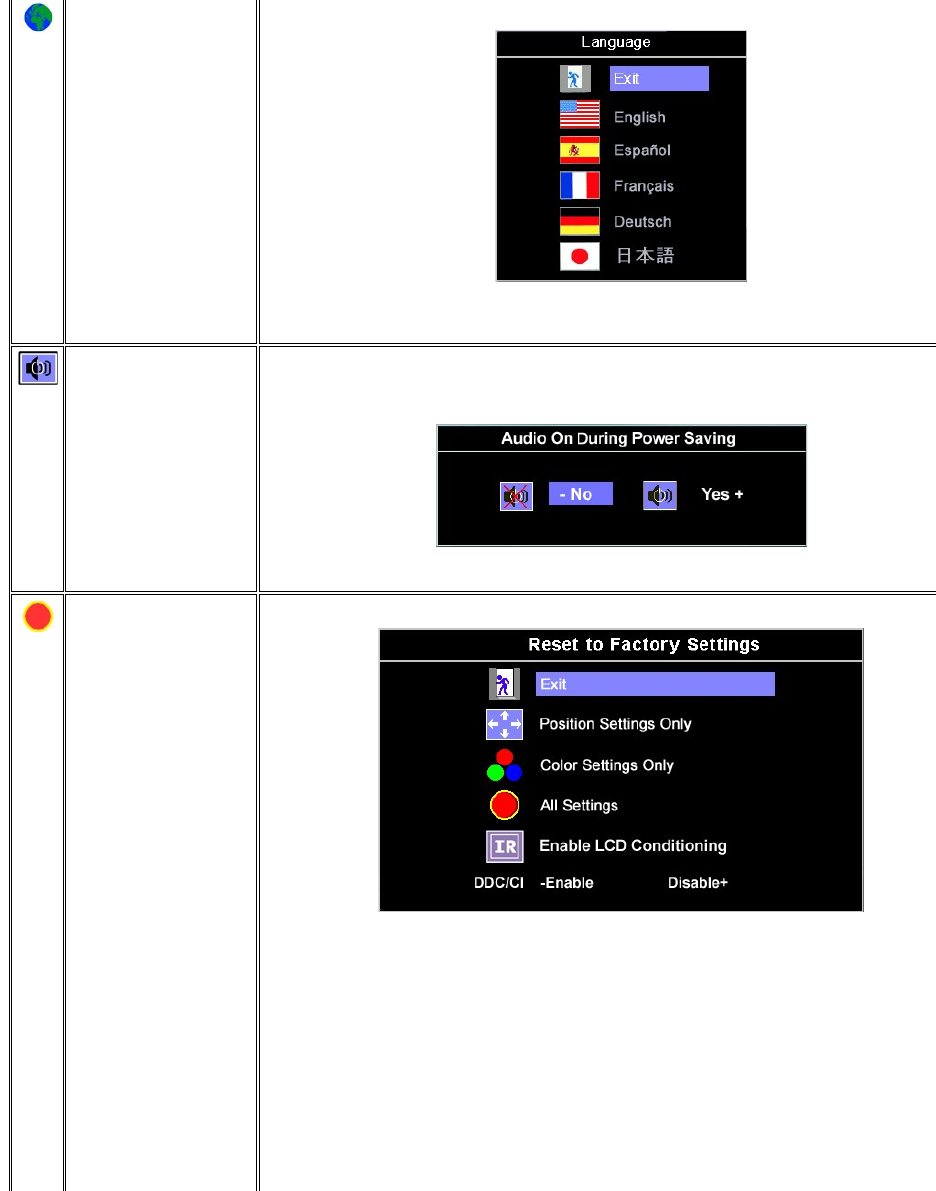
Language
Select to have the OSD display in one of five languages (English, French, Spanish, German, or Japanese).
NOTE: The change only affects the OSD. It has no effect on any software running on the computer.
Audio (optional)
You can select to have the audio on or off when the monitor is in power saving mode.
Yes — enables audio
No — disables audio (default)
NOTE: When the Dell Soundbar is not properly connected to the monitor, the audio menu is not available.
Factory Reset
ResetstheOSDmenuoptionstothefactorypresetvalues.
Exit — Select to exit out of Reset to Factory Settings menu without resetting any OSD options.
Positionsettingsonly— Change the settings for Image Position back to original factory settings.
Color settings only —
ChangetheRed,Green,andBluesettingsbacktotheiroriginalfactorysettingsandsetthedefault
settingforNormalPreset.
All settings —Changealltheuser-adjustable settings including color, position, brightness, contrast,
andOSDholdtimeto
the factory defaults. The language of the OSD does not change.
IR (Image Retention) — The feature helps reduce minor cases of image retention.
DDC/CI (Display Data Channel/Command Interface) —
allowsyoutoadjustthemonitorparameters(brightness,color,
balance,etc.)throughsoftwareapplicationsonyourcomputer.
Select Disable to disable this feature.
Forbestuserexperienceandoptimumperformanceofyourmonitor,keepthisfeatureenabled.


















