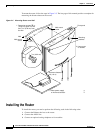2-9
Cisco 827 and SOHO 77 Routers Hardware Installation Guide
78-6854-03
Chapter 2 Installation
Installing the Router
Connecting Hubs
Before connecting a hub to the router, see Table 2-2 to determine how to set the router TO HUB/TO PC
button. To connect a hub to the router, follow the steps in Figure 2-3.
Figure 2-3 Connecting a Hub to the Router
To verify the hub connection, check that the port’s Ethernet LED on the front panel is on after you
complete the router installation.
ETHERNET
SPEED
1
5
2
6
3
7
4
8
LED
100BaseTX SOLID
10BaseT BLINK
1X 2X 3X 4X
5X 6X 7X
MDI MDI-X
8X
ETHERNET
TO HUB
TO PC
1
CONSOLE
Model Cisco 827-4V
ADSL
4
TO HUB
TO PC
+5 VDC
321
ETHERNET 10BASET
Cisco 827 H
ADSL
CONSOLE
4
4. If applicable, check setting
of hub equivalent of router
TO HUB/TO PC.
3. Connect other
end of cable
to hub.
2. Connect yellow cable
to ETHERNET 4 port
on router.
2. Connect yellow cable
to ETHERNET 4 port
on router.
Cisco 1528 Micro Hub 10/100
74117
1. Set TO HUB/TO PC
button.
1. Set TO HUB/TO PC
button.
Cisco 827, 827-4V
and SOHO 77
Cisco 827H and
SOHO 77H