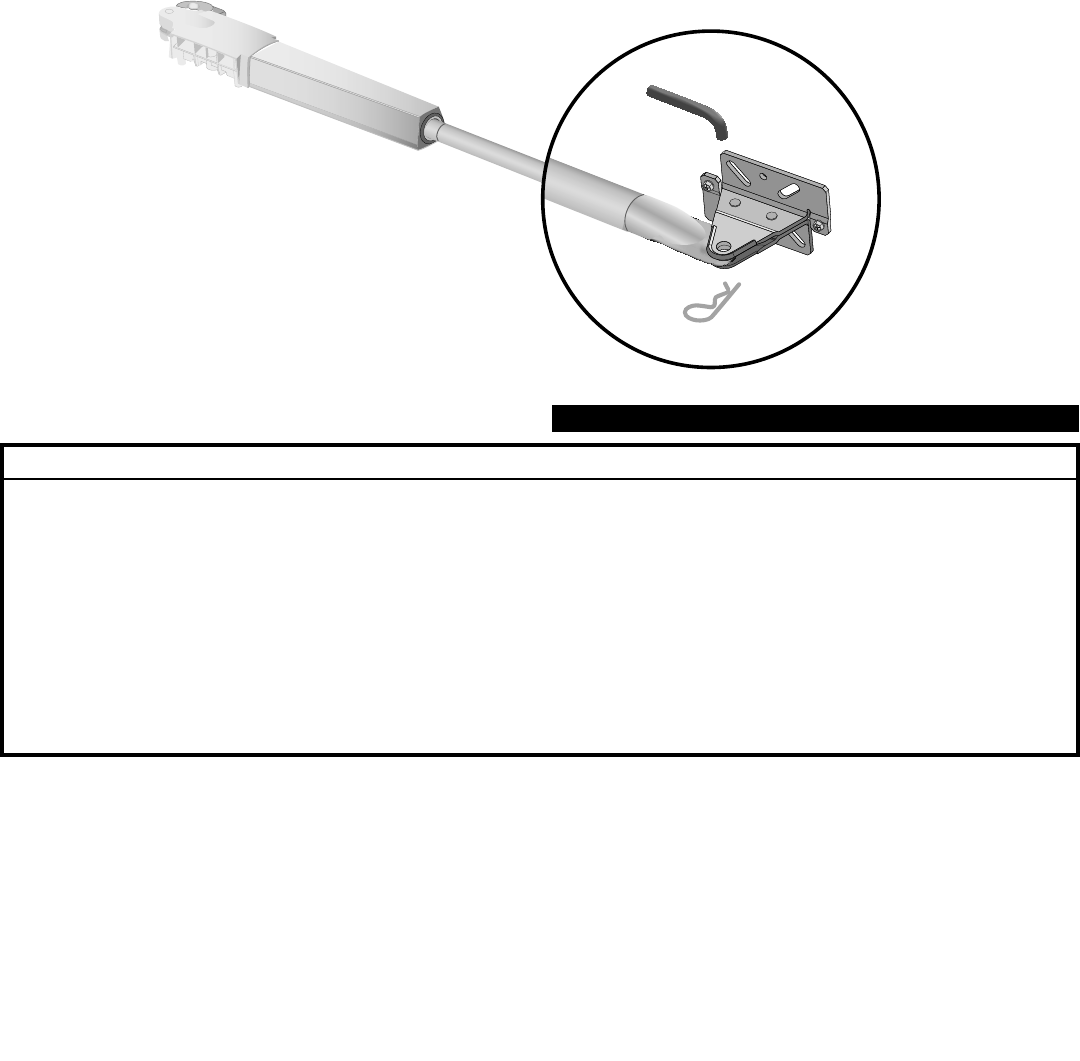
Release Pin
Gate Bracket
37 Operation and Maintenance
Manual Release
In case of a power failure, the operator can be disengaged from the gate. Follow the directions below to disconnect and
reconnect the operator to the gate.
Release
1. Remove the hairpin clip and release pin that secures the gate bracket to the gate.
2. Move operator away from gate and out of the way of gate travel.
If a gate lock (automatic or manual) is used; disengage the lock.
Engage
1. Align the hole in the arm with the hole in the gate bracket.
2. Insert release pin and secure with hairpin clip.
● ● ● ● ●
● ● ●
● ● ●
● ● ●
● ● ●
● ● ●
●
● ● ●
Check for proper operation
Check and operate
Inspect for wear or damage
Check all for proper operation
Inspect all wire connections
Check for tightness
Replace
Inspect for wear or damage
Entrapment
Protection Systems
Manual Release
Gate
Accessories
Electrical
Mounting Hardware
Batteries
Total Unit
CHECK AT LEAST ONCE EVERY
NOTES:
1. Disconnect power before servicing.
2. Severe or high cycle usage will require more frequent
maintenance checks.
3. Inspection and service should always be performed
anytime a malfunction is observed or suspected.
4. When servicing, please do some “house cleaning” of the
operator and the area around the operator. Pick up any
debris in the area. Clean the operator as needed.
5. It is suggested that while at the site voltage readings be
taken at the operator. Using a Digital Voltmeter, verify
that the incoming voltage to the operator it is within ten
percent of the operator’s rating.
6. See page 34 for instructions on how to check gate force
and sensitivity adjustments.
Description Task 1 Month 3 Months 6 Months 12 Months 3 Years
Maintenance
Hairpin Clip


















