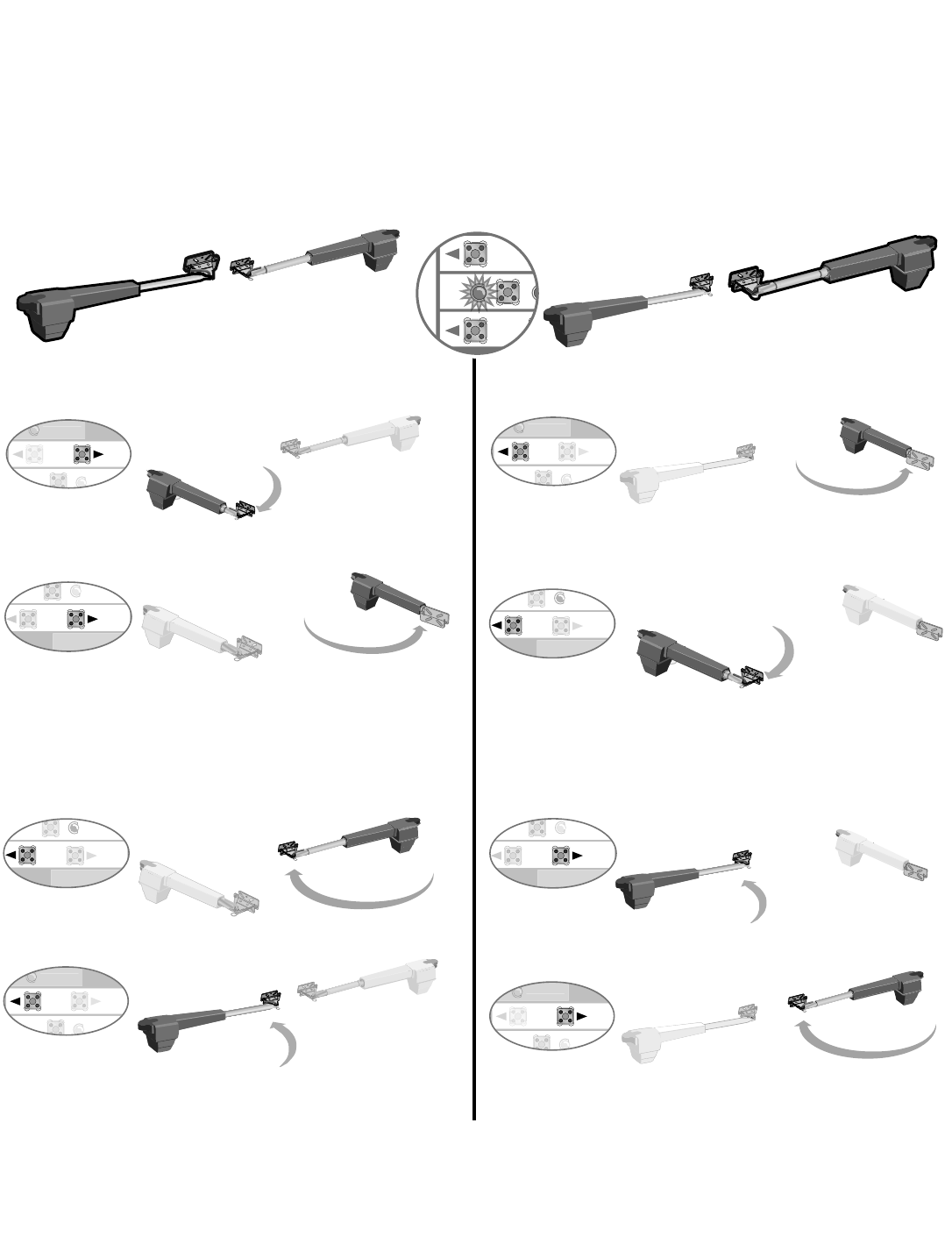
NOTES:
• If one gate is overlapping the other, the gate that is overlapping must be connected to GATE 1 so it will start moving
before the other gate; gate 2 may need to be closed fi rst if there is overlap or a gate lock is being used.
• The programming can be exited at any time by pressing the RESET button. Programming times-out automatically after
60 seconds of inactivity.
SET
CLOSE
DIAGNOSTIC
GATE 1
When the SET CLOSE LIMITS LED blinks, press the
GATE 2 left button to close the right operator.
33 Programming
Press the GATE 1 left button to open the right side
operator.
SET
CLOSE
DIAGNOSTIC
GATE 1
FORCE
GATE 2
SET
CLOSE
LIMIT
LE
LIMIT
When the SET CLOSE LIMITS LED blinks, press the
GATE 2 right button to close the left operator.
FORCE
GATE 2
SET
CLOSE
LIMIT
LE
LIMITS
SET
OPEN
LIMIT
N
T
FORCE
GATE 2
SET
CLOSE
LIMIT
LE
LIMIT
SET
CLOSE
DIAGNOSTIC
GATE 1
FORCE
GATE 2
SET
CLOSE
LIMIT
LE
LIMIT
SET
CLOSE
DIAGNOSTIC
GATE 1
Press the GATE 1 right button to open the left side
operator.
The control board beeps and the SET OPEN LIMIT and SET CLOSE LIMIT LEDs stop blinking,
programming is now complete.
Test the limits by pressing the SBC to open and close the gate.
NOTE:
If the SET OPEN LIMIT LED is still blinking, the limits were not programmed successfully. Repeat the
programming making sure the gate is fully opened and closed for each respective limit. If the problem persists, refer to the
Troubleshooting section.
With the gate in the CLOSED position, press the LEARN
LIMITS button (SET OPEN LIMIT LED will blink).
Dual Gate (Right-Side Primary Operator) Dual Gate (Right-Side Primary Operator)
Program Open Program Open
With the gate in the CLOSED position, press the LEARN
LIMITS button (SET OPEN LIMIT LED will blink).
Press the GATE 2 right button to move the right side
operator into the OPEN position.
Press the LEARN LIMITS button. Control board will beep.
Press the GATE 1 left button to close the left operator.
Press the LEARN LIMITS button.
Program Close
Press the GATE 2 left button to move the left side
operator into the OPEN position.
Press the LEARN LIMITS button. Control board will beep.
Program Close
Press the GATE 1 right button to close the right operator.
Press the LEARN LIMITS button.


















