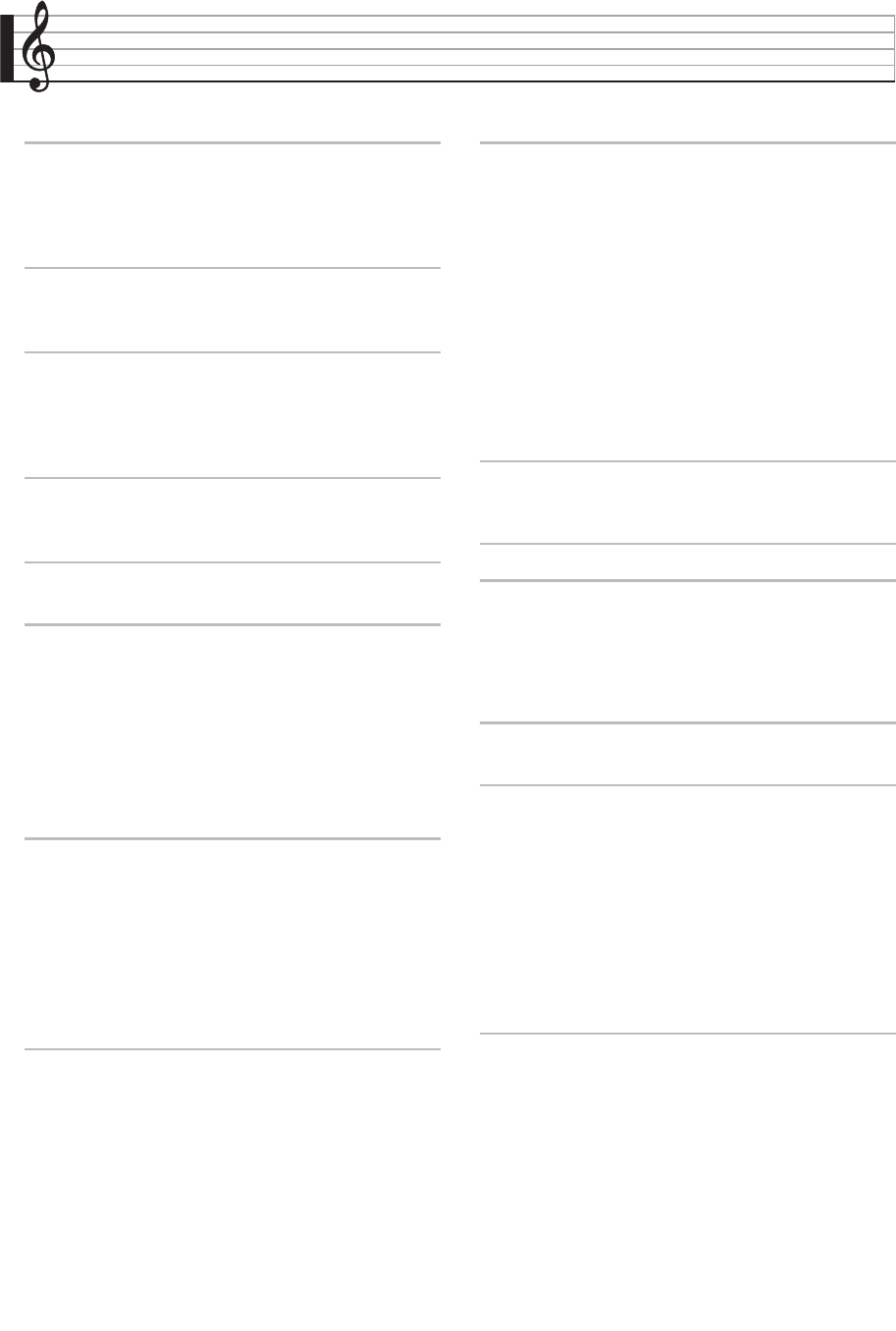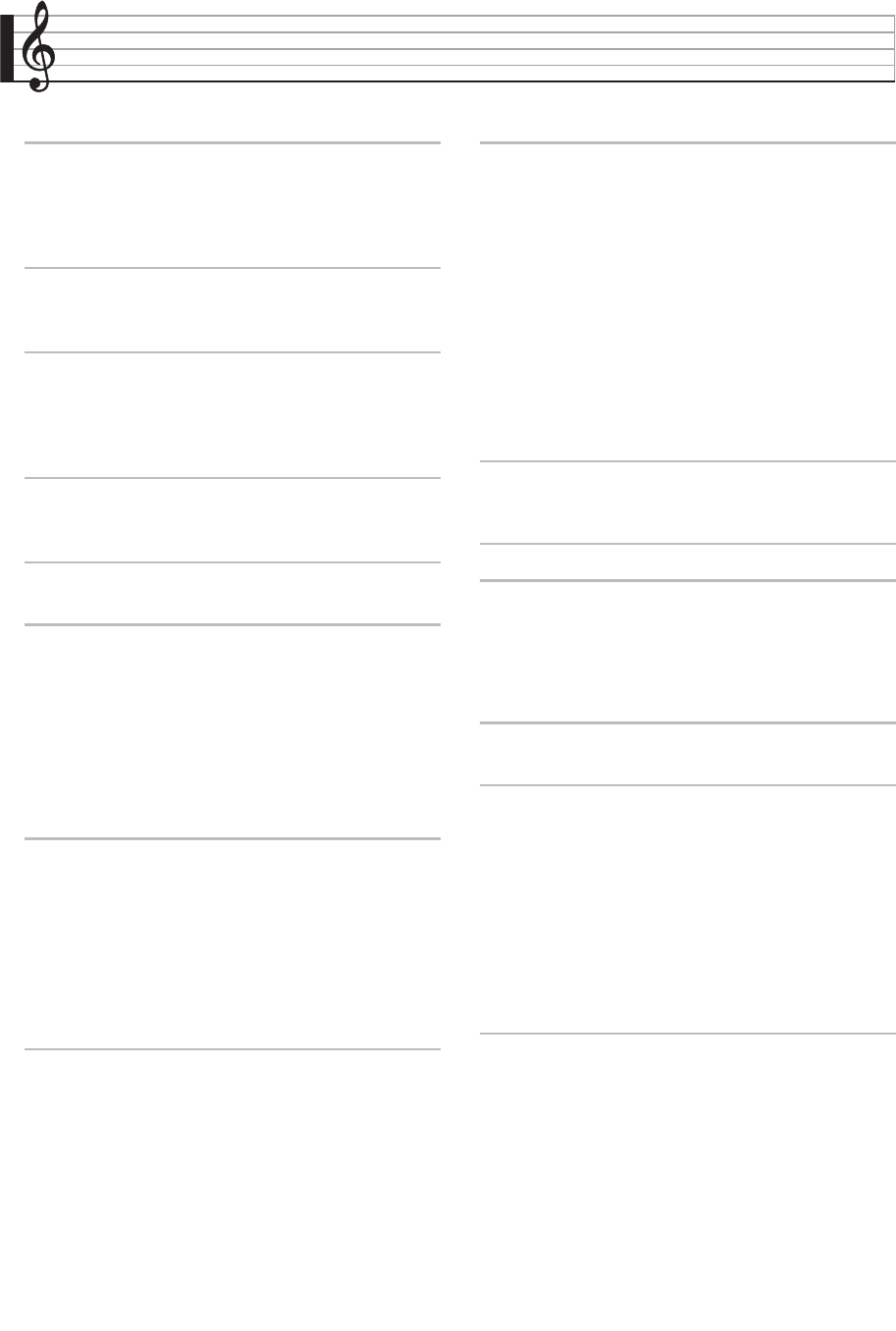
EN-2
Contents
General Guide EN-4
Installing the Music Stand . . . . . . . . . . . . . . . . . EN-6
Returning the Digital Keyboard to Its Factory
Default Settings . . . . . . . . . . . . . . . . . . . . . . . EN-6
Separate Tutorial Manual . . . . . . . . . . . . . . . . . EN-6
Power Outlet EN-7
Using an AC Adaptor . . . . . . . . . . . . . . . . . . . . EN-7
Turning Power On or Off. . . . . . . . . . . . . . . . . . EN-7
Connections EN-9
Connecting Headphones. . . . . . . . . . . . . . . . . . EN-9
Connecting Audio Equipment or an
Amplifier . . . . . . . . . . . . . . . . . . . . . . . . . . . . . EN-9
Bundled and Optional Accessories . . . . . . . . . EN-11
Operations Common to All Modes EN-12
Using the Display Screen . . . . . . . . . . . . . . . . EN-12
Performing Operations . . . . . . . . . . . . . . . . . . EN-13
Demo Song EN-16
Playing the Demo Tunes. . . . . . . . . . . . . . . . . EN-16
Playing with Different Tones EN-17
Selecting a Tone with the TONE Buttons . . . . EN-17
Splitting the Keyboard between Two Tones . . EN-17
Layering Two Tones . . . . . . . . . . . . . . . . . . . . EN-19
Adjusting the Keyboard Volume Balance . . . . EN-19
Using the Metronome . . . . . . . . . . . . . . . . . . . EN-19
Changing the Tempo Setting . . . . . . . . . . . . . EN-20
Sounding Arpeggio Phrases Automatically
(Arpeggiator) . . . . . . . . . . . . . . . . . . . . . . . . EN-21
Controlling Sounds EN-22
Using a Pedal . . . . . . . . . . . . . . . . . . . . . . . . . EN-22
Sustaining Notes . . . . . . . . . . . . . . . . . . . . . . . EN-23
Using the Pitch Bend Wheel . . . . . . . . . . . . . . EN-23
Modifying Notes with the Modulation
Wheel and/or Knobs . . . . . . . . . . . . . . . . . . EN-23
Using the Sliders. . . . . . . . . . . . . . . . . . . . . . . EN-24
Changing the Pitch of Notes
(Transpose, Octave Shift) . . . . . . . . . . . . . . EN-25
Using Auto Accompaniment EN-27
Playing an Auto Accompaniment . . . . . . . . . . EN-27
Using Recommended Tones and Tempos
(One-Touch Presets) . . . . . . . . . . . . . . . . . . EN-31
Adding Harmony to Melody Notes
(Auto Harmonize). . . . . . . . . . . . . . . . . . . . . EN-31
Using Pads EN-32
Playing Back Short Phrases . . . . . . . . . . . . . . EN-32
Sounding Sampled Sounds. . . . . . . . . . . . . . . EN-33
Specifying an Auto Accompaniment Chord
Progression (Chord Play)
(MZ-X500 only) . . . . . . . . . . . . . . . . . . . . . . EN-33
Assigning Multiple Functions
(MZ-X500 only) . . . . . . . . . . . . . . . . . . . . . . EN-34
Changing the Function of a Specific Pad . . . . EN-34
Changing Pad Settings . . . . . . . . . . . . . . . . . . EN-35
Saving a Bank . . . . . . . . . . . . . . . . . . . . . . . . . EN-35
Stopping Playback of All Pads . . . . . . . . . . . . EN-35
Synchronizing Pads with Accompaniment . . . EN-36
Recording Data to a Pad. . . . . . . . . . . . . . . . . EN-36
Music Presets EN-38
Recalling Preset Data . . . . . . . . . . . . . . . . . . . EN-38
Registering Tone and Rhythm
Setups EN-39
Recording and Playback EN-41
Recording to Digital Keyboard Memory
(MIDI Recorder) . . . . . . . . . . . . . . . . . . . . . . EN-43
Recording to a USB Flash Drive
(Audio Recorder) . . . . . . . . . . . . . . . . . . . . . EN-46
Configuring Digital Keyboard
Settings EN-49
Configuring Digital Keyboard Settings . . . . . . EN-49
USB Flash Drive EN-61
Connecting a USB Flash Drive to and
Detaching It from the Digital Keyboard . . . . EN-62
Formatting a USB Flash Drive . . . . . . . . . . . . EN-63
Saving Standard Song Data to a
USB Flash Drive. . . . . . . . . . . . . . . . . . . . . . EN-63
Saving Digital Keyboard Data to a
USB Flash Drive. . . . . . . . . . . . . . . . . . . . . . EN-63
Loading Data from a USB Flash Drive to
Digital Keyboard Memory. . . . . . . . . . . . . . . EN-64
Deleting Data from a USB Flash Drive . . . . . . EN-64
Connecting to a Computer EN-65
Minimum Computer System Requirements . . EN-65
Using MIDI . . . . . . . . . . . . . . . . . . . . . . . . . . . EN-66
MZX300_X500-ES-1A.indd 4 2015/10/07 15:46:38