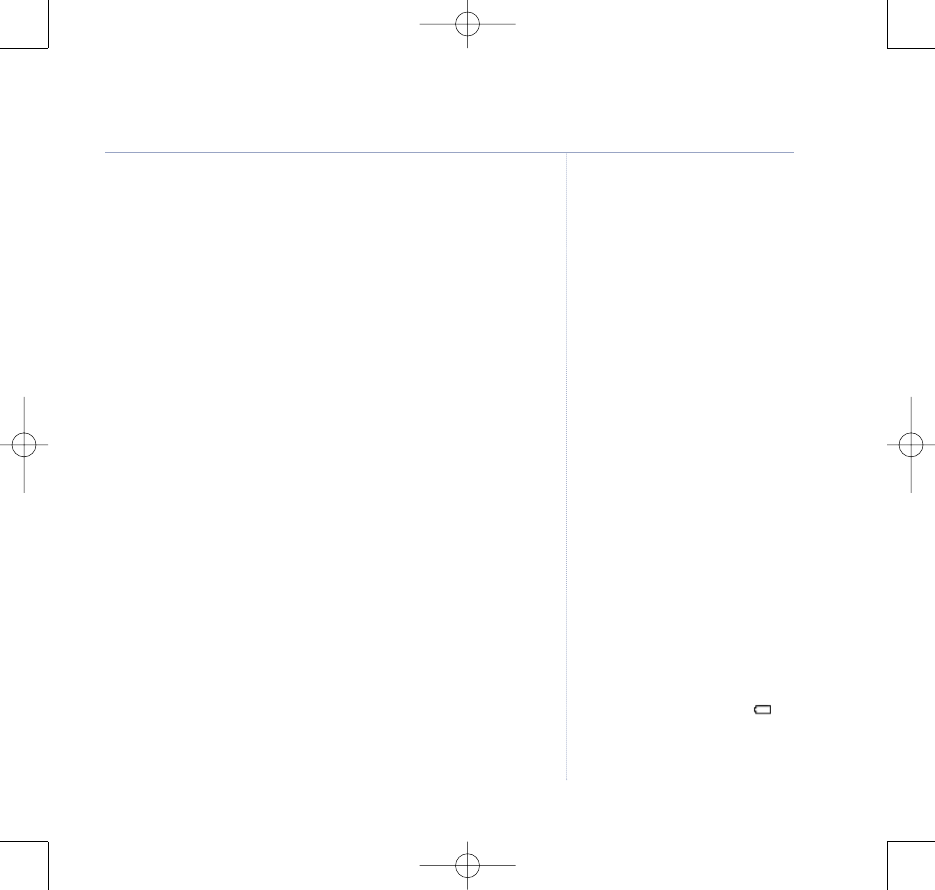
3. Replace the battery cover, turning the battery lock into the
vertical position again to lock it.
Check the connection
When both Units are switched on, the green link lights on both
Units will come on.
If the link between the Units is broken at any time, the link
lights will turn red and flash slowly.
At the Parent unit, you will also hear an alert signal (3 beeps
every 30 seconds) to warn you that there is no communication
between the Units. If this happens, check that the mains
power is plugged in and switched on at the Baby unit.
Also check that the Units are within range of one another
.
During continual use the Baby unit and Parent unit Charger
power adaptors may become warm to the touch. This is
normal and not something to be concerned about.
In the event of power failure, when the power is restored all
your settings will remain unchanged.
7Setting up
However, the features on your BT Baby
Monitor 150 have been designed to
work normally at any temperature
between 0
o
C and 40
o
C.
WARNING!
Use only the mains power adapter
supplied. Using an incorrect adapter
may permanently damage your BT
Baby Monitor 150.
The Baby unit will only work from the
batteries if the mains power is off or
disconnected.
Batt
ery performance – Baby unit
The recommended batteries are 4 x AA
Alkaline. Not included.
With new batteries, your Baby unit will
give up to 14 hours continuous
performance with the night lights
switched off. This will be less if the
lights are swit
ched on.
When the Baby unit is not being used
and is disconnected from the mains
power, you should ensure you remove
the batteries. This will pr
event the
batteries discharging.
Battery low warning – Baby unit
When the batteries are low –
approximately within 30 minutes of
running out – the Baby unit the
icon will come on. However, this will
depend on the type of
batteries used.
BT Baby Monitor 150 VTECH – Issue 2 – 27.05.08 – 8796 Baby Monitor 150 VTECH – Issue 1 – 21.05.08 – 8796
If you experience any problems, please call the Helpline on 0808 100 6554*
8657 Baby Monitor 150 UG [Vtech 2] 27/5/08 13:03 Page 7


















