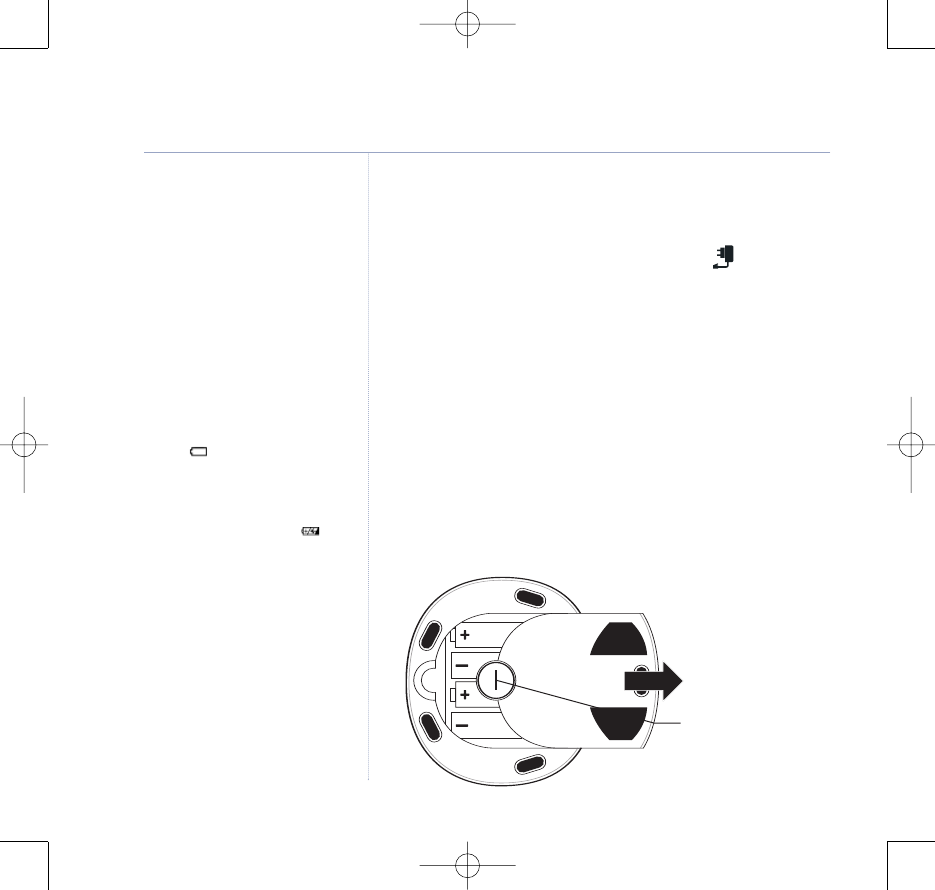
Running rechargeable batteries right
down at least once a week will help
them last as long as possible. The
charge capacity of rechargeable
batteries will reduce with time as they
wear out, so reducing the performance
time of the Parent unit. Eventually they
will need to be replaced. New batteries
can be obtained from the BT Baby
Monitor Helpline 0808 100 6554*.
The Parent unit rechargeable batteries
will lose charge over a period of time,
even if switched off.
Battery low warning – P
arent unit
When the batteries are low –
approximately within 1 hour and 30
minutes of running out – the Parent
unit the icon will come on.
If the batteries are completely flat the
Parent unit will switch off.
WARNING
The re-chargeable battery icon in the
battery compartment means that only
re-chargeable batteries can be used.
Never use non-r
echargeable batteries
in your Parent unit. Use only the
recommended type – 2 x AA
rechargeable (1300mAh NiMH)
batteries – using other types could
permanently damage your unit.
Charge the batteries in accordance with
the instructions given in this user guide.
The Parent unit can still be used when
it is in the charger.
Temperature range
The display shows temperatures
between 7
o
C and 33
o
C.
Baby unit
Once your Parent unit has been fully charged:
1. Plug the power cable into the socket marked on the back
of the Baby unit.
Connect the other end to the mains power and switch on.
Using batteries
Your Baby unit also works on battery power, so that you can
use it even when you are not near to a mains power socket or
during a power cut.
1. Using your finger or a coin, turn the battery lock on the back
of the Baby unit anticlockwise so the groove is vertical then
lift off the cover.
2. Insert 4 x AA Alkaline batteries (not supplied) as shown.
6 Setting up
BT Baby Monitor 150 VTECH – Issue 2 – 27.05.08 – 8796
If you experience any problems, please call the Helpline on 0808 100 6554*
Battery lock
Child tamper proof lock f
or
the battery compartment.
8657 Baby Monitor 150 UG [Vtech 2] 27/5/08 13:03 Page 6


















