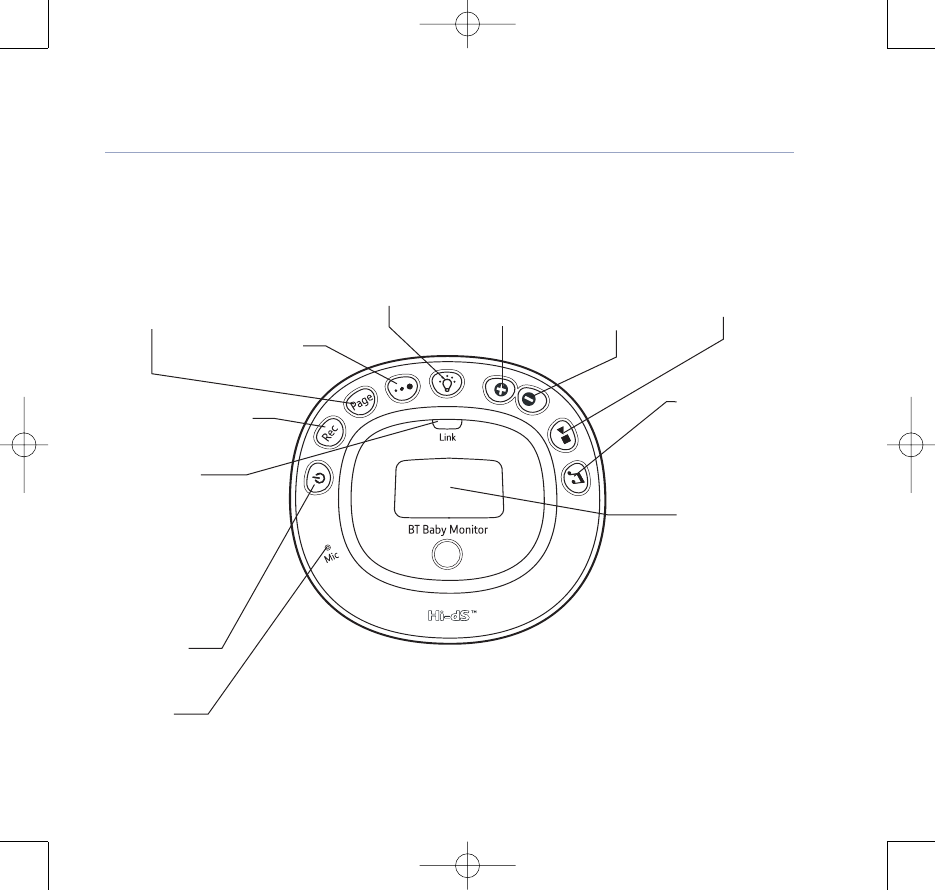
11Getting to know your Baby Monitor
BT Baby Monitor 150 VTECH – Issue 2 – 27.05.08 – 8796 Baby Monitor 150 VTECH – Issue 1 – 21.05.08 – 8796
If you experience any problems, please call the Helpline on 0808 100 6554*
Baby unit
Recor
d
Used to record your voice
to comfort your baby and
to delete the r
ecorded message.
Page
Press to page the
Parent unit – useful
for finding when it
is misplaced.
Brightness
Press to adjust
the nightlight
brightness
(once nightlight is
switched on).
Ther
e are
three levels.
Nightlight
Press to switch
nightlight on
or off.
Up/Register
Increase speaker
volume.
Use to enter
registration mode.
Down/Default
Decrease
speaker volume.
Used to restore
original settings.
Play/Stop
Press to play
lullaby, press
again to stop.
Link light
Green when linked to
Parent unit.
Flashes if not link
ed -
first 30 seconds.
Flashes when Talk is
pressed on Parent unit.
Red flashing if not linked
longer than 30 seconds.
Power on/off
Press to switch
on or off.
Microphone
Lullaby
Press to change
the lullaby.
Display
Power saving
backlight switches
off 15 seconds
after last
button push.
8657 Baby Monitor 150 UG [Vtech 2] 27/5/08 13:03 Page 11


















