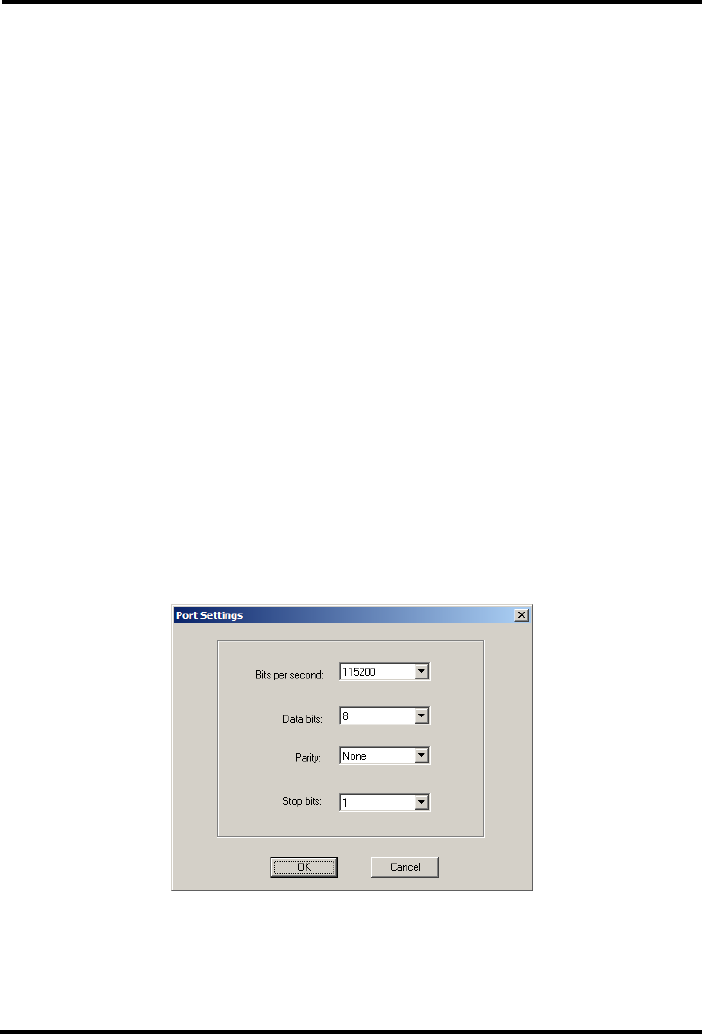
Upgrade Mode
52 Chapter 8 Manual Documentation Number: ESR90x-0508m
B&B Electronics Mfg Co Inc – 707 Dayton Rd - Ottawa IL 61350 - Ph 815-433-5100 - Fax 815-433-5104 – www.bb-elec.com
B&B Electronics Ltd – Westlink Commercial Park – Oranmore, Galway, Ireland – Ph +353 91-792444 – Fax +353 91-792445 – www.bb-europe.com
Upgrading the Firmware
Step 5: Double-click the Firmware Upgrade icon (or click the Server menu
and
Firmware Upgrade)
Step 6: In the
Upgrade window, click Browse. The Open dialogue box will
appear. Locate the folder on your PC that contains the firmware .hex
file.
Select the file and click Open. The Open dialogue box will
disappear.
Step 7: In the
Upgrade window select the serial port to be used in
transferring the firmware.
a. If connected directly from the PC to a Serial Server port it
will typically be COM1 or COM2
b. If using a virtual COM port to upgrade via the network,
identify the virtual COM number and address mapped to
Port 1 on the Serial Server.
Step 8: Click
Upgrade
Step 9: In the
Port Settings window set the Bits per second, Data bits,
Parity and Stop bits to the same values as set up in the Server
Properties
window. Click OK.
Figure 37. The Port Settings Window
Step 10: Upgrade progress will be shown until the Upgrade finished!
message is shown. Click OK.


















