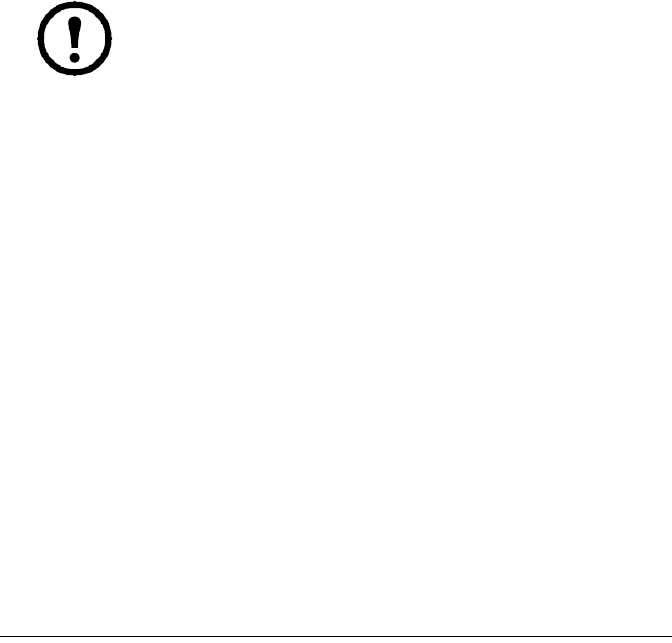
30 NetBotz 455 Installation and Quick Configuration Manual
Connect external sensors
To install an external sensor, plug the sensor into an available External Port on
any Sensor Pod 150, Sensor Pod 155, or Sensor Pod 120.
Note: When connecting a sensor to a Sensor Pod 120, be sure to note
both the sensor pod serial number, located on the back of the pod,
and the number of the External Port on the pod when you connect the
cable. You will need this information when you use the sensor pod
task to configure your appliance. The External Port number is printed
above the port on the pod.
The female connectors on the NetBotz 120 Sensor Pod units are
Version 2, NetBotz DIN standard connectors and can only accept
male, Version 2, NetBotz DIN Sensor Cables. The new Version 3
products use standard RJ-45 connectors.
If the external sensor cable is not long enough, use an Extension Cable for
External Sensors, available in 15 m (50 ft) and 30 m (100 ft) lengths from your
APC reseller, to lengthen the cable.
When you have finished installing external sensors, use the Sensor Pods task to
configure the appliance to use the external sensor. Once you configure your
appliance, an additional temperature sensor appears in the Sensor Data pane
when the pod to which the temperature sensor is connected is selected from the
Navigation pane. Use the Advanced View Sensor Pods task to specify
thresholds for this external sensor.
Clean the NetBotz 455
To clean the device, gently wipe surfaces with a clean, dry cloth.


















