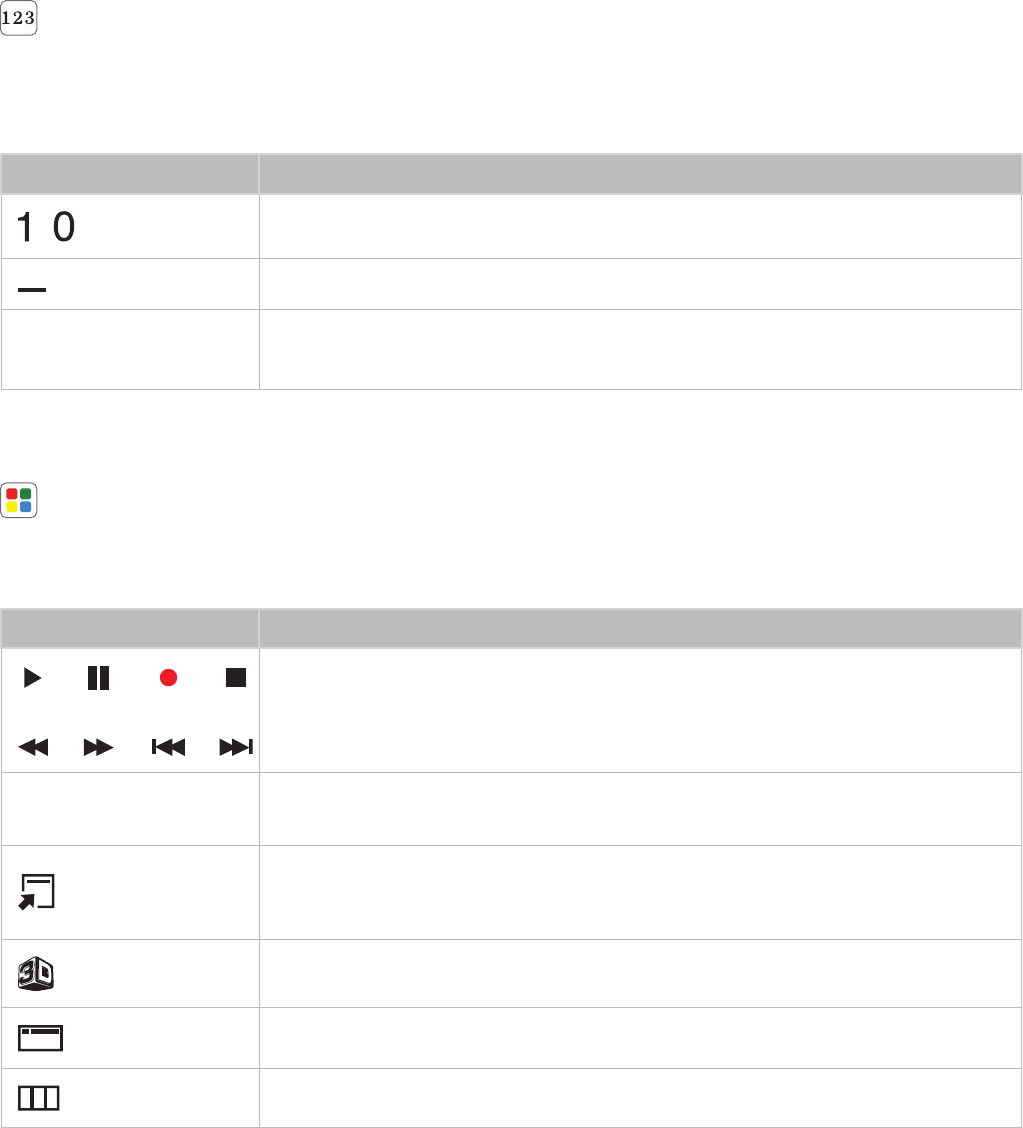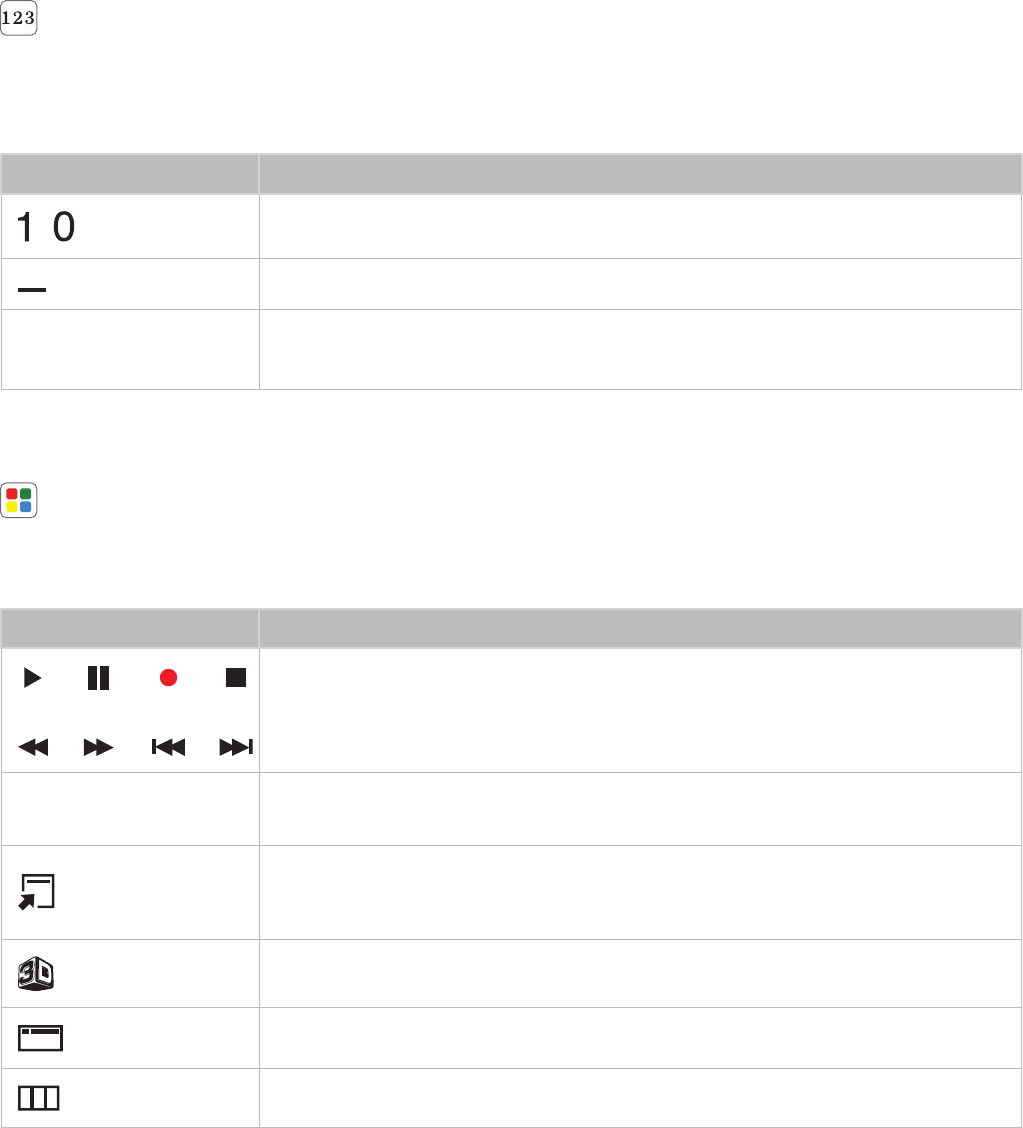
50
Using the Number Panel
Use the number panel to enter numbers on a keypad screen or webpage or to change the channel
while watching TV. Changing the channel using the number pad leaves a record, allowing you to easily
return to previous channels.
Button Description
~
Gives direct access to channels.
Use this button to enter digital channels such as 7-1. 11-1.
੪ચ
ଡ଼֦
Returns to the previous channel.
"
The button on the virtual remote panel may vary depending on the Smart Touch Control mode.
Using the Playback Control Panel
Use the playback control panel to pause, rewind, fast forward, skip to the next file, and much more
while enjoying media content.
Button Description
When watching recorded broadcast programs, or playing video, photo and music,
user can control the contents using these buttons. In addition, user can control
the playback of the external device.
a
,
b
,
{
,
}
The color buttons work differently, depending on the function that the TV is
currently performing.
Use this button to quickly select frequently used functions when watching a
broadcast program. In addition, it work differently, depending on the function
that the TV is currently performing.
Turns the 3D image on or off.
Displays the status and notification banner on the screen.
Opens the OSD (Menu).
"
The button on the virtual remote panel may vary depending on the Smart Touch Control mode.