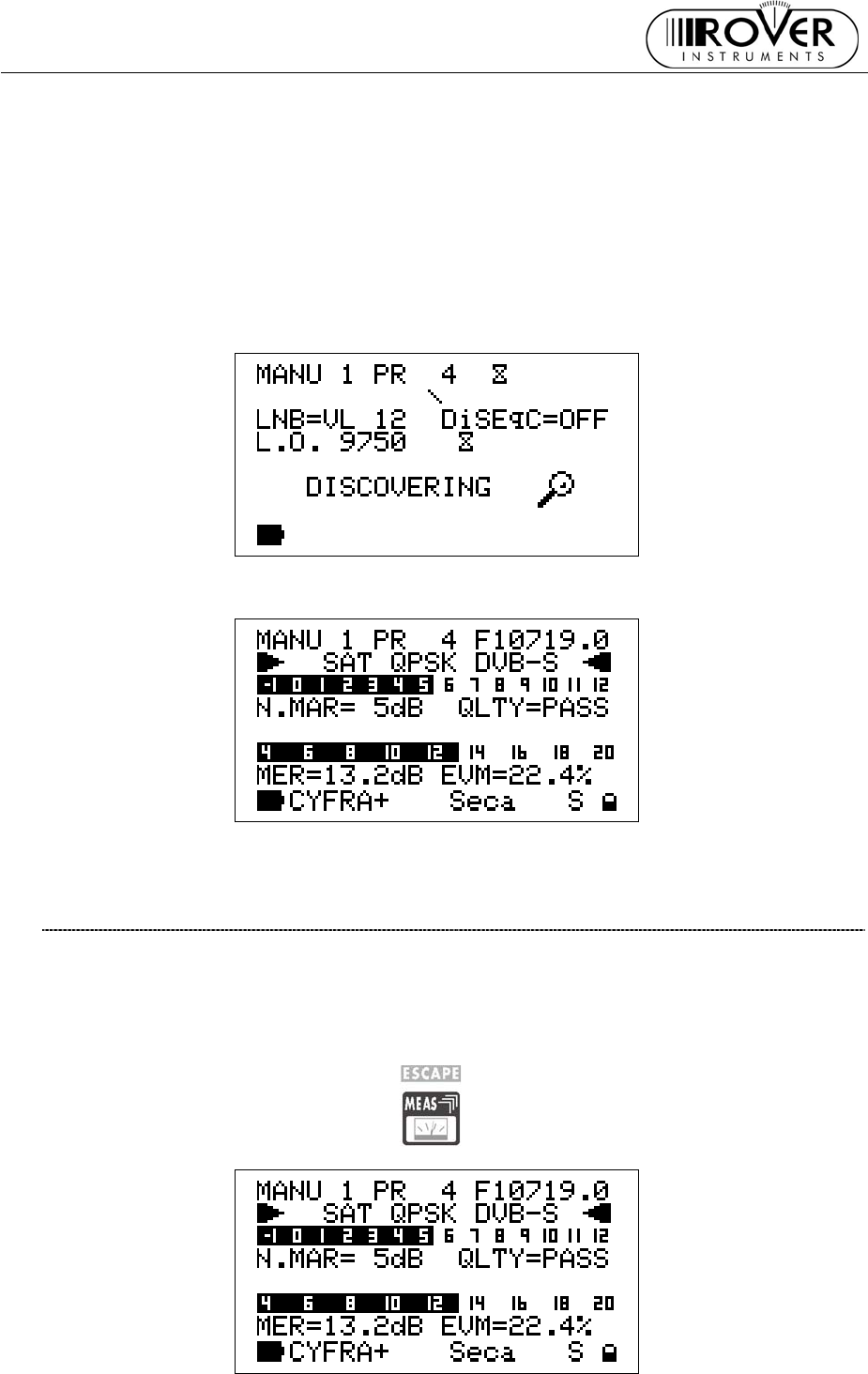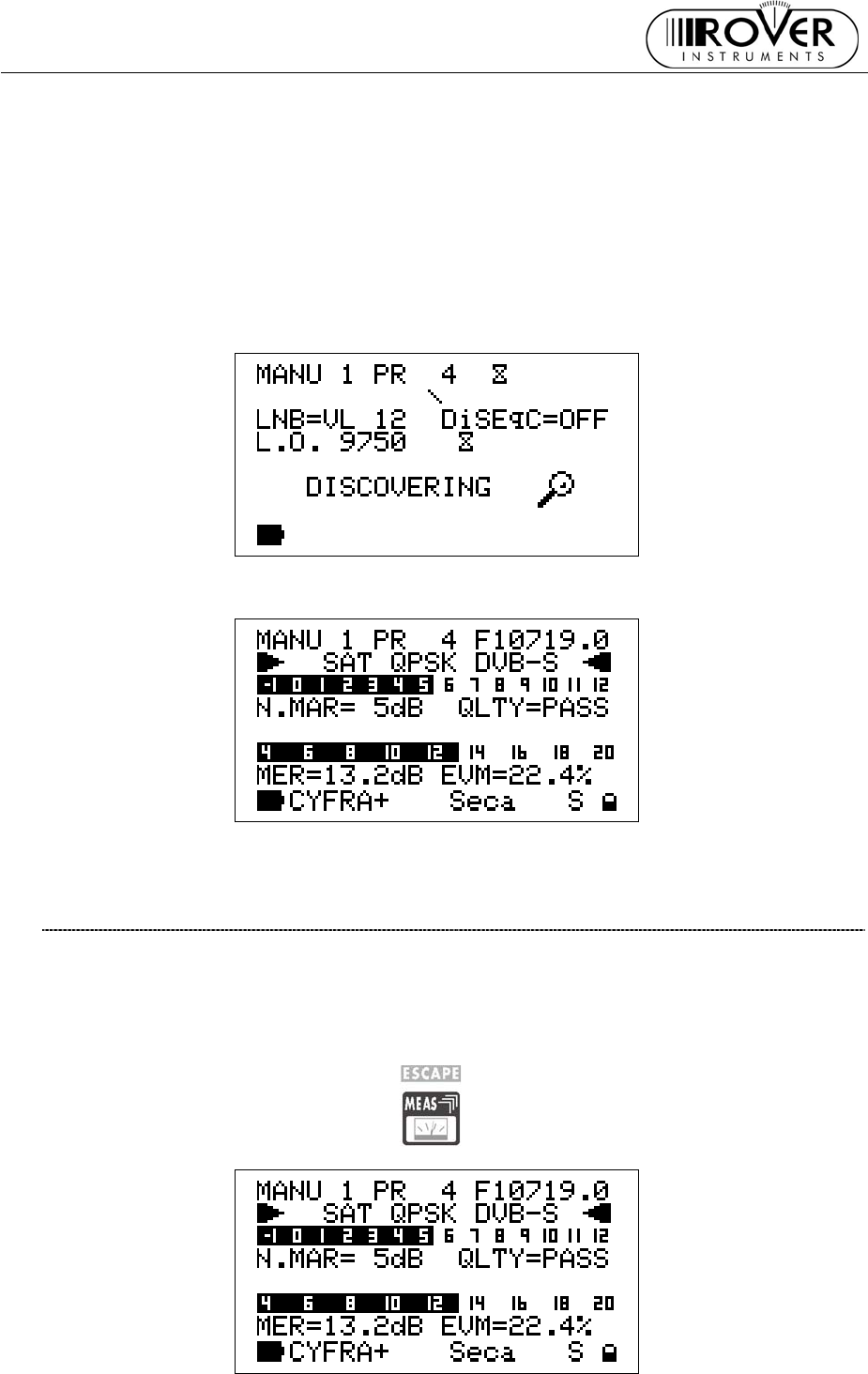
ST-4
USER MANUAL
59
Highlight the item L.O. and select the required frequency value. To speed up the
surfing, rotate the encoder quickly.
Highlight the item S.R. (Symbol Rate) and select the required value. To speed up the
surfing, rotate the encoder quickly.
Highlight the frequency value item and select the required value. To speed up the
surfing, rotate the encoder quickly.
Press once and release the HELP [8] key to start the automatic tuning of the selected
transponder. While processing, the following screen will be displayed:
When completed, the LCD will display:
19.3 NAVIGATE THE SOLE TRANSPONDERS INCLUDED IN A
USER DEFINED TRANSPONDER MEMORY PLAN.
To create a Transponder Memory Plan, refer to the Chapter 23 CREATING A
TRANSPONDER MEMORY PLAN at page 70.
A Transponder Memory Plan can contain transponders from different satellites.
Highlight the item MANUAL MEMORY and select the required Transponder Memory
Plan (MANU…).
Press once and release the MEAS
[4] key.