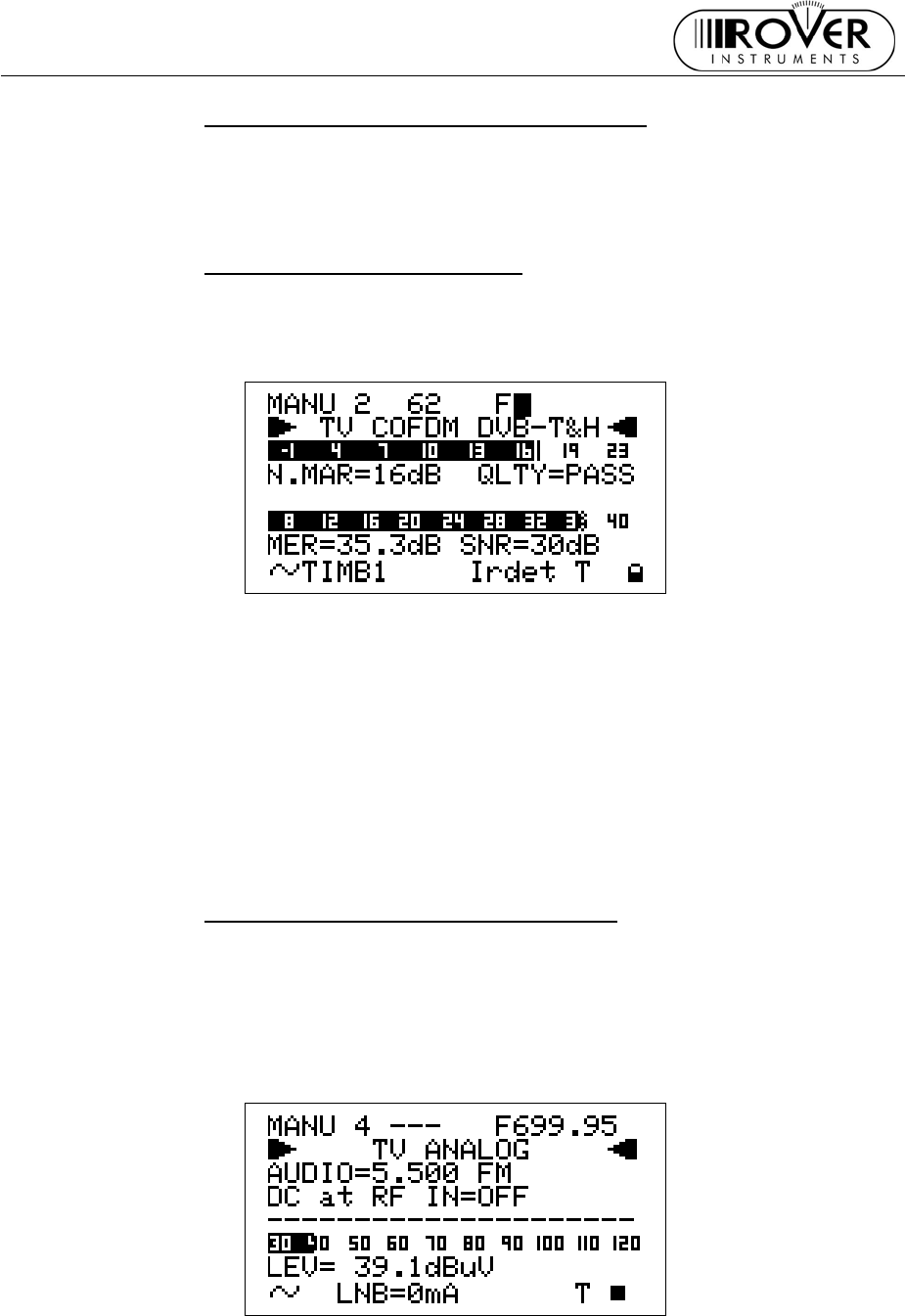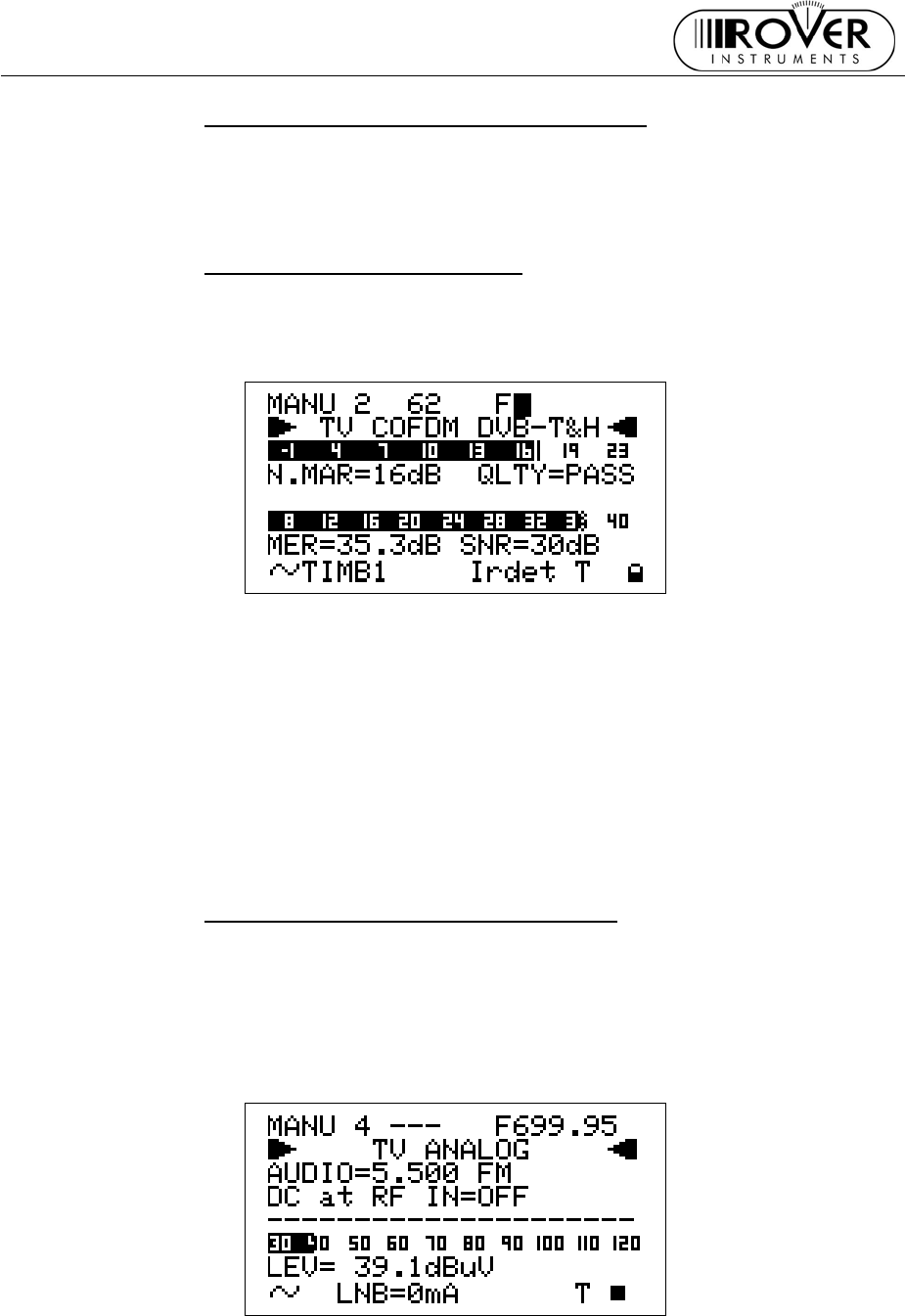
ST-4
USER MANUAL
21
{ FINE-TUNING THE FREQUENCY VALUE
Should you need to change the frequency value, using the Standard Navigation
Mode highlight the current frequency value and set the desired frequency value
(Frequency range: 45 – 878 MHz).
{ DIRECT FREQUENCY INPUT
Using the Standard Navigation Mode, highlight the current frequency value, and
then press and hold the encoder knob [M] for 3’’. The frequency value will be
reset and a black icon will appear to right of the “F” indicator.
This way, the BLOC NUM function is active. Enter the desired Frequency Value
(in MHz) using the numerical keys on the front panel (as described into the chart
FRONT PANEL AND KEYBOARD at page 8). To insert the comma (e.g.
frequency value: 839,25 MHz), press the VOLUME [C] key. Once entered the
desired frequency value, press the encoder knob[M] to confirm the selection.
in case the frequency value is not applicable or invalid in the TV service range
(e.g. 48354 MHz), the “OUT OF RANGE” warning will be displayed and the
entered value will be voided.
{ WHO IS THERE?AUTODISCOVERY ®
Once selected or fine-tuned the desired frequency value, the meter can provide
the user with the Autodiscovery ® function to self-detect and tune the received
signal, both analogue and digital, and to set the appropriate signal bandwidth.
Suppose you are starting from the frequency value 699,95 MHz, which has no
correspondence with any significant frequency value in any country channel
plan: