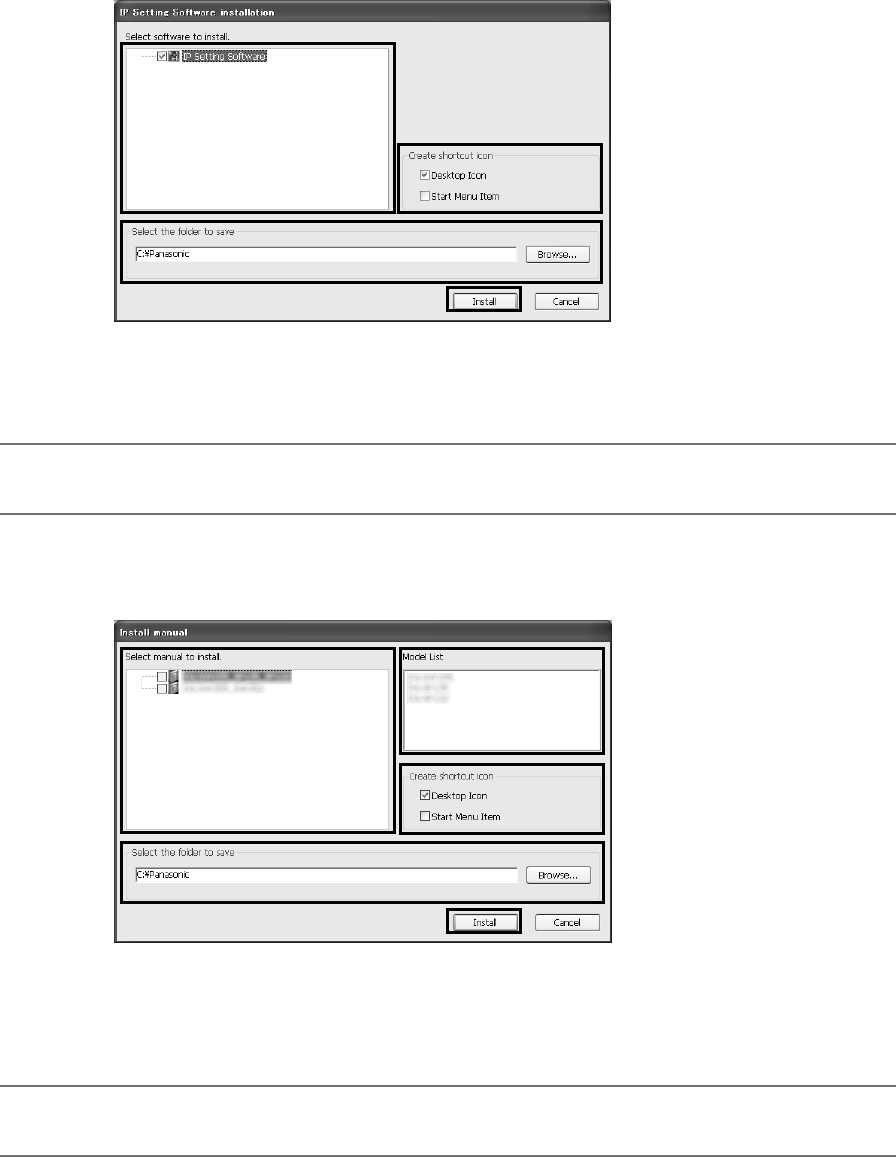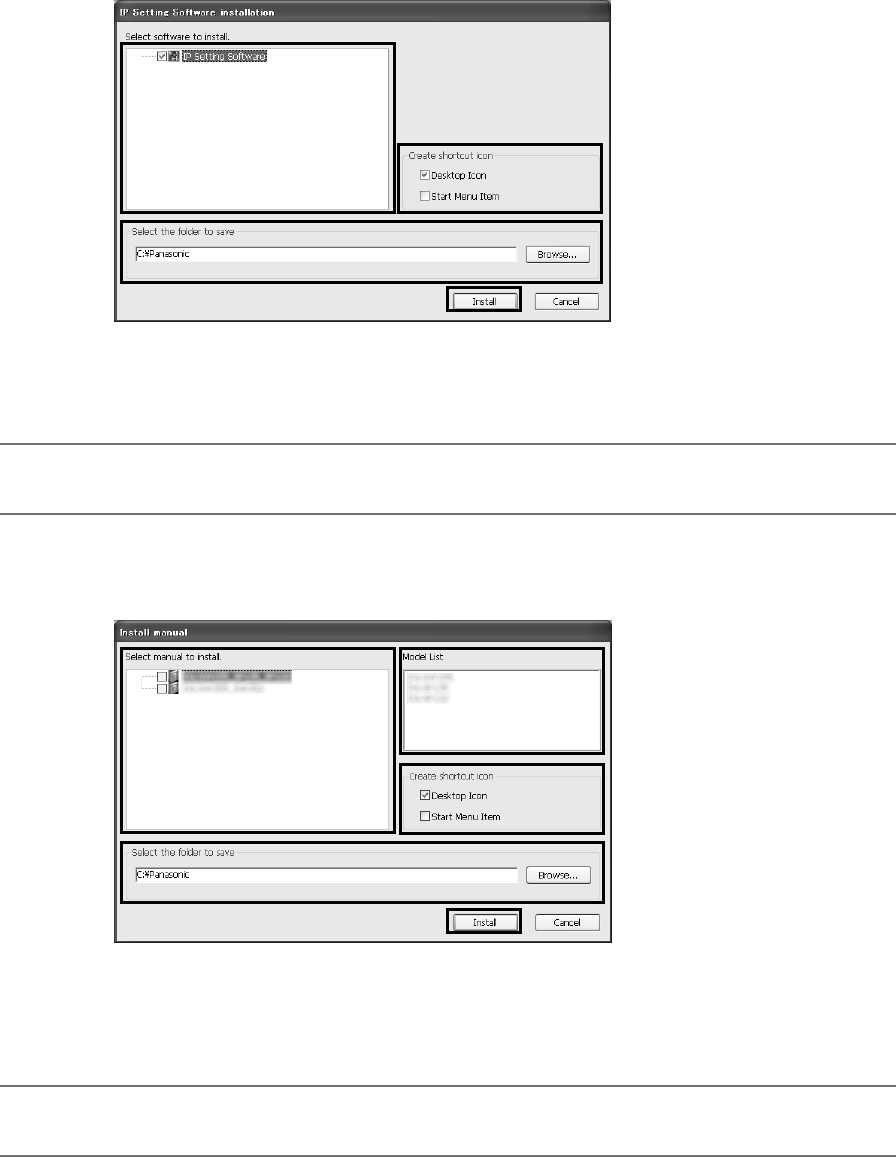
Installing Panasonic IP setting software
OntheCDlauncherwindow,clickthe[Install]buttonnextto[IPSettingSoftware]todisplaythePanasonicIPsettingsoft-
wareinstallationwindow.Confirmthefollowingsettingsbeforestartingtheinstallation.
q SelectthePanasonicIPsettingsoftwaretoinstall.
w SelectwheretocreatethePanasonicIPsettingshortcuticonwhenthePanasonicIPsettingsoftwareisinstalled.
e SpecifywhichfolderonthePCtoinstallthePanasonicIPsettingsoftwareto.
r Clickthe[Install]buttontostarttheinstallation.
Note:
• TouninstallthePanasonicIPsettingsoftwaredeletetheshortcuticonfromwhereyouspecifiedittobeinstalled(the
defaultisonthedesktop)duringinstallationandthefolderyouspecifiedduringinstallation.
Installing the manuals
OntheCDlauncherwindow,clickthe[Install]buttonnextto[Manual]todisplaytheManualinstallationwindow.Confirm
thefollowingsettingsbeforestartingtheinstallation.
q Selectwhichmanualstoinstall.Thecameramodelsthatthemanualssupportaredisplayedinw"ModelList".
w Thecameramodelsthataresupportedbythemanualsselectedinq are displayed here.
e Selectwheretocreatethemanualsshortcuticonwhenthemanualsareinstalled.
r SpecifywhichfolderonthePCtoinstallthemanualsto.
t Clickthe[Install]buttontostarttheinstallation.
Note:
• Touninstallthemanualsdeletetheshortcuticonfromwhereyouspecifiedittobeinstalled(thedefaultisonthedesk-
top)duringinstallationandthefolderyouspecifiedduringinstallation.
q
r
e
w
t
q
e
w
r
29