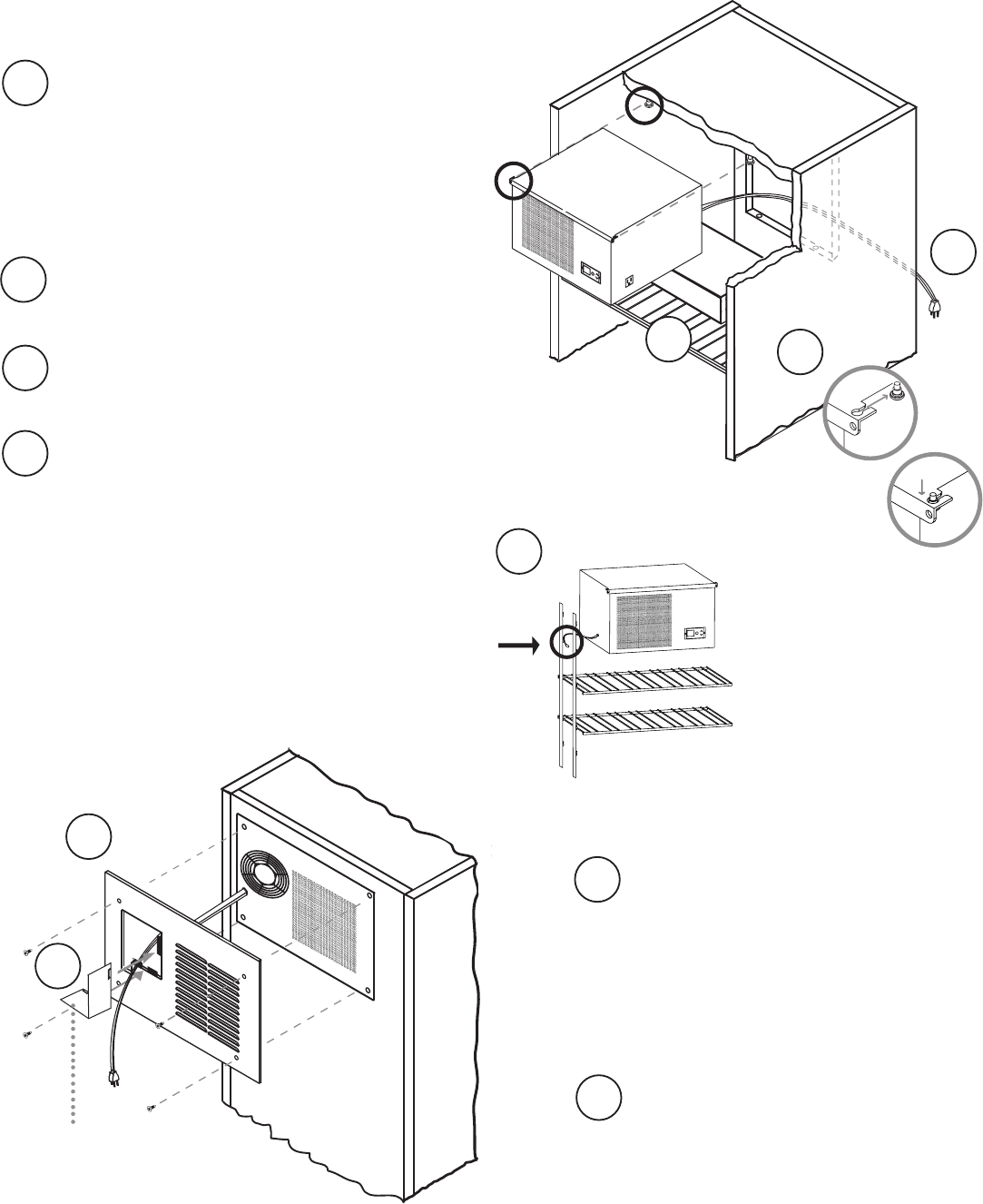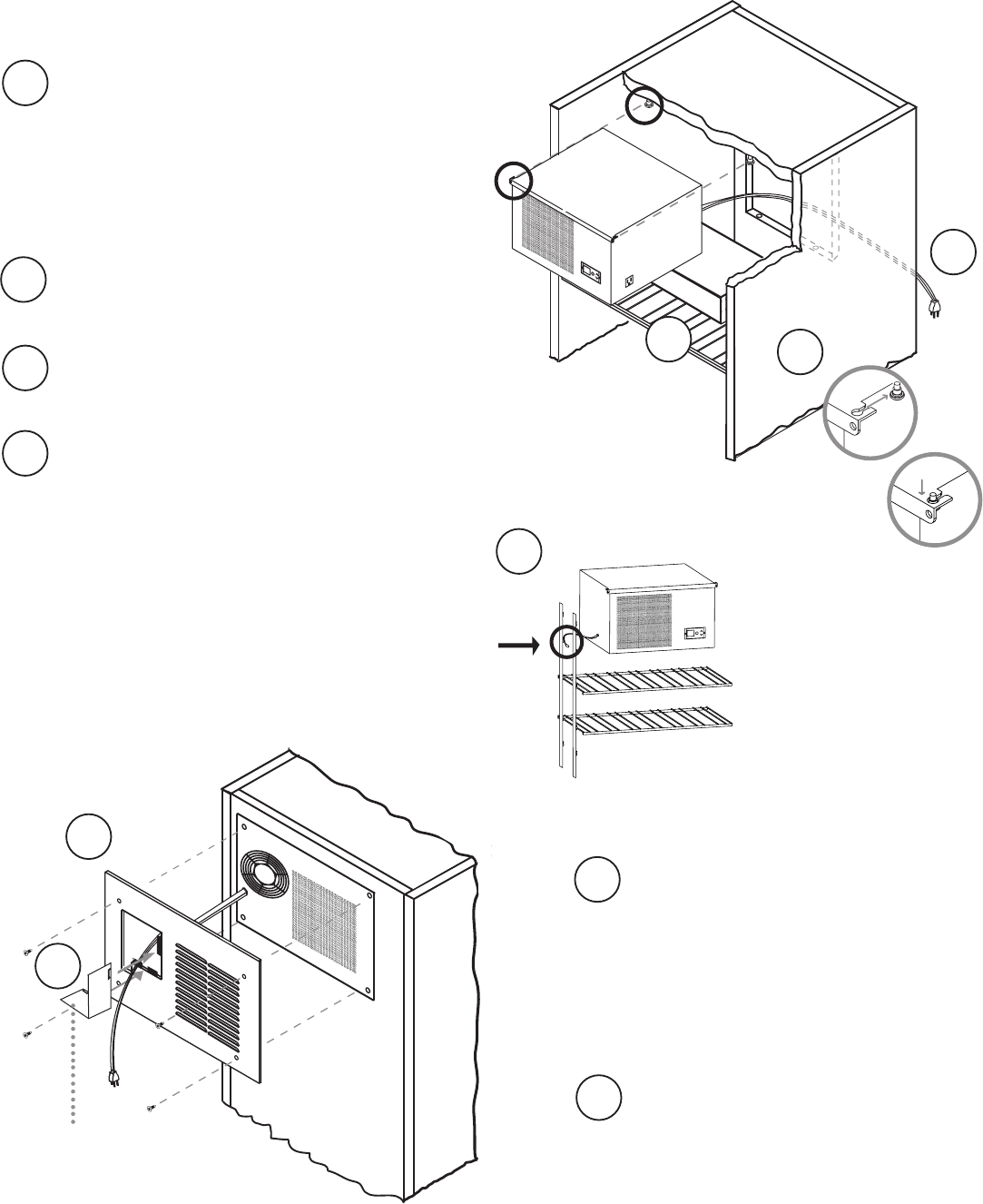
PHONEBOOK
5
7
1
o
u
t
2
D
r
o
b
o
t
c
on
t
r
o
l
s
A
D
J
U
S
T
1
2
3
4
5
6
7
Screw on back COVERPLATE to rear
side of COOLING UNIT at each corner
(screws supplied with cooling unit)
NOTE :
Snap in the AIR DEFLECTOR, place
onto bottom tabs, push, then ex
side and let it sping back into side tab
Do not over tighten screws,
cover should seal but the
metal should not touch the
cabinet
STEP 5 : COOLING UNIT INSTALLATION
1
Open box AA
Lift the COOLING UNIT to top shelf
NOTE :
Take out power cord trough BACK
panel
Slide unit over the rubber isolators
until MOUNTING TABS interlock
Hook the SENSOR WIRE in the avail-
able rear hanger on the side of the
cabinet
Place it on a spacer (phone-
book) to get it level with the
cut-off of the BACK panel
2
6
5
3
1
2
3
5
6
COVERPLATE
BACK
AIR
DEFLECTOR
COOLING
UNIT
4
4
57
1
o
u
t
2
D
r
o
b
o
t
c
o
n
t
r
o
l
s
A
D
J
U
S
T
DIGITAL
TEMPERATURE
SENSOR