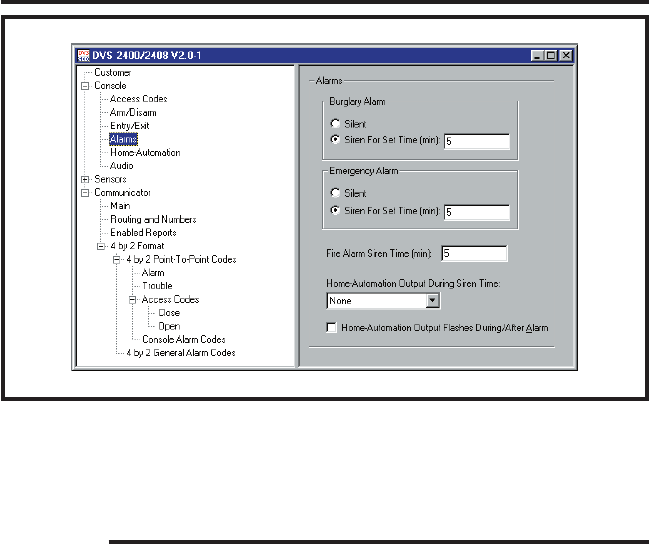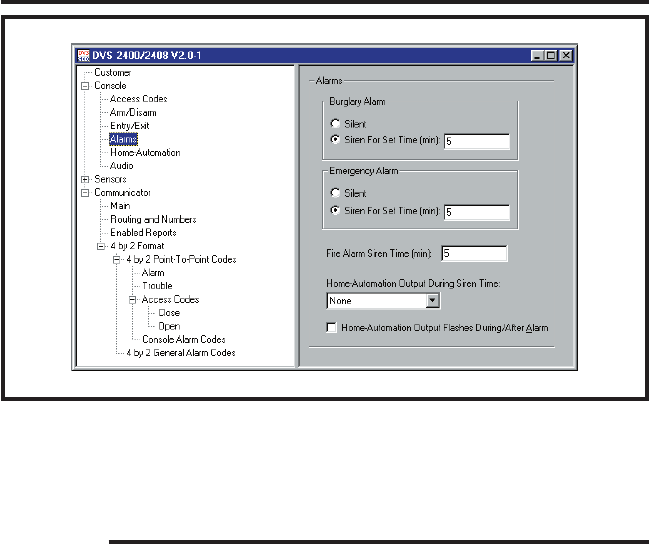
21
4.6 CONSOLE ALARMS
PURPOSE:
For setting the way the burglary, emergency and fi re sirens work.
Also sets the options for the home-automation output during and after
alarms.
USER RESPONSE:
ALARMS
✦ BURGLARY ALARM: Select SILENT to disable the burglary siren or
select SIREN FOR SET TIME for a timed siren after activation. With
timed siren selected, enter the length of time (from 1 to 30 minutes)
for the burglary siren to run.
✦ EMERGENCY ALARM: Select SILENT to disable the emergency siren
or select SIREN FOR SET TIME for a timed siren after activation. With
timed siren selected, enter the length of time (from 1 to 30 minutes)
for the emergency siren to run.
✦ FIRE ALARM: Enter the length of time (from 1 to 30 minutes) for the
fi re siren to run in the FIRE ALARM SIREN TIME area.
✦ HOME-AUTOMATION OUTPUT DURING SIREN TIME: Select NONE, FLASH,
or ACTIVE from the drop-down menu to choose the way the
home-automation output functions while the siren is running.
✦ HOME-AUTOMATION OUTPUT FLASHES DURING/AFTER ALARM: With this
box checked, the home-automation output will fl ash during and after
an alarm until the Console is disarmed.
☞ NOTE: The home-automation output will activate steady if the
above option is set to ACTIVE.
217473 C - IMAGE 23