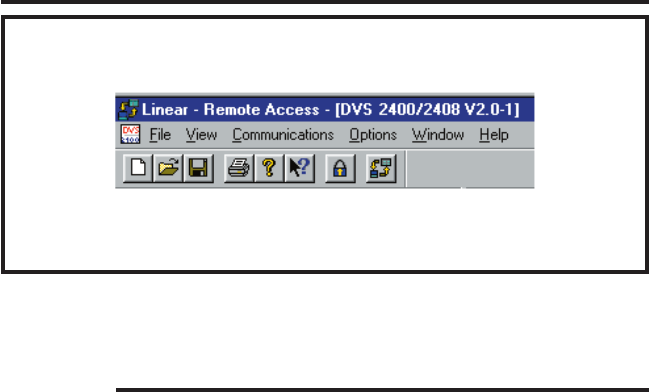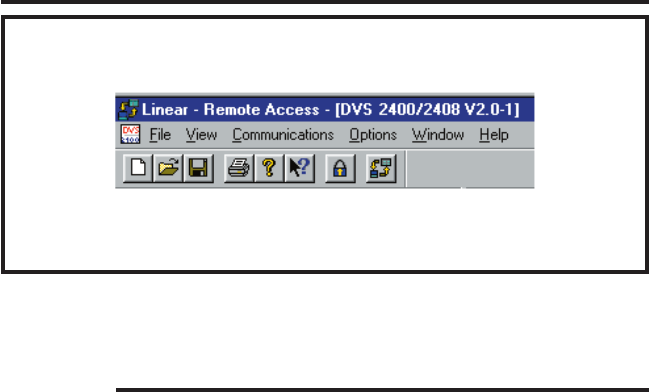
8
2.3 MENU BAR
PURPOSE:
To provide access to each of the programs sub-menus.
The sub-menus that can be accessed from this menu are:
File
NEW
To select an Account Profi le template for the type of unit being
programmed.
OPEN
Loads a saved Account Profi le into the RA-2400 workspace. Mul-
tiple Account Profi les can be open at the same time in the RA-2400
workspace. They can be arranged in the workspace using the
Window menu on the menu bar, or by dragging them around
manually.
CLOSE
Closes the active Account Profi le. If there were any changes to the
fi le, Windows will ask if you want to save the changes.
SAVE
Saves the active Account Profi le to the hard drive, overwriting the
existing fi le.
SAVE AS...
Saves the active Account Profi le while giving the option to change
the name or location of the fi le.
PRINT...
Opens the PRINT window to allow printing of the active Account
Profi le. Resulting printout is the entire content of the Account
Profi le fi le in text format.
PRINT PREVIEW
Shows what will be printed on the screen with options to zoom in
or print the document.
RECENT FILE LIST
Shows the last four fi le names (with paths) that were opened in
RA-2400. Clicking on a fi le opens it.
EXIT
Closes the RA-2400 program. If any open Account Profi les have
changed, Windows will ask if you want to save them.
217473 C - IMAGE 10