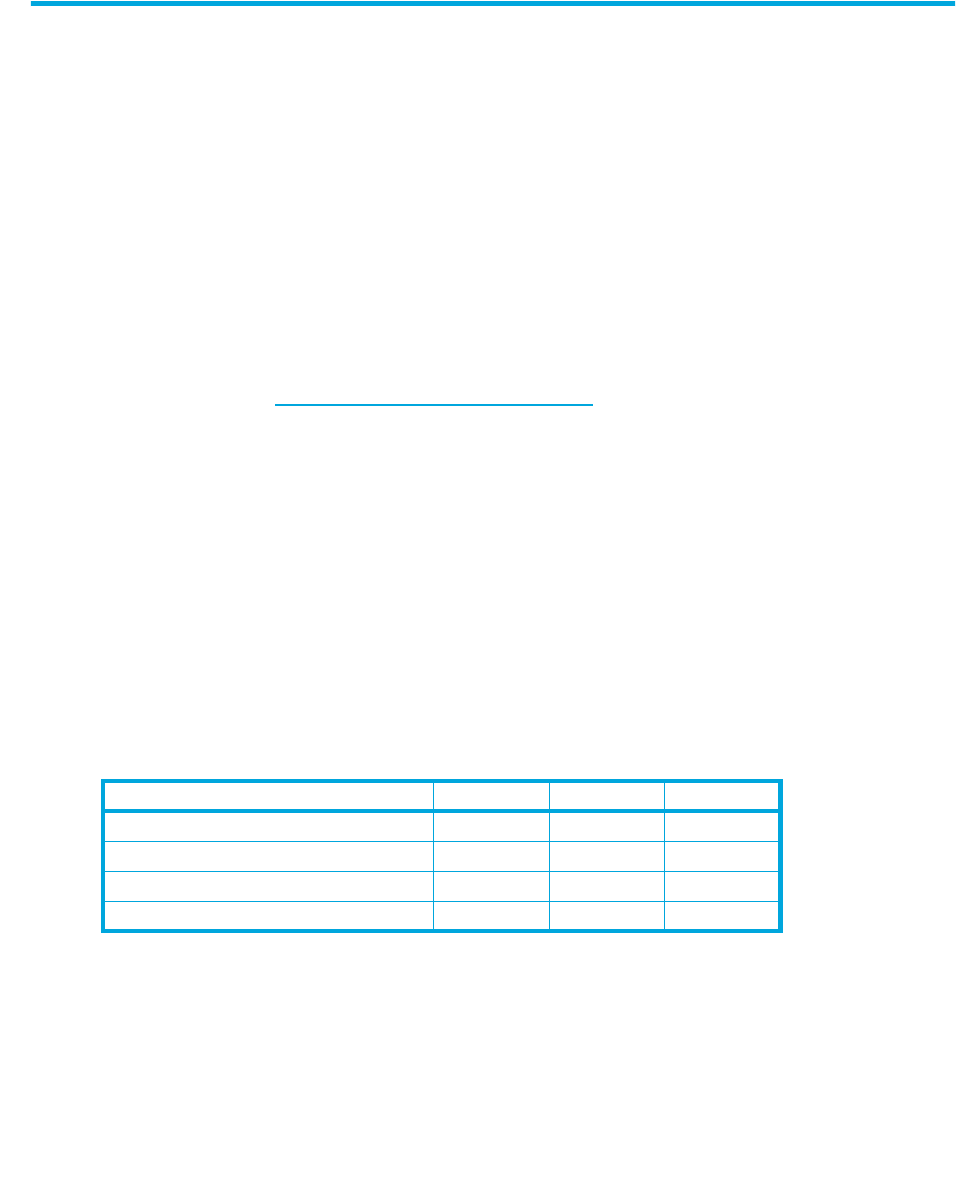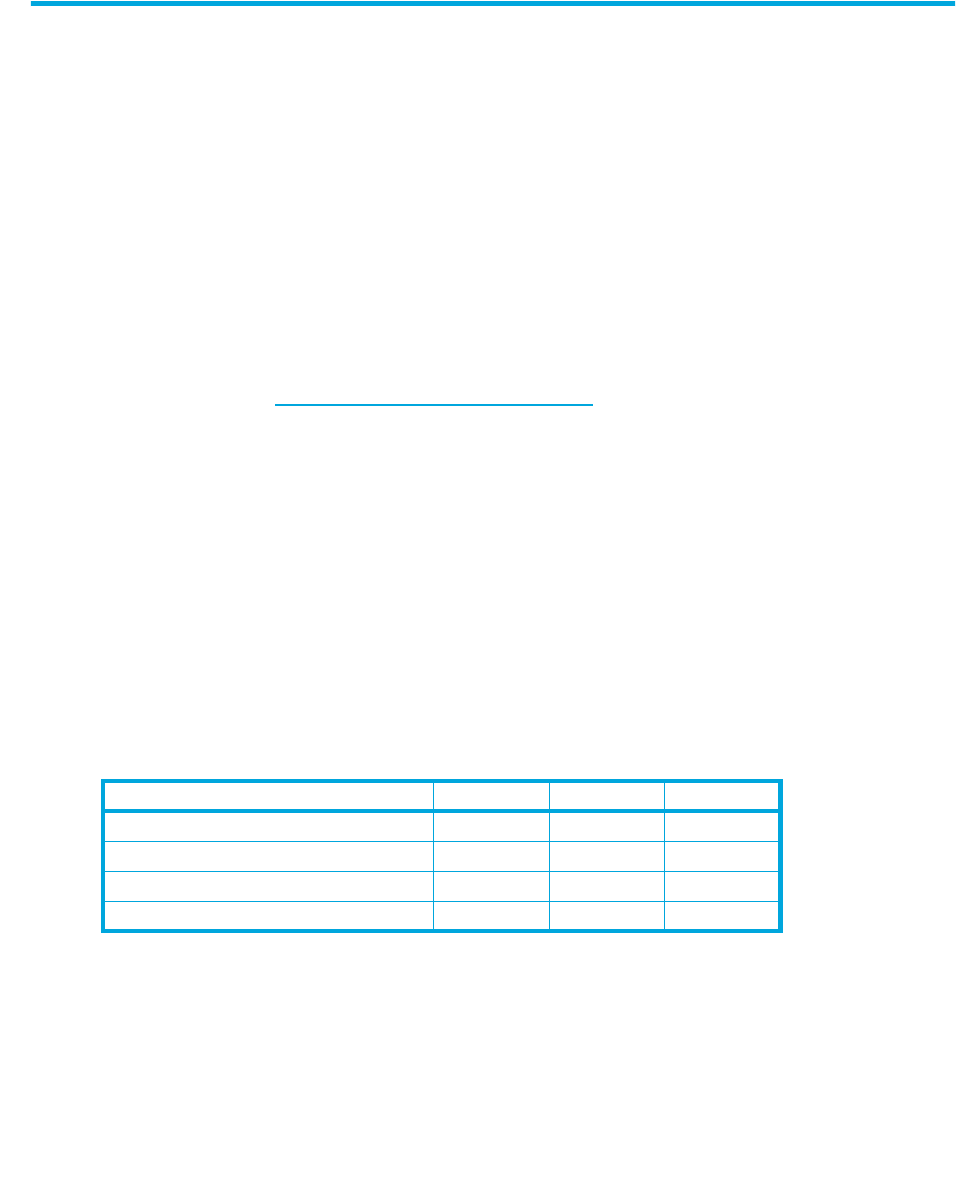
HP LTO Ultrium 4 drives technical reference manual, volume 2: software integration 15
HP restricted
2 Configuration and initialization
This section covers the following topics:
• Operating System drivers
• Inquiry string recovery, finding information about the drive through the
INQUIRY command
• Additional LUN support, for operation with an autochanger device
• Fibre Channel support
Operating system drivers
Inquiry string recovery
HP Ultrium devices should not be recognized solely by the contents of their SCSI INQUIRY strings. In
the past, hard-coded recognition of Inquiry strings has meant that software support for follow-on
products from HP has been delayed when, to all intents and purposes, the new product was
practically identical to the previous generation. For Ultrium, it is recommended that software
applications ‘key off’ only the first eight bytes of the Product ID field—the text “Ultrium ”. The
only use for the remainder of the bytes in this field is that they will be visible on-screen during the
boot process of PC systems. As with HP’s DDS products, there will be very little difference between
the first Ultrium drives and succeeding generations in terms of their basic SCSI characteristics; they
will just store more data faster.
Windows HP have a proprietary driver for Windows 2000 and Windows 2003. It is
intended that the driver is freely licensed to any software partner that requires it.
For the latest driver support for HP tape drives, please visit the following HP web
site: http://www.hp.com/support/ultrium
NetWare HP has worked with Novell to provide driver support for HP’s Ultrium products.
UNIX See the UNIX, Linux and OpenVMS Configuration Guide for details of how to
implement Ultrium support under the popular UNIX flavors.
Standard INQUIRY Page Data SCSI SAS FC
Vendor ID (bytes 8–15) “HP ” “HP ” “HP ”
Product ID (bytes 16–23) “Ultrium ” “Ultrium ” “Ultrium ”
Product ID (bytes 24–31) “4-SCSI ” “4-SCSI ” “4-SCSI ”
Product Revision Level (bytes 32–35) CRMV CRMV CRMV