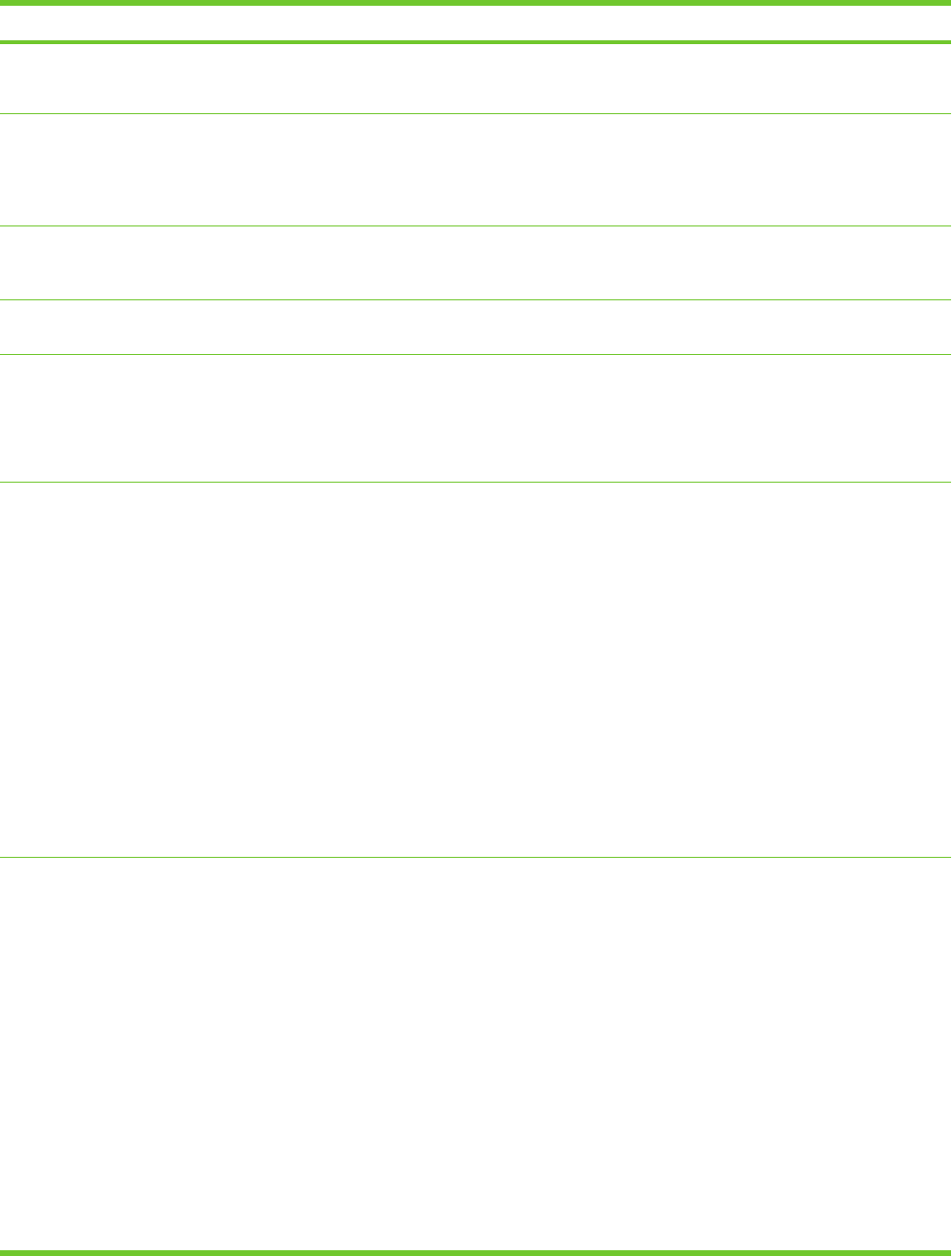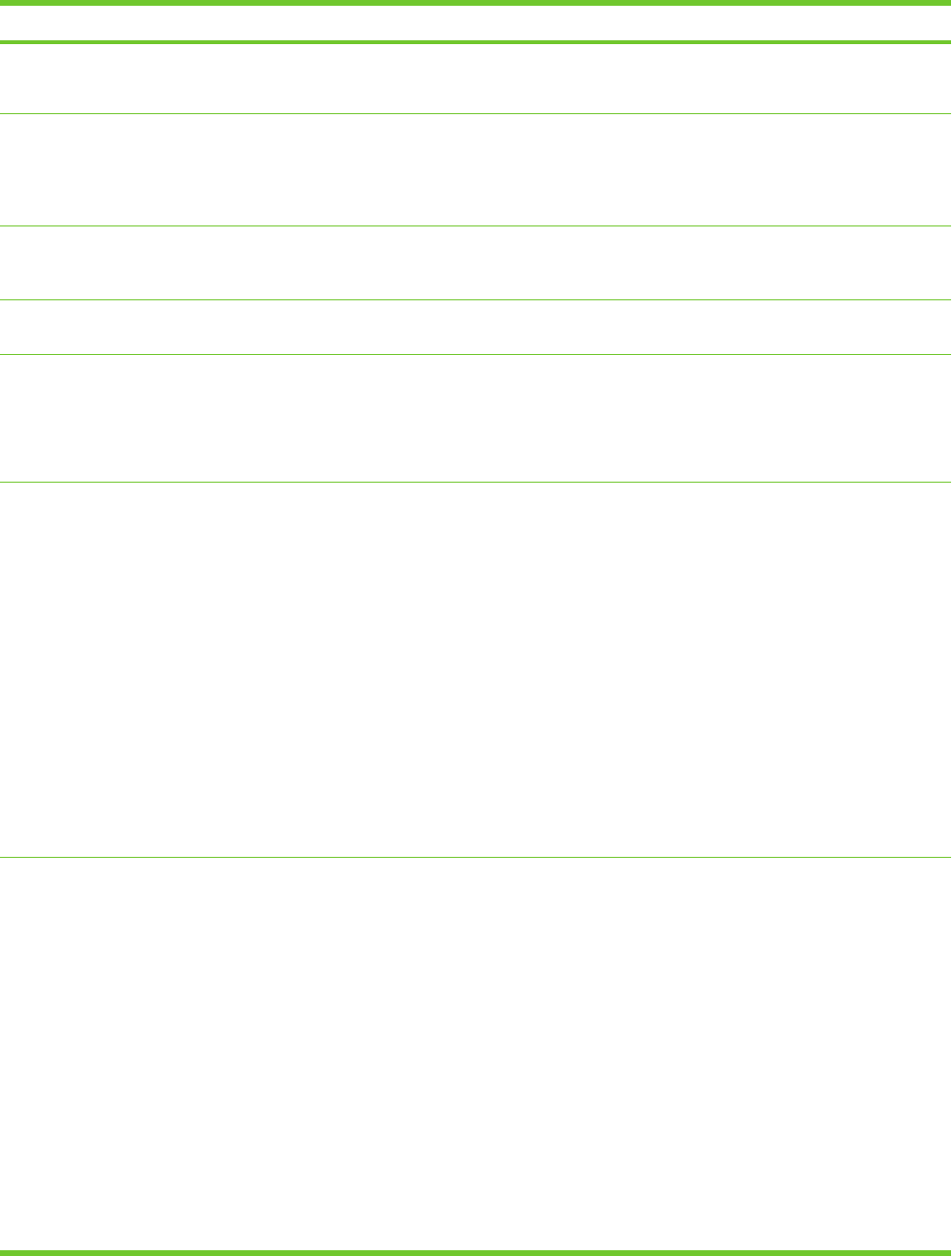
Control panel message Description Recommended action
●
INTERNAL DISK
●
EIO
[FS] Is write protected The disk device is protected so no new files
can be written to it.
Fonts and forms cannot be stored on the disk
when the disk is write-protected. Use the
Windows-based HP Web Jetadmin or the
Macintosh-based HP LaserJet Utility to
remove the write protections from disks.
Authentication required Authentication has been enabled for this
feature or destination. A username and
password are required.
Type the user name and password, or contact
the network administrator.
Authentication required to use this
feature
A user name and password are required. Type the user name and password, or contact
the network administrator.
Card slot <X> not functional The EIO slot is not functioning correctly. 1. Reseat the EIO card.
2. Reseat the formatter.
3. If the error persists, use a different EIO
card.
Document feeder bin full The document feeder output bin holds 50
sheets of paper. The device stops when the
bin is full.
Usually, emptying the ADF output bin clears
this message. If the message persists, check
the following items:
1. Verify that the ADF output-bin-full
sensor flag can move freely.
2. Verify that the connector at the sensor
flag is seated correctly.
You can use the scanner tests
(Troubleshooting > Scanner Tests) to test
this sensor. Lift up on the sensor flag to
simulate the output bin being full. Observe
whether the status changes on the control-
panel display. If the status does not change,
make sure that the connectors are firmly
seated. Clean or replace the sensor if
necessary.
Document feeder cover open The document feeder cover is open. The ADF cover-open sensor is located
directly above the ADF feed motor. When the
ADF jam-access cover is closed, a plastic
protrusion that is on the bottom of this cover
blocks the sensor, and the scanner-controller
PCA detects that the cover is closed.
If you have recently disassembled the ADF,
make sure that all of the covers have been
installed correctly and make sure that the
wiring to this sensor is firmly seated. Also
verify that CN105 on the scanner-controller
PCA is firmly seated.
Open the Troubleshooting menu, and
touch Scanner Tests and then Sensors.
Open and close the ADF jam-access cover
and observe whether the status changes on
the control-panel display. If the status does
not change, make sure that the connectors
Table 6-1 Control-panel messages (continued)
ENWW Control-panel messages 119