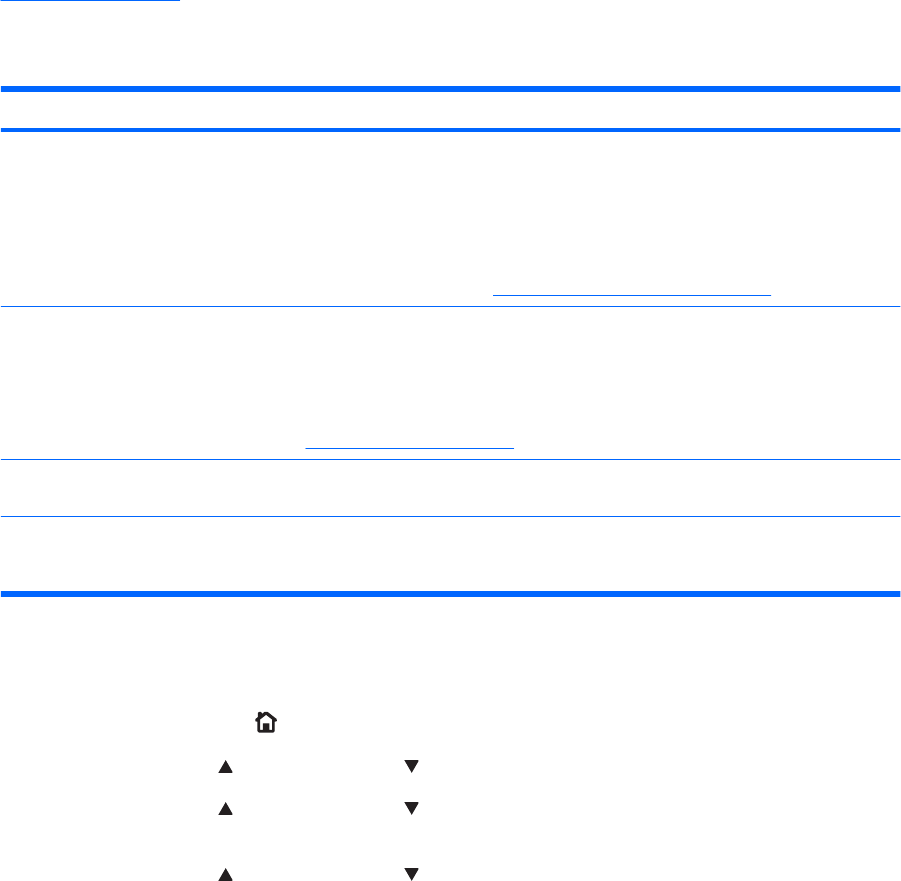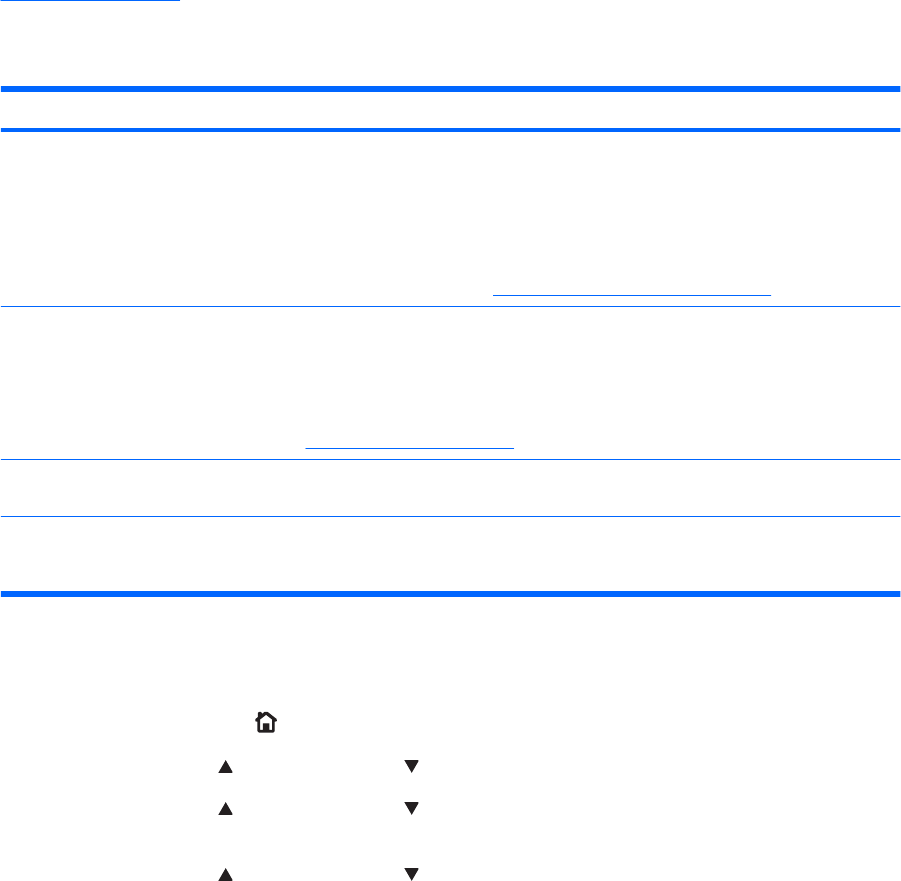
Advanced color use
Color Access Control
The HP Color LaserJet Enterprise CP4020-CP4520 Series has the ability to monitor and control color
print-job use. For more information about color access control, go to the following Web site and look
under Learn More.
www.hp.com/go/cac
The following table shows various tools that can be used to control color-printing access.
Table 2-5 Color access control tools
Tool Description
HP Embedded Web Server The HP Embedded Web Server (HP EWS) is a Web-browser-based utility that
provides an interface to the product that you can use to change product settings,
including color access control settings. No special software needs to be installed or
configured. It allows you to set color printing restrictions and view a log of color
printing use. The HP EWS is designed for one-to-one product configuration
monitoring and management.
For more information, see
HP Embedded Web Server on page 35 .
HP Web Jetadmin The HP Web Jetadmin provides an interface to the product through a Web browser
on single network-administration servers. Use HP Web Jetadmin to manage
HP Jetdirect-connected products within an intranet.
For more information, see the following Web site:
www.hp.com/go/webjetadmin
Color usage job log The color usage job log shows color and monochrome print job statistics for a
product.
Product control panel Use the product control panel to restrict color use in network-connected products.
For more information, see the following procedure.
To restrict color-printing access to a network-connected HP Color LaserJet Enterprise CP4020-CP4520
Series from the product control panel, follow these steps:
1. Press the Home button
to open the menus.
2. Press the up arrow
or the down arrow to scroll to MANAGE SUPPLIES, and then press OK.
3. Press the up arrow
or the down arrow to scroll to RESTRICT COLOR USE, and then press
OK.
4. Press the up arrow
or the down arrow to scroll to one of the following options, and then click
OK:
●
ENABLE COLOR. This is the default setting. Use of color-printing features is unrestricted.
●
COLOR IF ALLOWED. Network administrators can use this setting to allow color-printing to
certain users and restrict it for other users. User privileges can be set using HP EWS. For
more information, see the EWS online help.
●
DISABLE COLOR. This setting denies the use of color-printing features to all users.
34 Chapter 2 Windows software description ENWW