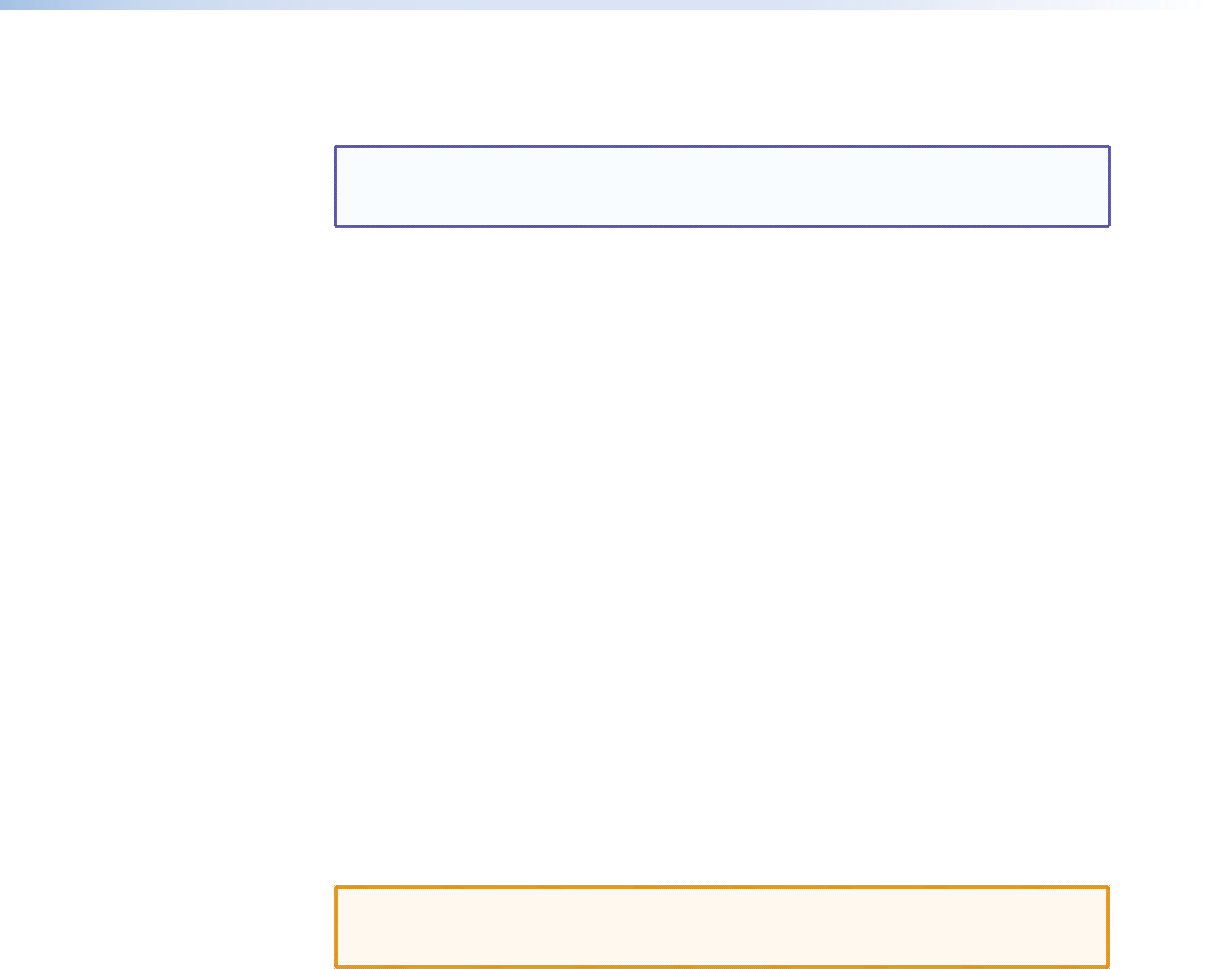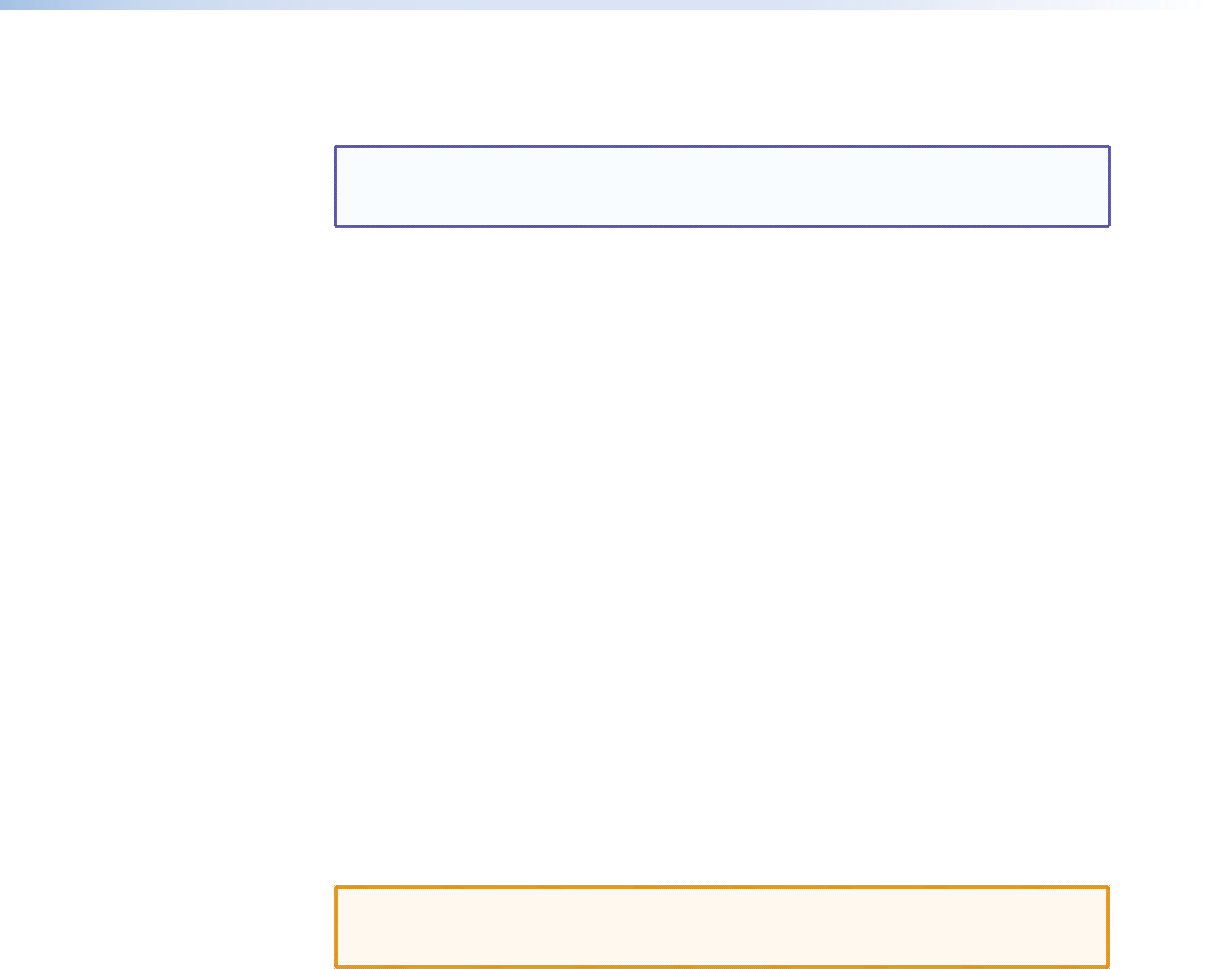
QGE 100 • Reference Information 4848
Mounting the QGE 100 Encoder
The QGE 100 encoder can be placed on a tabletop or mounted in a rack.
NOTE: Always use the special QGE 100 rack mounting kit (part number 70-755-01),
available separately, to secure the unit to the rack. Mounting instructions are
included with the kit.
UL Guidelines for Rack Mounting
The following Underwriters Laboratories (UL) guidelines pertain to the installation of the
QGE 100 encoder into a rack:
• Elevated operating ambient temperature — If the equipment is installed in a
closed or multi-unit rack assembly, the operating ambient temperature of the rack
environment may be greater than room ambient. Therefore, consider installing the
equipment in an environment compatible with the maximum ambient temperature
(Tma) specified by the manufacturer.
• Reduced air flow — Install the equipment in the rack so that the amount of air flow
required for safe operation of the equipment is not compromised.
• Mechanical loading — Mount the equipment in the rack so that uneven mechanical
loading does not create a hazardous condition.
• Circuit overloading — When connecting the equipment to the supply circuit,
consider the connection of the equipment to the supply circuit and the effect that
circuit overloading might have on overcurrent protection and supply wiring. Consider
equipment nameplate ratings when addressing this concern.
• Reliable earthing (grounding) — Maintain reliable grounding of rack-mounted
equipment. Pay particular attention to supply connections other than direct
connections to the branch circuit (such as the use of power strips).
Other Rack Mounting Requirements
In addition to the UL guidelines, observe the following when mounting the encoder:
CAUTION: Do not stand other units directly on top of the QGE when it is
rack mounted, because this can place excessive strain on the mounting
brackets.
Ventilation
Ensure that sufficient airflow is provided to satisfy the ventilation requirements of all items
of equipment installed in the rack.
A ventilation gap of at least 1.7 inches (44 mm) must be left above and below the unit, as
well as between the unit and adjacent surfaces or equipment.
Power supply
• If using a power strip (either hard-wired or plug and socket), ensure that the current
rating of both the power strip and the power supply is sufficient for all equipment
within the rack.
• Always ensure that the power supply is of the correct voltage and frequency for all
equipment within the rack and that it is properly grounded.