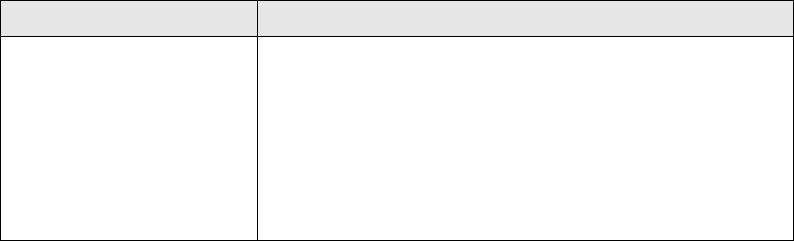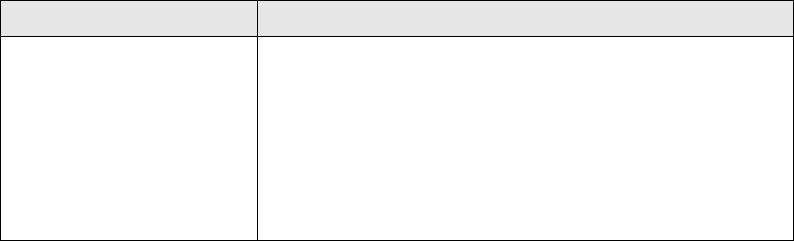
96 Solving Problems
Running a Printer Check
You can run a printer check to determine whether a problem comes from the printer
or some other source.
1. Turn off your printer and computer, then disconnect the printer’s interface cable.
2. Load letter-size paper in the sheet feeder.
3. Hold down the ) paper button, then press and release the P power button.
Continue to hold down the ) paper button until the P power light flashes.
4. A test page prints the printer’s ROM version number and a nozzle check pattern.
■ If the check page prints, the problem probably lies in your software settings,
interface cable, or computer, or your software may not be installed correctly.
■ If the check page doesn’t print, the printer may have a problem.
Try the suggestions in “Problems and Solutions” beginning on page 97.
5. Turn off the printer, connect the interface cable, and turn on your printer and
computer.
Green P power light
flashes
Red
) paper light flashes
slowly
Red
H ink light flashes
slowly
An unknown printer error has occurred.
Turn off the printer, wait a few seconds, and turn it on
again. If the lights are still flashing, contact your dealer or
Epson; see page 106.
Lights Explanation