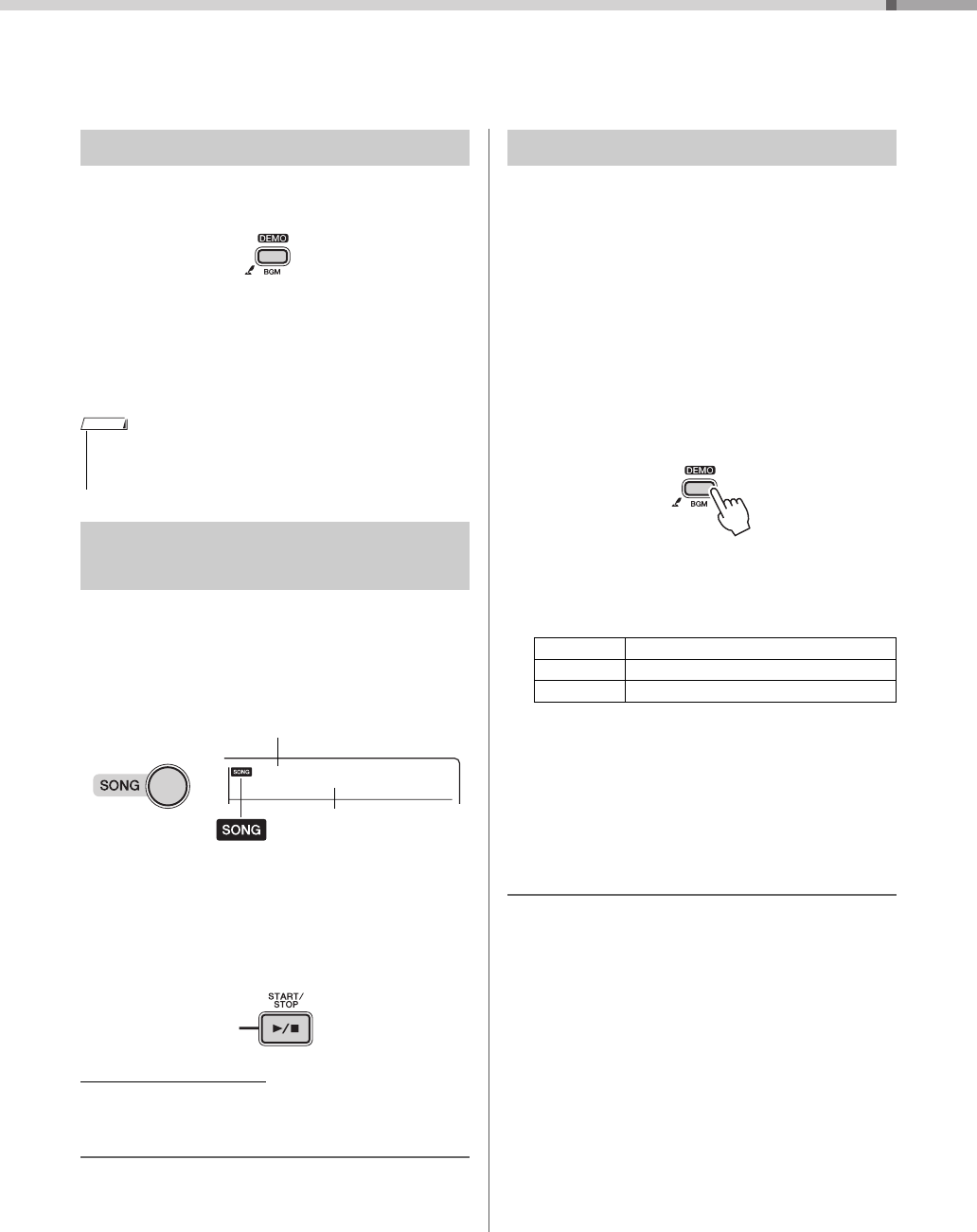
PSR-E253/YPT-255 Owner’s Manual
23
Playing Songs
You can simply enjoy listening to the internal Songs, or use them with just about any of
the functions, such as Lesson.
Press the [DEMO] button to play the Demo
Songs in sequence.
When Song numbers 001 to 003 are played back in
sequence and the last Song (003) is finished, play-
back will repeat continuously, starting again from the
first Song (001).
To stop playback, press the [DEMO] button.
1
Press the [SONG] button, then use the
Number buttons to select the desired
Song.
Refer to the Song List (page 39).
2
Press the [START/STOP] button to start
playback.
To stop playback, press the [START/STOP] button
again.
To change the tempo:
Refer to “Changing the Tempo” on page 19.
Adjusting the Song Volume
To adjust the volume balance between Song play-
back and keyboard, you can adjust the Song Volume.
This can be set via Function number 002 (page 30).
With the default setting, pressing the [DEMO] button
will play back only three internal Demo Songs repeat-
edly. This setting can be changed so that, for exam-
ple, all internal Songs automatically play back, letting
you use the instrument as a background music
source.
1
Hold down the [DEMO] button for longer
than a second.
“DemoGrp” (Function 019; page 31) is shown in
the display for a few seconds, followed by the cur-
rent repeat playback target.
2
Use the [+] or [-] button to select a play-
back group.
3
Press the [DEMO] button to start play-
back.
To stop playback, press the [DEMO] button again
or press the [START/STOP] button.
Random Song Playback
When the Demo Group (above) is set to something
other than “Demo,” the playback order via the
[DEMO] button can be changed between numerical
order and random order. To do this, press the [FUNC-
TION] button several times until “PlayMode” (Func-
tion 020;
page 31
) is called up, then select “Normal”
or “Random.”
Listening to a Demo Song
• You can select a song by using the [+] button after pressing
the [DEMO] button. The [-] button can be used to go back to
the beginning of the selected Song.
Selecting and Playing Back a
Song
NOTE
Mirliton
004
Song name
Song number
Appears after the [Song]
button is pressed.
BGM Playback
Demo Preset Songs (001–003)
Preset All preset Songs (001–090)
User User Song (103)
Hold for longer
than a second.


















