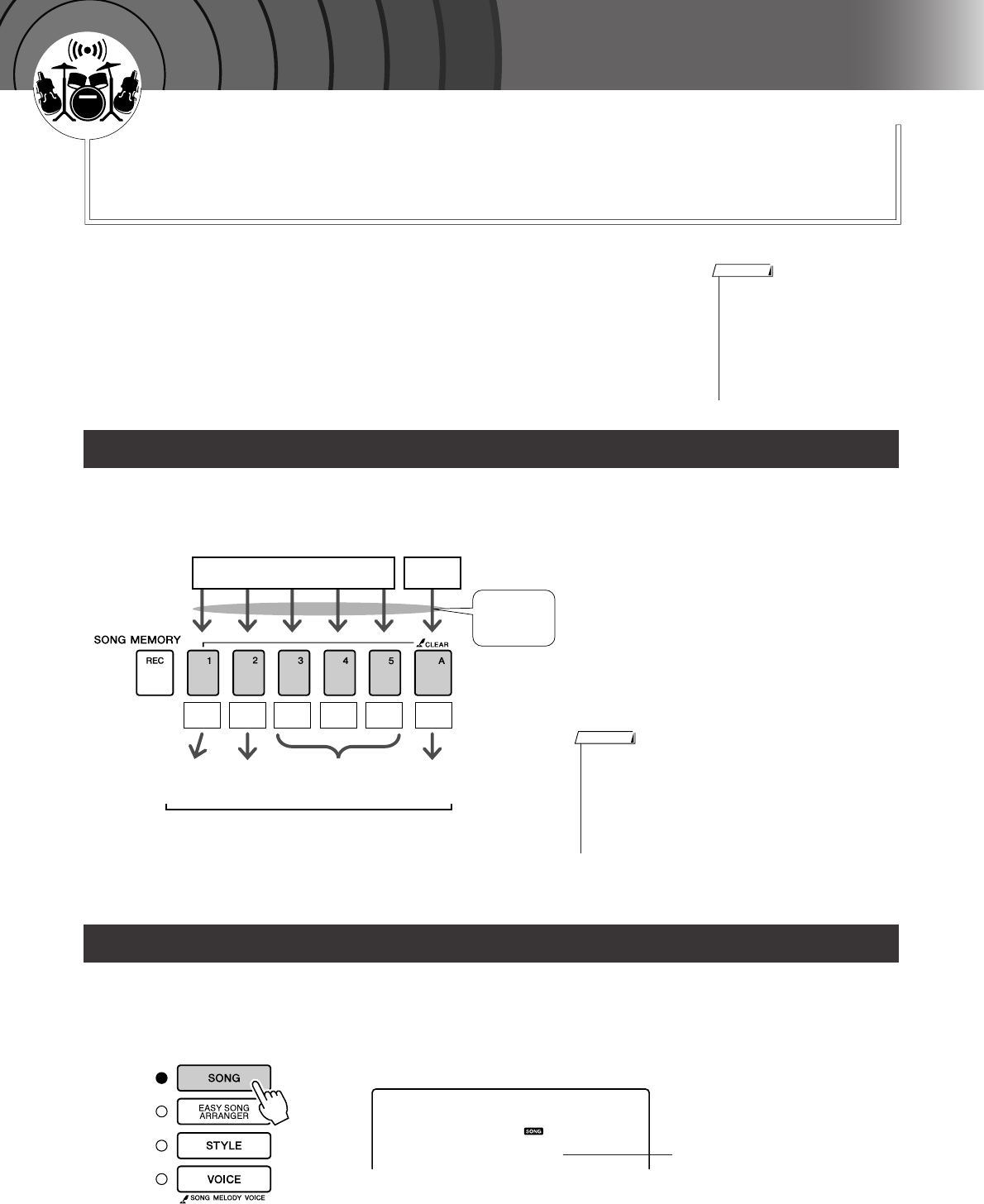
DGX-230/YPG-235 Owner’s Manual 45
Q
u
i
c
k
G
u
i
d
e
Record Your Own Performance
You can record up to 5 of your own performances and save them as
user songs 031 through 035. The recorded song can be played back on
the instrument.
■ Recordable Data
You can record to a total of 6 tracks: 5 melody tracks and 1 style (chord) track.
Each track can be recorded individually.
● Melody Track [1]–[5].......... Record the melody parts.
● Style Track [A] ................... Records the chord part.
To record your own performance, first use the SONG MEMORY [1]–[5] and [A] buttons to specify the
track(s) you want to record on. The track you record on determines the part that plays back later.
1
Press the [SONG] button, then use the dial to select the
user song number (031–035) you want to record to.
Track Configuration
Recording Procedure
• Up to approximately 10,000
notes can be recorded for the
five user songs if you record
only to the melody tracks. Up to
approximately 5,500 chord
changes can be recorded for
the five songs if you record only
to the style track.
NOTE
• The Difference Between MELODY R and MELODY L ...
Songs are a combination of a melody and an auto-accom-
paniment style. Normally “melody” refers to the right-hand
part, but in this instrument “melody” parts are provided for
both the right and left hands. MELODY R is the melody
part played by the right hand, and MELODY L is the mel-
ody part played by the left hand.
NOTE
• Track [1]—Will play back as the right-hand melody
part (MELODY R)
• Track [2]—Will play back as the left-hand melody
part (MELODY L)
• Tracks [3]–[5]—Will play back as “other” perfor-
mance data.
• Track [A]—Will play back as the Style (auto-accom-
paniment) part.
Melody Chords
Specify
track(s) and
record
Tra ck
1
Tra ck
2
Tra ck
3
Tra ck
4
Tra ck
5
Tra ck
A
Right-hand
melody
Left-hand
melody
Other perfor-
mance data
Style
The parts played by each track
when a user song is played back.
031
User 1
Rotate the dial to select a song
number between 031 and 035.


















