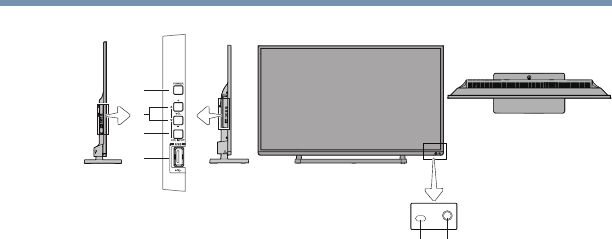
20
Introduction
(Sample Illustration) 40/50L1460UC - Front and side panel controls
and connection
1 Power On/Standby LED—Power indicator light, (glows red
when the TV power is Off).
2 Remote sensor (embedded)—Point the remote control toward
this remote sensor.
3 POWER—Turns the TV On/Off.
4 ▲/▼/+/ ─ — Adjust the volume level, change the channel, or
change the input or source you are viewing, depending on the
mode, which is selected by the CH/INPUT button.
5 CH/INPUT—Switches the function of the ▲/▼+/─ buttons to
select the volume, channel, or input mode.
• In Volume mode, the buttons increase or decrease the volume.
• In Channel mode, the buttons change the channel up or down.
• In Source mode, the buttons toggle the input from one source
to the next.
6 USB port—Accesses JPEG or MP3 les, or updates TV
rmware.
2 1
3
4
5
6


















