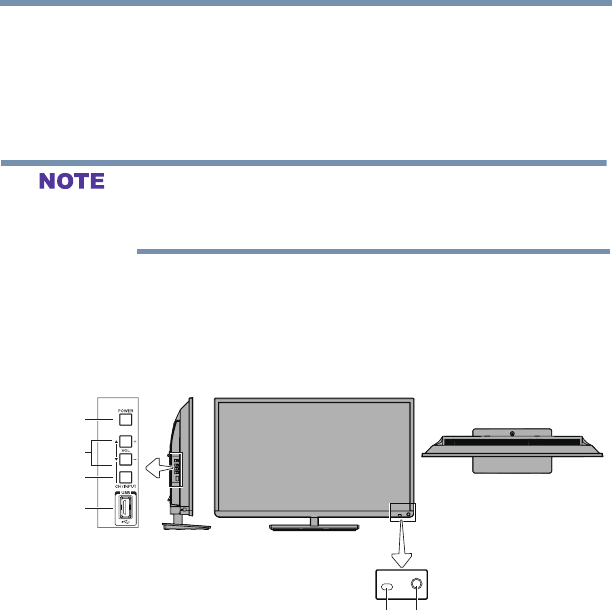
19
Introduction
TV front and side panel controls and connections
11 For details on using the TV’s features, see Chapter 6 and
Chapter 7
12 For help, refer to “Troubleshooting” on page 95
13 For technical specications, see “Specications” on page 101
If the TV stops responding to the buttons on the remote control or TV
control panel and you cannot turn the TV off or on, unplug the power
cords for a few seconds and then plug them in and try again.
TV front and side panel controls and connections
(Sample Illustration) 32L1460UC - Front and side panel controls and
connections
2 1
3
4
5
6
Left side panel
TV front
TV top


















