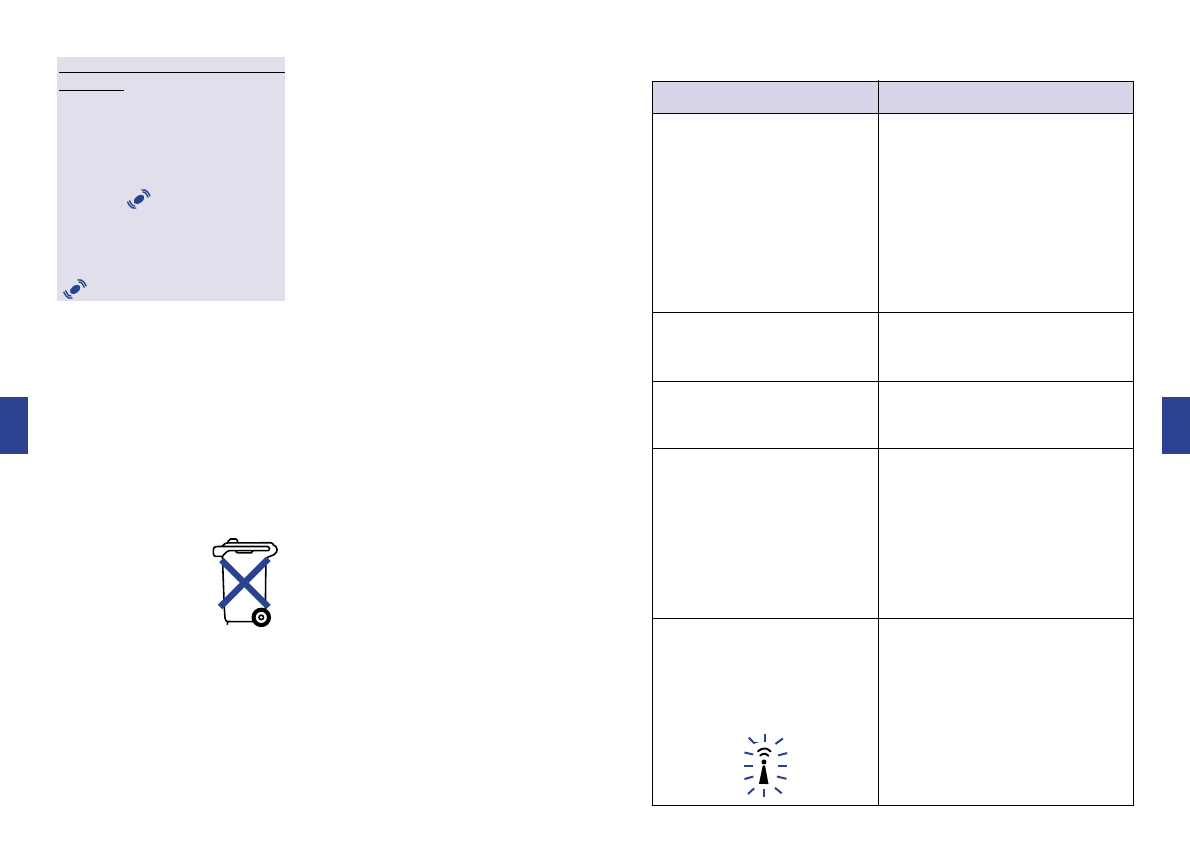
TROUBLESHOOTING
ENG
Supervising with the vibrator
function :
Only on the DIGITAL WATCH
BABYPHONE model
This function offers a supervising
mode which is discrete under all
circumstances.
Press the button : it activates
the vibrator function which
appears on the screen. As soon
as a sound is received, the device
vibrates. To stop, press the
button again.
The maximum range is 400 m
without obstacles. Like all devices
which use radio waves, the range
of the BABYPHONE depends on
its environment, which is variably
favourable to correct propagation
of waves. Thus, in certain places,
its range may be greatly reduced.
3 – INSTRUCTIONS
BATTERIES
Do not throw batteries into a fire.
Batteries must be
recycled. They must
not be thrown in
trash cans, but put in
recipients to this
effect.
• For the DIGITAL
WATCH BABYPHONE model
Using batteries :
The receiver is powered by
rechargeable AAA type LR03
1.2 volt Ni Mh batteries.
Only recharge the batteries
with the adapter delivered with
your device. Any other means of
charging may damage the device.
Do not leave the batteries
connected to the adapter at all
times; overcharging may shorten
their service life.
Charging and discharging the
batteries :
New batteries only reach their
maximum performance potential
after having been charged and
discharged completely two or three
times.
They may be charged and dis-
charged hundreds of times, but
they wear down with time. When
the operating endurance is shorter
than normal, you must purchase
new batteries.
If they remain unused, batteries
discharge after a certain amount of
time.
Adapter
Disconnect the adapter when not
in use.
The receiver may be used when it
is being charged (except when
using for the first time, when the
device must be charged for
approximately 12 hours before
putting it into service).
MAINTENANCE
Use a slightly damp cloth without
detergent.
Do not allow any liquid to enter
the inside of the devices.
QUESTIONS
There is no sound.
Reception is weak.
The receiver transmits a high
pitched whistling sound
(Larsen effect).
Reception is poor or other
signals are received.
• A beep sounds on the
receiver level.
• On the DIGITAL WATCH
BABYPHONE model, the
reception indicator blinks.
ANSWERS
• Check that the device is turned
on correctly (the indicators
should be lit).
• At the transmitter level : check
that the adapter is connected and
that the power network is
operating.
• Check that the sound volume of
the receiver is not at minimum
and that both devices are placed
on the same channel.
• Reduce the distance between the
transmitter and the receiver or
move the receiver.
• Move the transmitter away from the
receiver.
• Lower the volume of the receiver.
• Change the channel of the
transmitter and the receiver.
Make certain they are on the
same channel.
• Reduce the distance between the
transmitter and the receiver.
• Move the receiver (away from
televisions, stereos, video
recorders...).
• No transmission : check that the
transmitter is in operation.
• Move closer to the transmitter (the
sound signal will stop) since you
moved out of the receiving field
and were no longer in contact with
your transmitter (lost the radio
connection).
• Check that the transmitter and the
receiver are on the same channel.
ENG







