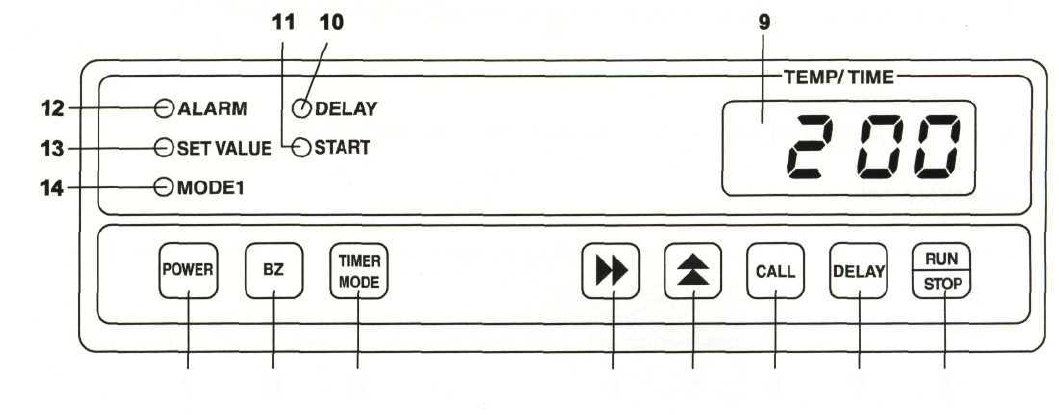
STERILIZER COMPONENTS
Control panel and keypad
12 3 4 5 6 7 8
1. Power switch (POWER): Power switch of the control panel.
2. Alarm buzzer stop key (BZ): Press this key to silence the buzzer in the event that the alarm operates
and the buzzer sounds. Press it once again to reactive the buzzer.
3. Timer mode select key (TIMER MODE): By pressing this key, the timer mode is selected. Refer to
the "Timer function" on page 13.
4. Digit shift key ( ••): Pressing this key in the setting mode causes the changeable digit to shift.
5. Numerical value shift key (^ ): Pressing this key in the setting mode causes the numerical value to
shift.
6. Call key (CALL): By pressing this key, the unit enters the setting mode, and the digits that can be set
flash, except that only set value display mode is available when unit is running.
7. Delay timer key (DELAY): Pressing this key results in delayed starting of running.
8. Run/Stop key (RUN/STOP): This key is for start/stop the running.
9. Digital temperature/timer indicator (TEMP/TIME): This indicator shows the temperature or the time.
10. Delay timer lamp: This lamp lights when the delay timer is active.
11. Start lamp: This lamp lights when the unit is running.
12. Alarm lamp: This lamp lights when the unit is warning condition.
13. Set value lamp: This lamp lights when setting mode or set value display mode as the unit is running.
14. Timer mode 1 lamp: This lamp lights when timer mode 1 is active.


















