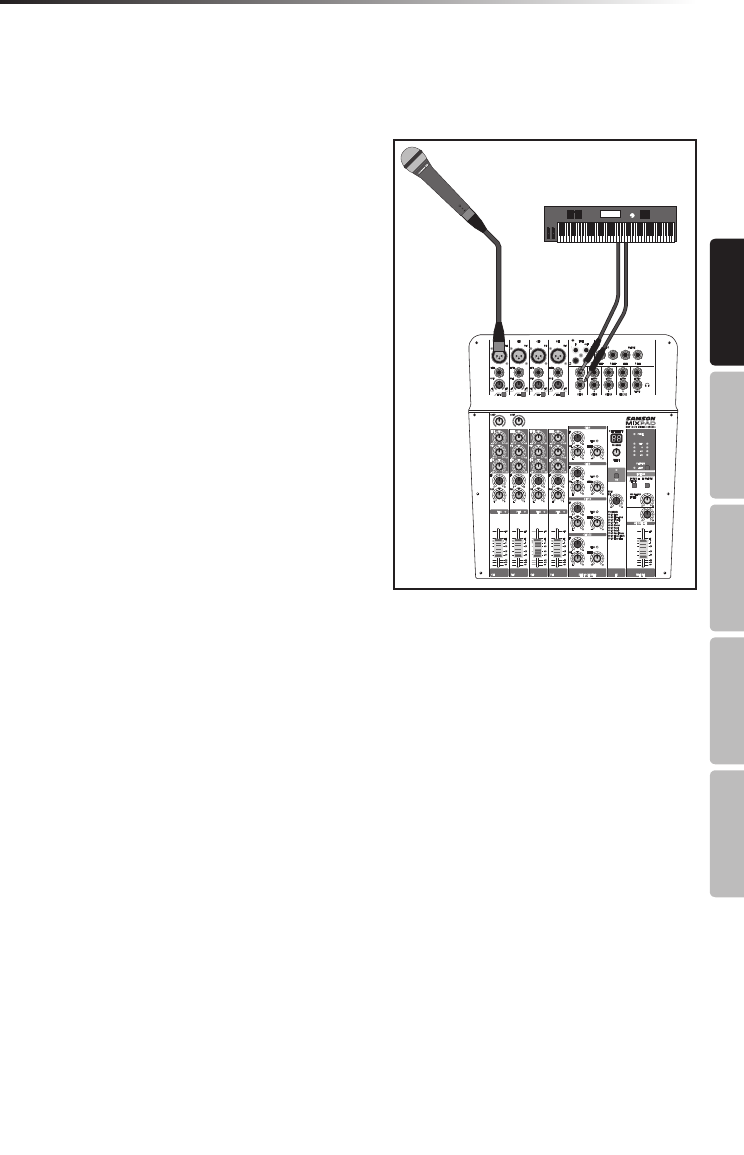
7
MXP124/MXP124FX
ENGLISH
FRANÇAISDEUTSCHEESPAÑOLITALIANO
Basic Operation
The following section explains the basic setup and operation of the MixPad
MXP124 and MXP124FX.
1. Before connecting any microphones
or instruments, make sure that the
power of all your systems components
including the MixPad mixer is turned
off. Make sure that the MAIN MIX and
MIX 2/PHONES controls are turned all
the way down.
2. Connect the cables from your
microphones and instruments to
the mixer. Microphones should be
connected to the XLR inputs of
channels 1-4. Line level devices can
be plugged into the mono ¼” input
channels (1-4) or the stacked-stereo
input channels (5-12). Acoustic
instruments and electric guitars and
basses need to be connected to a direct
box or preamp before plugging into the
mixer.
3. Switch on the power of any peripheral devices, and then power up the
MixPad mixer.
NOTE: It is important to remember the Golden Rule of audio… “LAST ON,
FIRST OFF.” Translated, this means that when turning on your system, you
should always turn your power amplifiers or powered monitors on LAST, and
when turning your system off, turn your power amps off FIRST. This helps
avoid any loud pops caused by rush current at power up, or down, which
can sometimes damage loudspeakers.
4. Turn on your power amp or powered monitors and raise the level control to
the manufacturers recommended operating level.
5. Set the input gain of each input channel so that the PEAK indicators only
light occasionally during the loudest input each channel will see.
6. Set the MAIN MIX fader to the “0” position.
7. While speaking into the microphones (at performance level) or playing an
instrument, slowly raise the input channel volume faders until the desired
level is reached.
8. If you wish to adjust the tone of each channel, adjust the equalizer controls
as desired. You may have to re-adjust the channel volume.


















