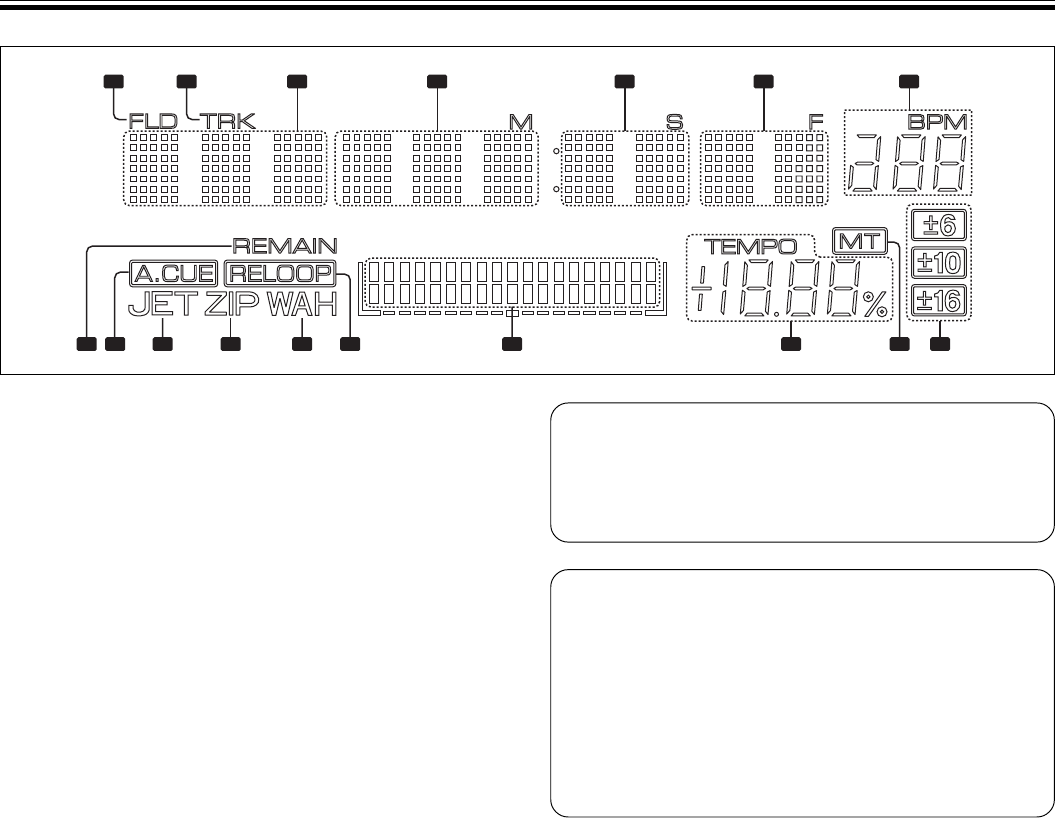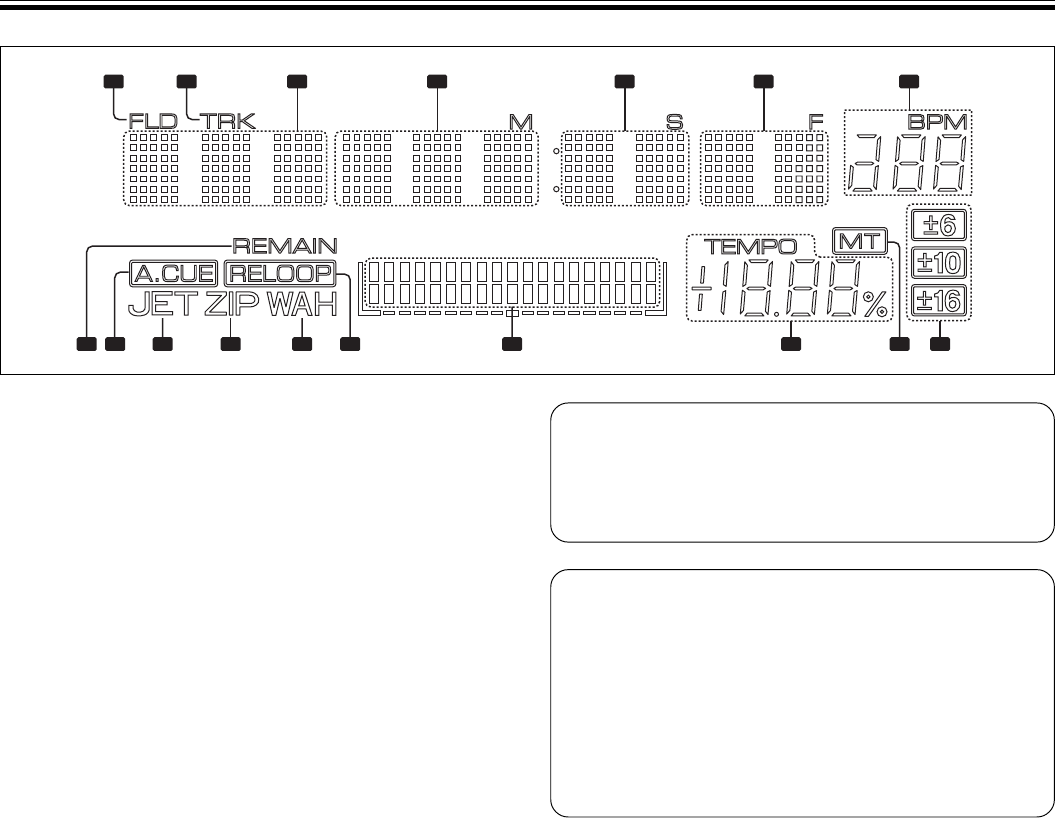
9
BEFORE OPERATING (PANEL FACILITIES)
31 32 33 34 35 36 37
38394041424344454647
Display
31. FLD indicator
Lights when folder number is displayed.
32. TRK
Lights when track number is displayed.
33. Dot matrix display (7x5)x3
Displays folder number, track number, or alphanumeric data.
34. Dot matrix display (7x5)x3
Displays time (minutes) or alphanumeric data.
35. Dot matrix display (7x5)x2
Displays time (seconds) or alphanumeric data.
36. Dot matrix display (7x5)x2
Displays time (frame) or alphanumeric data.
37. BPM
Displays the BPM of the track displayed.
38. ±6, ±10, ±16
Lights to display tempo range.
39. MT
Lights when Master Tempo function is ON.
40. TEMPO
Displays the change rate of tempo.
41. Playing address display
Displays the current playback position in a one-track full-scale
graph.
When displaying elapsed time, the graph lights from the left,
and when displaying the remaining time the graph light turns
off from the left.
When remaining time is less than 30 seconds, the graph
flashes slowly, and when remaining time is less than 15 se-
conds the graph flashes rapidly.
42. RELOOP
Lights during reloop standby and loop play.
43. WAH
Flashes when Digital Jog Break WAH is turned on.
44. ZIP
Flashes when Digital Jog Break ZIP is turned on.
45. JET
Flashes when Digital Jog Break JET is turned on.
46. A.CUE
Lights when Auto Cue function is turned on.
47. REMAIN
Lights when the track remaining time is displayed.
Time display
¶ When the TIME MODE button is pressed, the display switches
into Time Mode, and by pressing the TIME MODE button
again, the display alternates between elapsed time (TIME)
and remaining track time (REMAIN).
¶ The display mode is saved when the power is turned off.
Text display
¶ By pressing the TEXT MODE button when playing CD-TEXT
or MP3s, the dot matrix display changes alternately as fol-
lows:
Track title (when playing MP3s, the file name)=Album
title=Artist name.
¶ When no TEXT data is recorded, the display shows [NO
TEXT].
¶ No more than 48 characters can be displayed.
¶ If all text data cannot be displayed at once, the text will scroll.
¶ To return to Time Mode display, press TIME MODE button.