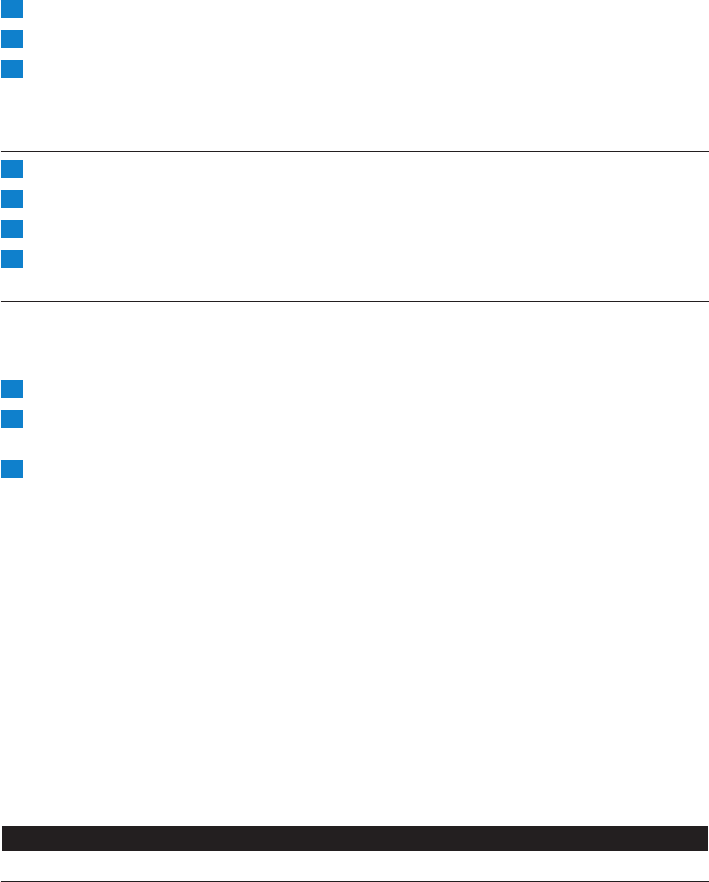
If the vibration alert is switched on, the parent unit vibrates as soon as the fourth sound level light
lights up while the volume is switched off.
1 Select ‘Vibration’ with the + and - buttons.
2 Press the OK button to conrm.
3 If the vibration alert is off, the display shows ‘On?’. Press the OK button to switch on the
vibration alert. If the vibration alert is on, the display shows ‘Off?’. Press the OK button to
switch off the vibration alert.
Setting display language
1 Select ‘Language’ with the + and - buttons.
2 Press the OK button to conrm.
3 Select the desired language with the + and - buttons.
4 Press the OK button to conrm.
Reset function
This function in the menu of the parent unit allows you to reset both the parent unit and the baby
unit to the default settings at the same time. You can use this function if problems occur that you
cannot solve by following the suggestions in chapter ‘Frequently asked questions’.
1 Select ‘Reset’ with the + and - buttons.
2 Press the OK button to conrm.
The message ‘Conrm?’ appears on the display of the parent unit.
3 Press the OK button to conrm.
The parent unit switches off and then switches on again.
The units have now both been reset to the default factory settings.
Default settings
Parent unit
Vibration alert: off
Language: English
Loudspeaker volume: 1
Microphone sensitivity: 3
Sound alert: off
Temperature alert: off
‘Temperature low’ alert: 57°F (14°C)
‘Temperature high’ alert: 86°F (30°C)
Baby unit
Loudspeaker volume: 3
Nightlight: off
Lullaby: 1
Accessories
Belt clip and neck strap
If the battery pack of the parent unit is sufciently charged, you can take the unit with you inside and
outside the house if you attach the unit to your belt or waistband with the belt clip or if you hang it
around your neck with the neck strap. This allows you to monitor your baby while you are moving
around.
,
,
,
-
-
-
-
-
-
-
-
-
-
-
ENGLISH 17


















