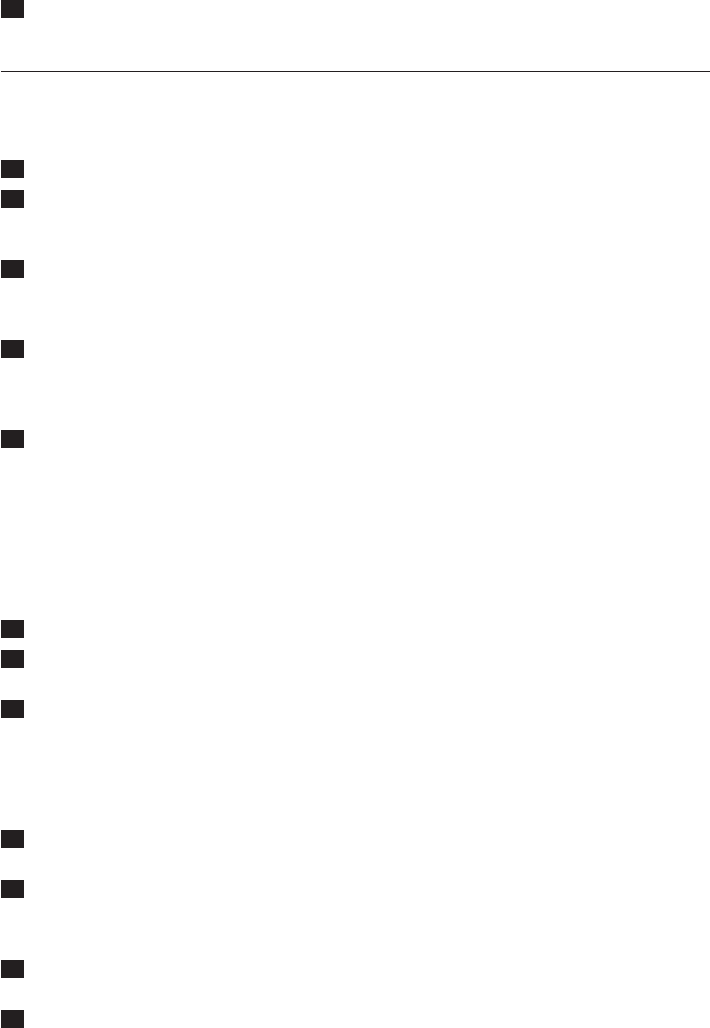
Nightlight
1 Press the nightlight button Q to switch the nightlight on or off. (Fig. 26)
When you run the baby unit on batteries, switch off the nightlight to save power.
Dial-up mode
In this mode, the baby unit calls a preprogrammed phone number if a sound is detected. You can
also phone the phone number to which the baby unit is connected to check on your baby.
Setting the baby monitor up for dial-up mode
1 Switch on the baby unit and the parent unit.
2 Make sure that:
the telephone cable supplied is connected to the phoneline-in socket of the baby unit.
at least one telephone number is stored in the memory of the baby unit.
3 Press the MODE button on the baby unit to set the unit to dial-up mode. (Fig. 15)
Note:If
Ç lights up on the display, there is no connection to the telephone network. Follow the steps in
‘Preparing the baby monitor for dial-up mode’ to establish a connection with the telephone network.
4 Press the M (memory) button to select the telephone number. (Fig. 12)
If you have used Quick Install to enter a telephone number in the memory, press M1.
If you have programmed the baby unit with the PRG button, choose one of the telephone
numbers stored in the memory (M1-M5).
5 Push the SENSITIVITY slide to the desired microphone sensitivity level. (Fig. 21)
See ‘Microphone sensitivity’ for instructions on how to set the microphone sensitivity of the
baby unit.
Tip:We advise you to test the dial-up function before you leave by making a sound close to the baby unit.
Of course, this is easiest when you have programmed your mobile phone number.
Answering a call of the baby monitor
When the baby unit picks up a sound, it calls the preprogrammed telephone number after the
preset sensitivity time. If the call is not answered, the baby unit calls again after 1 minute.
1 Answer the phone to listen to your baby.
2 Press the # button on the telephone to talk to your baby.
After 3 minutes, the baby unit disconnects.
3 Press the * button on the telephone or hang up to disconnect.
If the baby unit detects a sound again, it calls the preprogrammed telephone number again.
Calling the baby monitor to check on your baby
Note:To call the baby unit, use a tone-dial telephone with a keypad. This function does not work on pulse-
dial telephones and on telephones with a dial.
1 Dial the number of the telephone line the baby unit is connected to.
After 3 rings, the baby unit is activated and asks you to enter your PIN code.
2 Enter your PIN code with the numeric keys on the telephone.
You can now hear your baby.
Note:If you enter the wrong PIN code three times, the baby unit disconnects.
3 Press the # button on the telephone to talk to your baby.
After 3 minutes, the baby unit disconnects.
4 Press the * button on the telephone or hang up to disconnect.
-
-
-
-
-
-
,
,
-
ENGLISH12


















