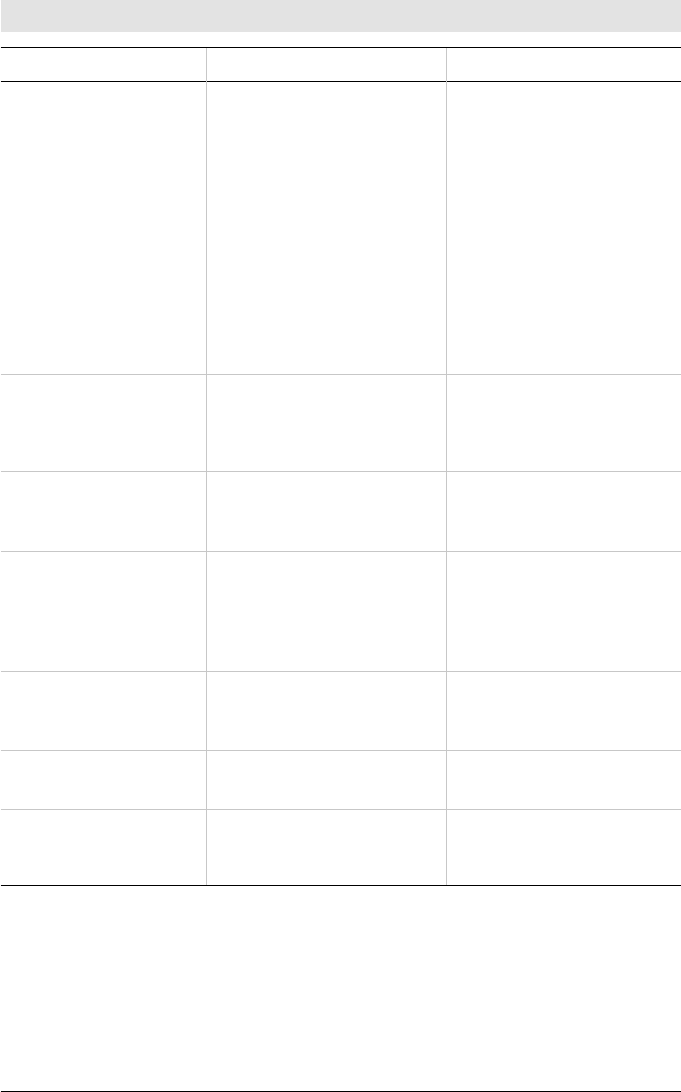
6
Problem Possible Cause Solution
Parent unit
Unit is not turned on.
Batteries are low.
Baby unit
Unit is not turned on.
AC adapter is not plugged in or
Batteries are exhausted.
AC adapter plugged into an
outlet that is not working.
Units are too close together.
Volume too high.
Battery life is at an end.
Volume control on Parent unit is
set too low.
Units are out of range.
Batteries are low or empty.
Loudspeaker volume on Baby
unit is too low.
Mobile or cordless phones too
close to the baby monitor can
cause interference.
Turn Volume control/Off switch
clockwise (2-5).
Recharge batteries.
Set microphone switch (1-8) to
the MONITOR position.
Plug in AC adapter or replace
batteries.
If the power socket has a switch,
turn it on.
Move Parent unit away from
Baby unit.
Turn volume control on Parent
unit counter-clockwise.
Replace rechargeable batteries,
using only 1.2V, AA NiMH
batteries.
Turn volume control/Off switch
clockwise (2-5).
Move Parent unit closer to Baby
unit.
Parent unit:- recharge batteries.
Baby unit:- replace batteries or
connect to mains power.
Set volume control (1-6) on Baby
unit to mid-range.
Move the phones away from the
units.
Power light does not light.
High pitched noise.
Parent unit batteries do not
charge.
No sound.
Power light blinking.
Talk-back / intercom
function not working*.
Interference or poor
reception.
PROBLEM SOLVING
* With the talk / intercom function if either the Parent or Baby unit is transmitting, then the other
unit can only receive and not transmit.


















