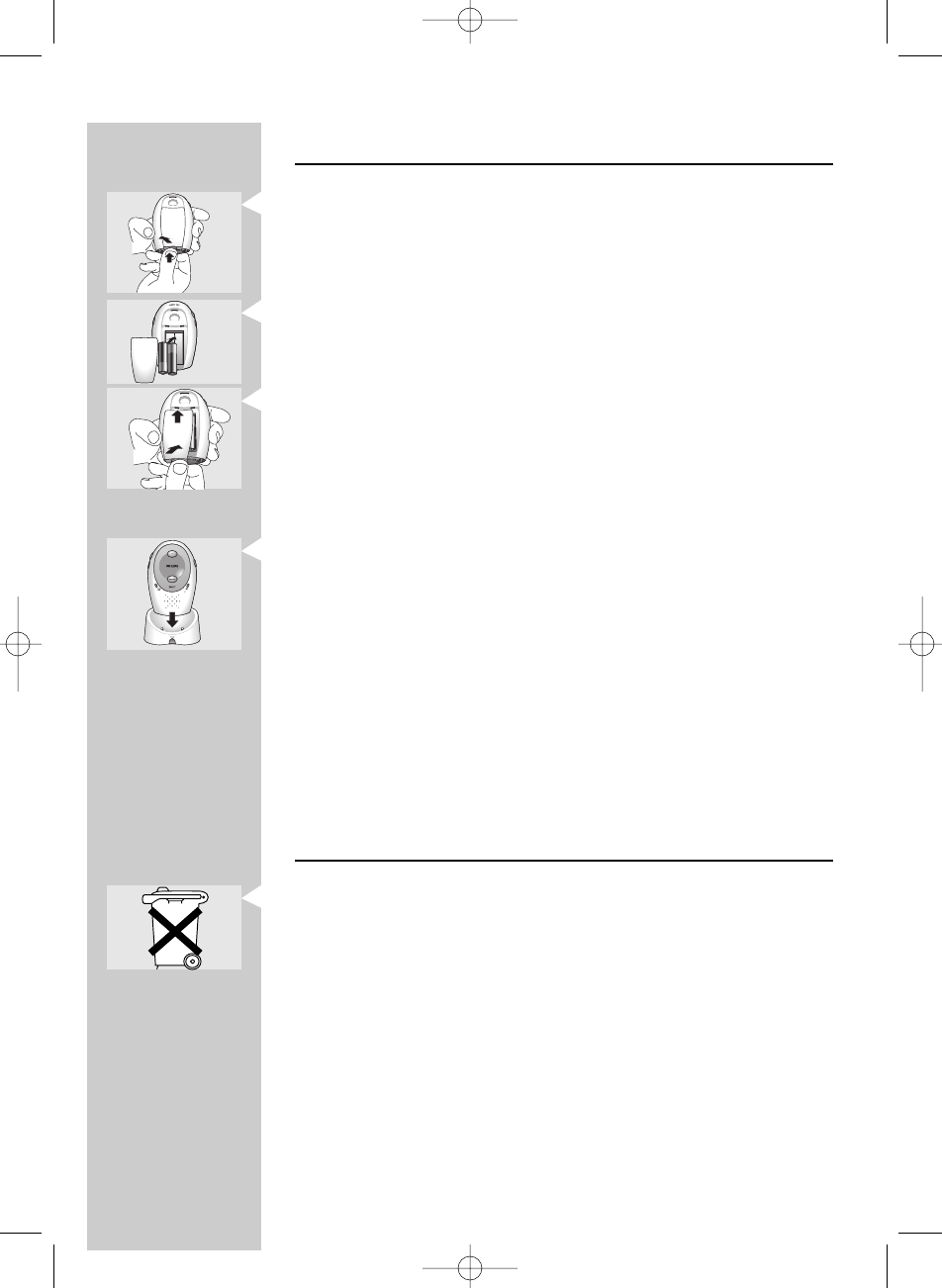
Parent Unit
1 Remove the battery compartment cover (20) by lifting the cover outward
from the bottom.
2 Insert the two enclosed AA rechargeable batteries, noting the + and -
configuration inside the battery compartment.
3 Put the battery compartment cover back in place.
First slide the upperside of the cover into the recesses in the battery
compartment.Then press the underside downwards until it clicks in
position.
4 Connect the AC power adapter (19) to a mains socket.
5 Place the Parent Unit inside the charging base (17).
> The red charging light (18) lights up.
> The Parent Unit can be operated now, but you should leave it in the
charging base until the batteries are fully charged (at least 16 hours).
When the batteries are fully charged, the Parent Unit can be taken out
of the charging base and used cordlessly for up to 16 hours.
> When the battery check light (21) lights up red, the battery power is
low. Place the Parent Unit inside the charging base to recharge the
batteries.
> If the rechargeable batteries begin to lose their effectiveness, replace
them with two new rechargeable batteries.
Note: For the parent unit, use rechargeable batteries only!
Never operate the Parent Unit with other types of batteries!
Disposal of batteries
• Dispose of used batteries in an environmentally friendly manner.
• Do not mix old and new batteries, or different types of batteries.
• Remove Baby Unit batteries if the baby monitor is not to be used for
long periods.
ENGLISH8
+
+
+
+
+
+
+
+
+
+
+
+
+
+
+
+
SC484_book.qxd 23-09-2004 17:50 Pagina 8


















