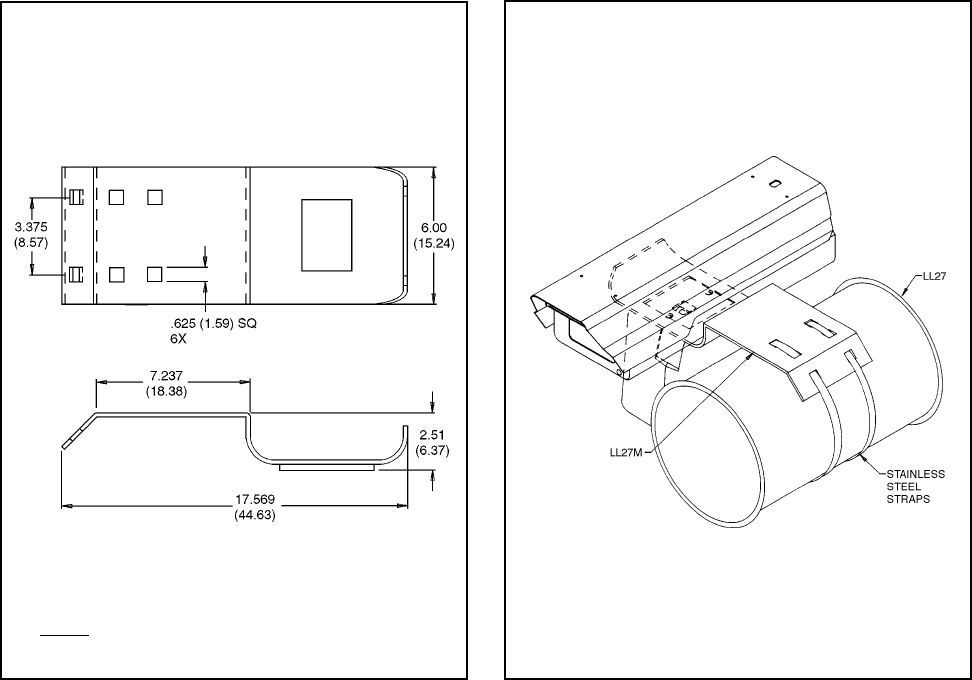
2 Pelco Manual C206M (6/93)
3.1.2 EH8106L Enclosure
Refer to Figure 4 for the following instructions.
1. Remove the two screws in the tilt table (item 1) on
the EH8106L enclosure.
2. Pry the tilt table apart from the adapter plate (item
2). The two parts are held together with silicone
sealant.
3. Clean the silicone from the mating surfaces of the
adapter plate and tilt table.
4. Apply new silicone to the mating surfaces.
5. Insert the LL27LM mounting plate (item 3) be-
tween the adapter plate and tilt table.
6. Reinstall the two screws in the tilt table.
Figure 1. LL27LM Dimension Drawing
NOTE: VALUES IN PARENTHESES ARE
CENTIMETERS; ALL OTHERS ARE INCHES
Figure 2. LL27LM Mounting Bracket Installation
3.2 ATTACHING THE LL27 INFRARED
ILLUMINATOR
To attach the LL27 infrared illuminator to the mount-
ing bracket perform the following steps.
1. Feed the stainless steel mounting straps (provided
with the LL27 illuminator) through the guide holes
of the mounting bracket as shown in Figure 2.
2. Position the LL27 under the bracket and wrap the
straps around the illuminator. Tighten the straps to
securely hold the LL27 illuminator in place.
3. Make the necessary electrical connections as de-
scribed in the manual (C920M) provided with the
illuminator.






