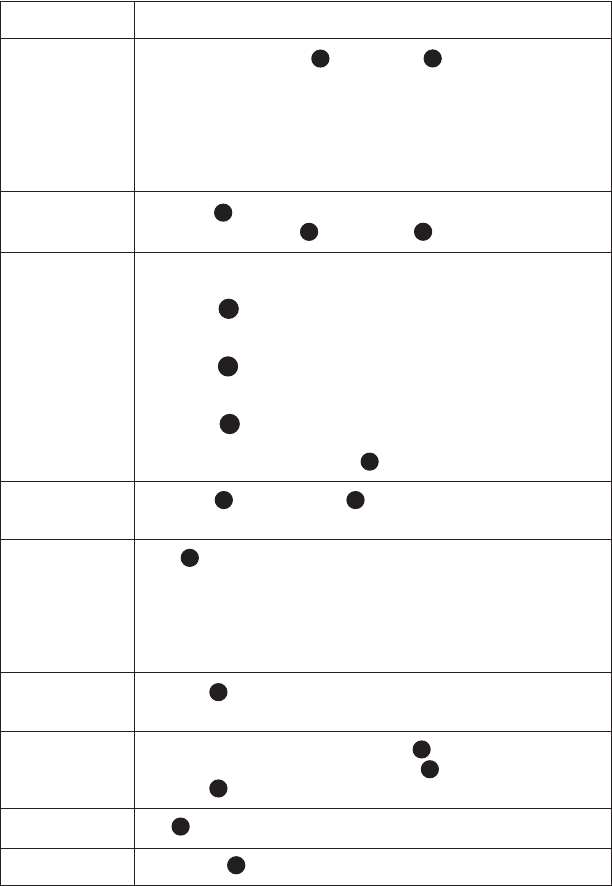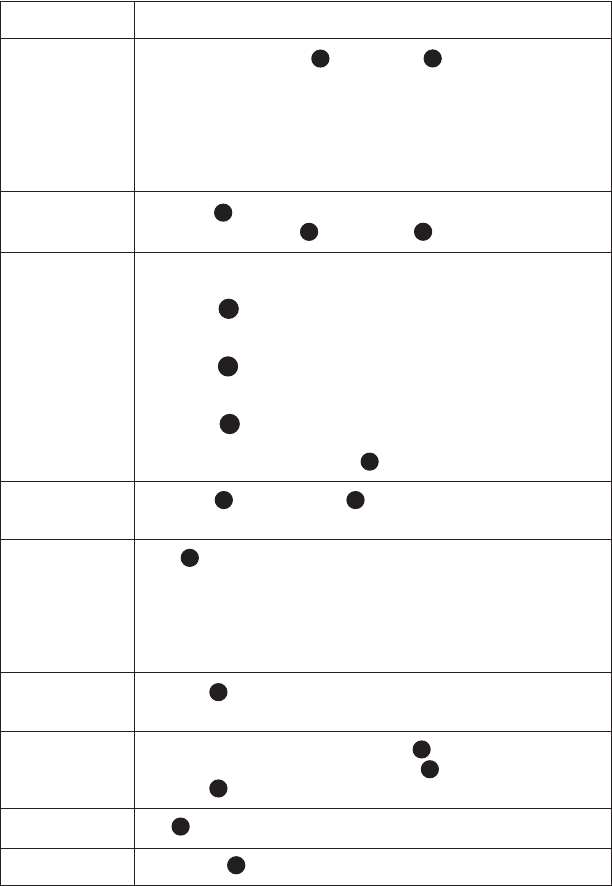
[
8
]
Pelco Manual C529M-D (9/03)
PROGRAMMING AND OPERATION
Programming and operation of each function is explained in Tables C and D. Refer to Figure 5 for the lo-
cation of keys.
Table C. Keyboard Definitions for KBD100
Function Procedure
Select Camera
Select Monitor
Sequence
Macro Sequence
Auxiliaries/Relays
Acknowledge Alarm
Program (CM6700)
LED
Clear
Enter camera number (1-16) 8 and press CAM 7 to select.
NOTE:
The CM6700 can be programmed to restrict some monitors from
viewing certain cameras. To display a camera’s view on your monitor, be sure
that your keyboard shows the number of the monitor you are viewing and be
sure that the CM6700 has not been programmed to restrict viewing of that
camera.
LED display 1 shows monitor number in run mode.
Enter monitor number (1-4) 8 and press MON 10 to select.
Sequence steps through all 16 cameras. Camera number, camera title, se-
quence status, and time/date are shown on the monitor.
Press PREV 2
A
to step back one camera. Hold for two seconds for a back-
ward sequence. Monitor shows B. Press during sequence to speed up. Press
during a forward sequence to reverse.
Press NEXT 2B to step forward one camera. Hold for two seconds for a for-
ward sequence. Monitor shows F. Press during sequence to speed up. Press
during a backward sequence to go forward.
Press HOLD 2C to hold a sequence. Monitor shows H. Press PREV or NEXT
to resume.
Manually select a camera or press CAM 7 to turn off a sequence. Monitor shows O.
Enter 1 or 2 8 and press MACRO 5 to start a group camera sequence. Moni-
tor shows M. Refer to the CM6700 manual for macro/sequence programming.
F1-F3 3 control only the auxiliaries built into the CM6700 SCU.
These outputs can be programmed for momentary, keyed, latched, or alarm
operation. See the CM6700 SCU manual for programming instructions.
F1: Activate/deactivate switcher auxiliary 1 relay.
F2: Activate/deactivate switcher auxiliary 2 TTL output.
F3: Activate/deactivate switcher auxiliary 3 TTL output.
Press ACK 9 to acknowledge an alarm. Refer to the CM6700 manual for fur-
ther information on alarms.
To program the CM6700 switcher, press PGM 4 . Follow the programming
procedure in the CM6700 manual. LED Display 1 shows P in program mode.
Press ACK 9 to exit.
LED 1 shows monitor number or P (in program mode).
Press CLEAR 6 to cancel a number that has been entered.